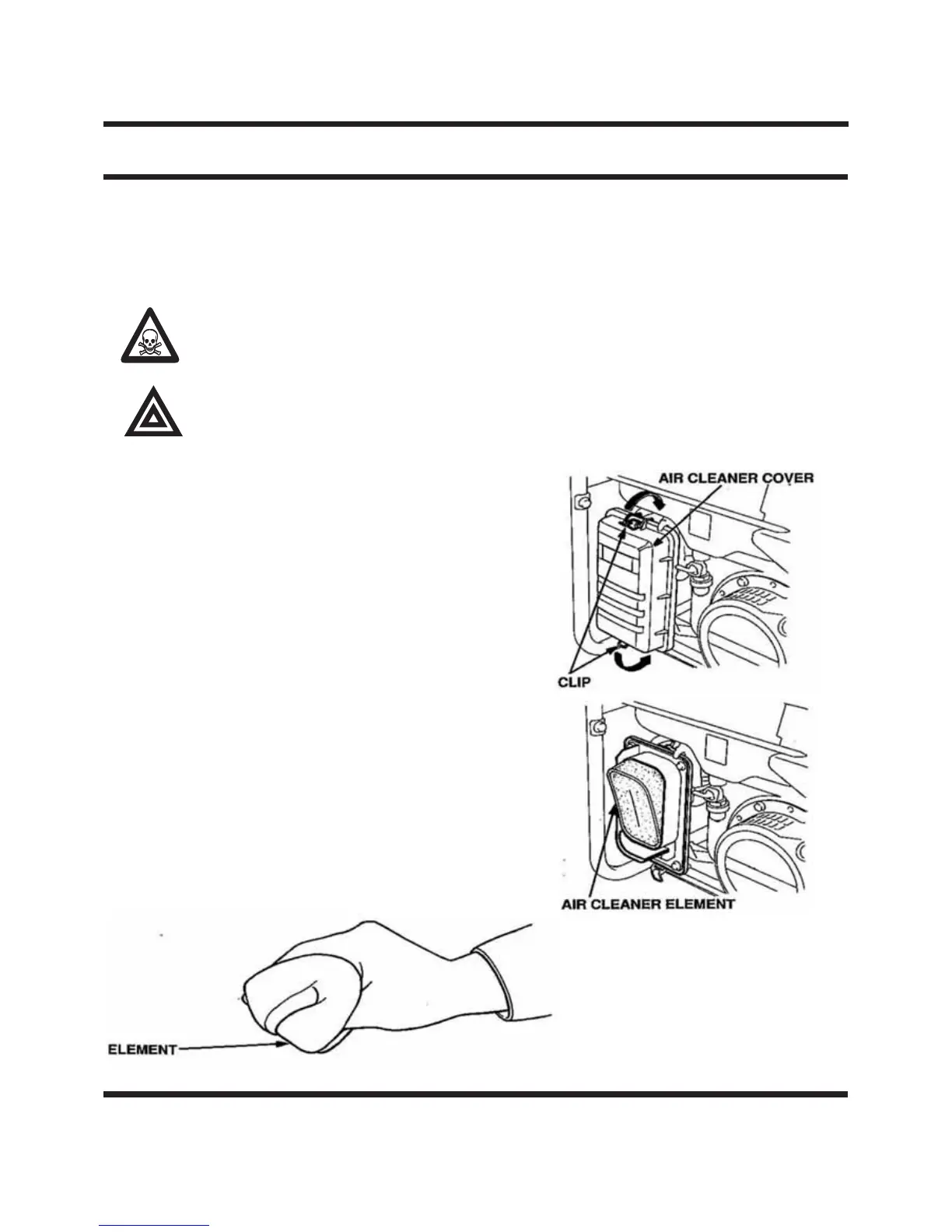26
Air cleaner service
NOTE: Never run the generator without the air cleaner. Rapid engine wear
will result.
A dirty air cleaner will restrict air flow to the carburetor. To prevent carburetor malfuncion, service
the air cleaner regularly. Service more frequently when operating the generator in extremely dusty
areas.
WARNING! Using gasoline or flammable solvent to clean the filter element
can cause a fire or explosion. Use only soapy water or nonflammable
solvent.
1. Unsnap the air cleaner cover clips, remove the air
cleaner cover, and remove the element.
2. Wash the element in a solution of household detergent
and warm water, then rinse thoroughly, or wash in
nonflammable or high flash point solvent. Allow the
element to dry thorughly.
3. Soak the element in clean engine oil and squeeze
out the excess oil. The engine will smoke during
initial start-up if too much oil is left in the element.
4. Reinstall the air cleaner element and the cover.
3500W Generator
