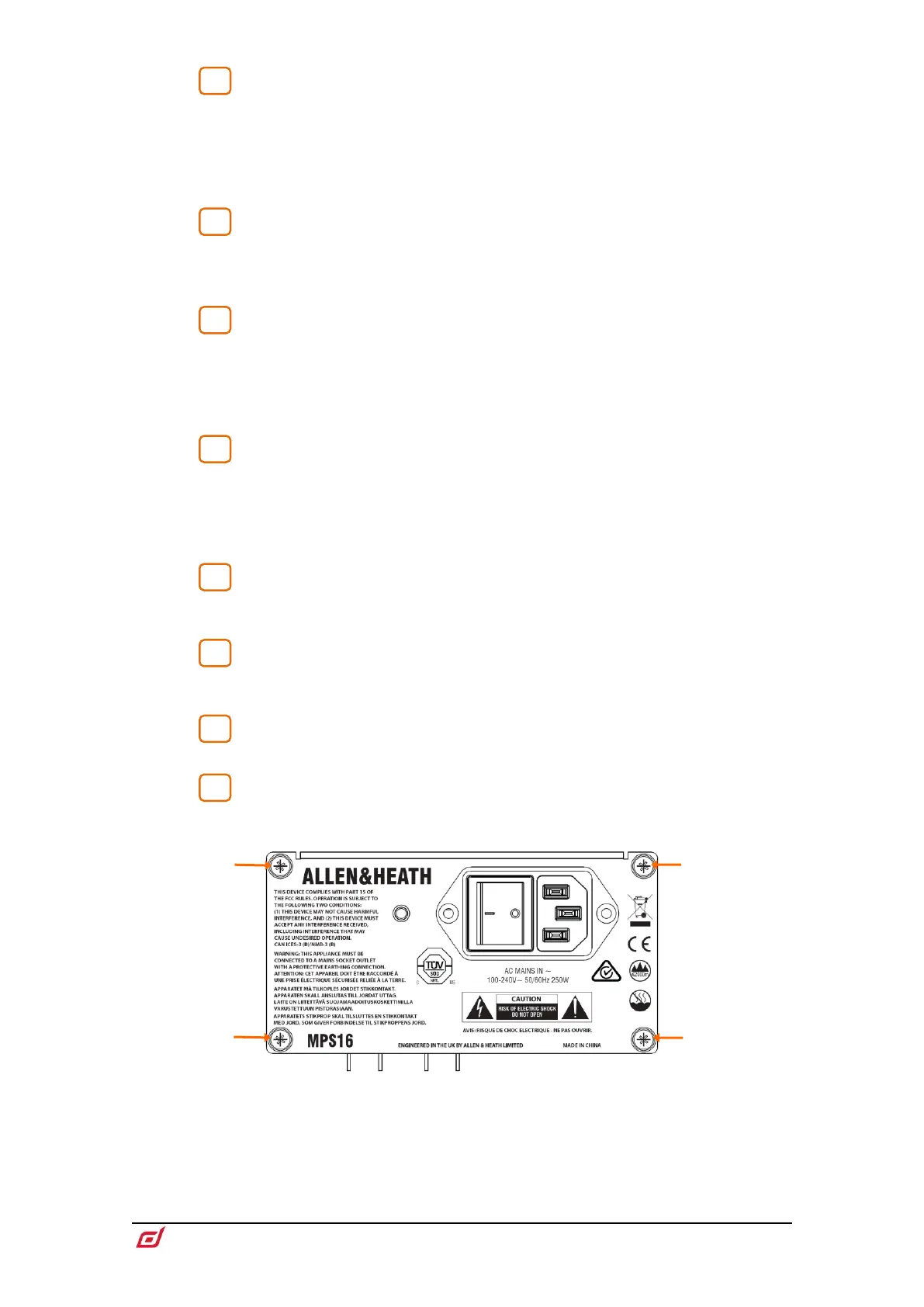Network –2x RJ45 Gigabit Ethernet ports. Connect a laptop or a wireless
router to use with dLive Editor or iOS apps. All devices on the network must have
compatible IP addresses.
A recessed switch lets you reset the network settings to factory default. To reset,
turn the MixRack off, insert a pointed object to press and hold the switch whilst
turning the MixRack back on. Hold the switch in for at least 15 seconds.
gigaACE link – MixRack to Surface link over Gigabit Ethernet (IEEE 802.3
Layer 2 compliant). A single Cat5e (or higher) cable carries bidirectional 96kHz audio
and control. Use two cables for redundancy – the system will seamlessly switch cable
in case of failures, without any audio dropout.
DX links – Dual redundant EtherCon ports for connection of up to 2 DX
expanders over Fast Ethernet (IEEE 802.3 Layer 2 compliant). A single Cat5e (or
higher) cable carries 32x32 channels of 96kHz audio and control. Connect the first
expander to DX1 & DX2, the second expander to DX3 & DX4.
Use the I/O screen to patch signals from or to the DX expanders.
ME - Dedicated EtherCon port for the Allen & Heath ME personal mixing
system. A single Cat5e (or higher) carries 40 channels of 48kHz audio, channel names
and stereo links. Connect a ME-1 mixer for daisy chaining or ME-U hub for power and
audio distribution.
Use the I/O screen to patch signals to the ME system.
Word Clock I/O - BNC connectors for syncing from an external audio clock
or providing a clock to other devices. Use the MixRack / Audio / Audio Sync screen
to select the clock source.
Audio Sync Lock – Indicates that the audio is sync locked to a valid clock
source. If this does not light up then check that the correct clock source is selected in
the MixRack / Audio / Audio Sync screen.
Phones - Standard 1/4” jack socket and level control for the built-in
headphone amplifier. The output follows the PAFL selection.
Power Supply – Hot swappable power supply with mains IEC socket and
On/Off rocker switch. To remove or replace, loosen the 4 screws indicated below and
slide the PSU out of the slot.
dLive MixRacks ship with one PSU fitted. A second PSU can be fitted for
redundancy (part number MPS-16). Loosen the 4 captive thumb screws securing
the blank panel*, slide the PSU into the slot, and tighten the 4 captive thumb
screws indicated above. The MixRack will automatically switch between the
supplies without interruption to the audio should one fail.
