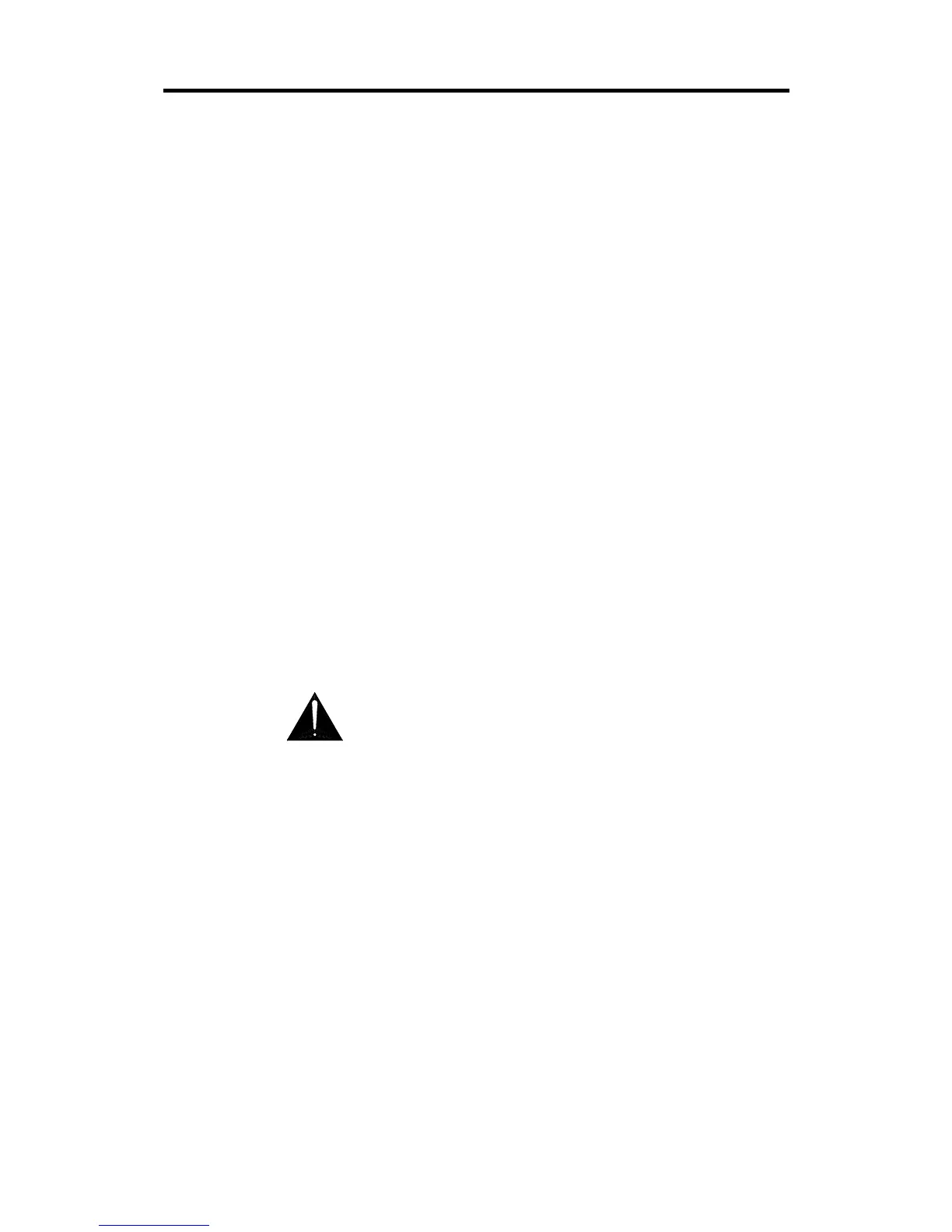38 IDR-4 User Guide
The iDR-4 Memory System
The iDR-4 has onboard flash memory. This is non-volatile memory that retains its settings when power is removed.
Although the unit is configured using a PC, it holds its own operating code and settings in this memory for stand alone
operation once the PC is removed. The memory holds several different types of information including the boot code,
unit operating code, unit settings and patch settings. Information can be archived as a configuration file on a PC. It is
important to understand what each of these is and how they are affected when the unit is powered on and off.
Boot code This is the software which
manages the iDR-4 operating code updates. It is
factory installed. Pressing the front panel CODE
UPDATE switch runs the boot code ready to
communicate with your PC to load in new code
either using the Windows™ HyperTerminal
application or direct from within iDR System
Manager. The current version of boot code is
displayed on the front panel LCD when in update
mode.
Operating code This is the software that
determines how the iDR-4 functions. It handles
the digital processing of the audio signals and
uses the configured settings held in memory to
provide the control assigned by the installer. It
also communicates with the iDR System Manager
software. For this reason it is important that the
operating code and iDR System Manager are the
same version number. Allen & Heath provide
regular updates to product software as new
features and improvements are added. Check our
web site for the latest version.
New versions of operating code can be loaded
into the iDR-4 either as a binary file via RS232, or
through the network connection once
communication is established with the PC running
iDR System Manager software.
System power up
The current settings
are not restored on power up. Instead the iDR-4
recalls the patch which you have set as the ‘power
up patch’. You can use this to safely reset the
system to the starting point you want. If no power
up patch has been set then the unit resets all its
patch parameters to factory default, the same as
stored in the RESET configuration file. The
configuration settings are restored and the
patches can be recalled in the normal way.
iDR-4 unit settings These are the
settings which are permanently held in the unit
and not archived on the PC. They include settings
which the unit uses to communicate with the
outside world including the PC used for
configuration. They are unique to the unit.
Unit name
Unit password
TCP/IP and PPP connection settings
Meter style and monitor settings
Time and day of week clock
Configuration file settings These are
the settings which can be archived to the PC as a
.cfg configuration file. They store how the unit is
set up for a particular installation or application.
You can completely reconfigure the system by
loading in a different configuration. You can load
archived configurations into other iDR-4 units.
They include:
Communication port preferences
Synchronisation preferences
Input and output channel names
Input and output group names
Stereo channel selections
Scheduled events, clock related patch recall
PL names
All created patch settings
Patch settings A patch is a selected
number of parameters stored in memory. They
are numbered, can be named, and can be
recalled using several different methods including
assigned front panel and remote soft key presses,
scheduled events, SysNet messages and so on.
Up to 99 patches can be stored for any
configuration depending on memory usage. A
counter is provided to warn when patch memory
is getting low. Patch parameters can be updated
and copied and pasted between patches. They
are selected from a detailed list including:
Channel levels, mutes and polarity
Fader group settings
Channel processing parameters
Matrix routing and levels
Input and output source patchbays
Input preamp settings
AMM, ducker and pager settings
LCD display settings
Soft key and LED assignments
iDR-switch and PL remote settings
Audio monitor settings
Signal generator settings
