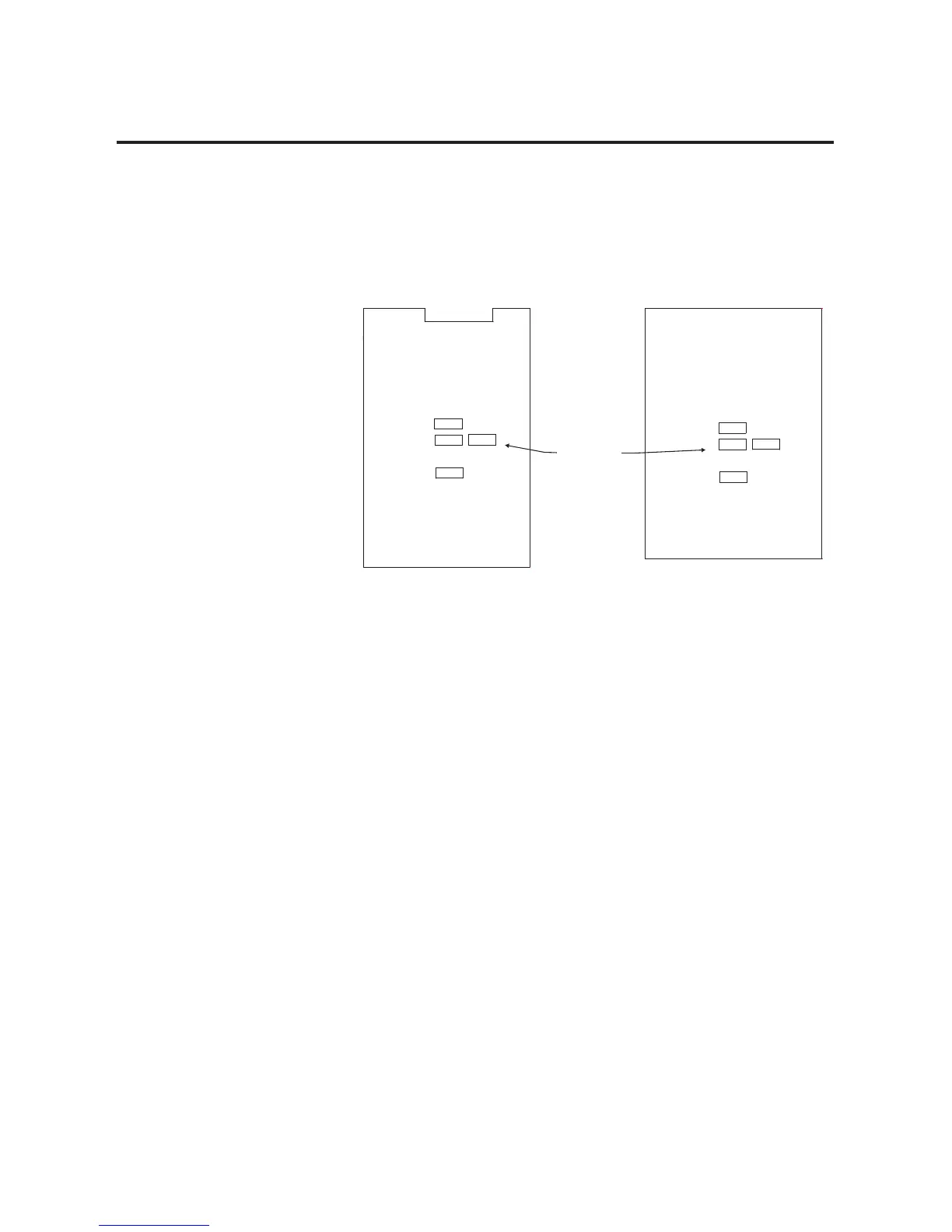Publication 1398-5.1 — January 2000
Install the ULTRA Plus PDM Components 2-25
System Firmware
Installation
$OO8/75$3OXV3'0VFRPHZLWKWKHV\VWHPILUPZDUHLQVWDOOHG7KHUHIRUH
XQOHVV\RXDUHXSJUDGLQJ\RXU8/75$3OXV3'0WRDQHZHUYHUVLRQRI
ILUPZDUH\RXZLOOQRWQHHGWRLQVWDOOV\VWHPILUPZDUH5HIHUWR)LJXUHIRU
V\VWHPILUPZDUHORFDWLRQ
Figure 2.17
Location of system firmware
U57
U57
U67
U67
U66
U66
U87
U87
SYSTEM
FIRMWARE
1398 PDM-10, 20, 30, 75, and 150B
LOGIC BOARD
(component side)
1398 PDM-25, 50, 100, and 150
LOGIC BOARD
(component side)
