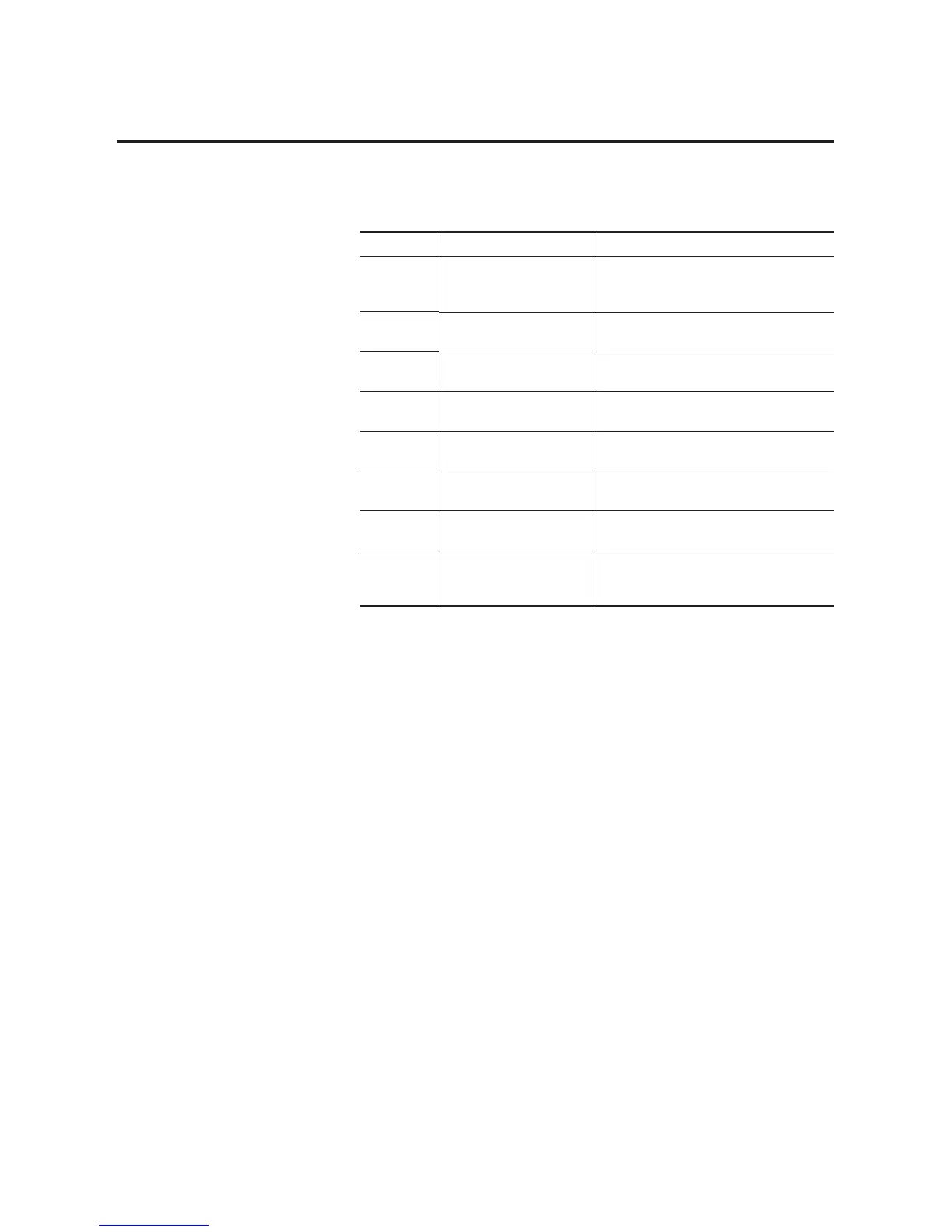Publication 1398-5.1 - January 2000
Preface 2
Contents of this Manual
5HIHUWRWKHIROORZLQJPDQXDOIRUWKHGHVFULSWLYHFRQWHQWVRIWKLVLQVWDOODWLRQ
PDQXDO
Chapter Title Contents
Preface Describes the purpose, background, and
scope of this manual. Also specifies the
audience for whom this manual is intended.
1 Overview Gives a functional description of the ULTRA
Plus PDM product series.
2 Install ULTRA Plus PDM
Components
Provides mounting information for the
ULTRA Plus PDM system.
3 Wire the ULTRA Plus PDM
Components
Provides connection information for the
ULTRA Plus PDM system.
4 Apply Power for the First
Time
Outline steps when applying power to
equipment for the first time.
5 Check for Problems in the
System
Diagnostic aids that help isolate problems
to a system module.
Appendix A Specifications Provides physical, electrical, environmental,
and functional specifications for the
Appendix B Options and Accessories Provides identification numbers and
descriptions of the ULTRA Plus PDM and
related products
