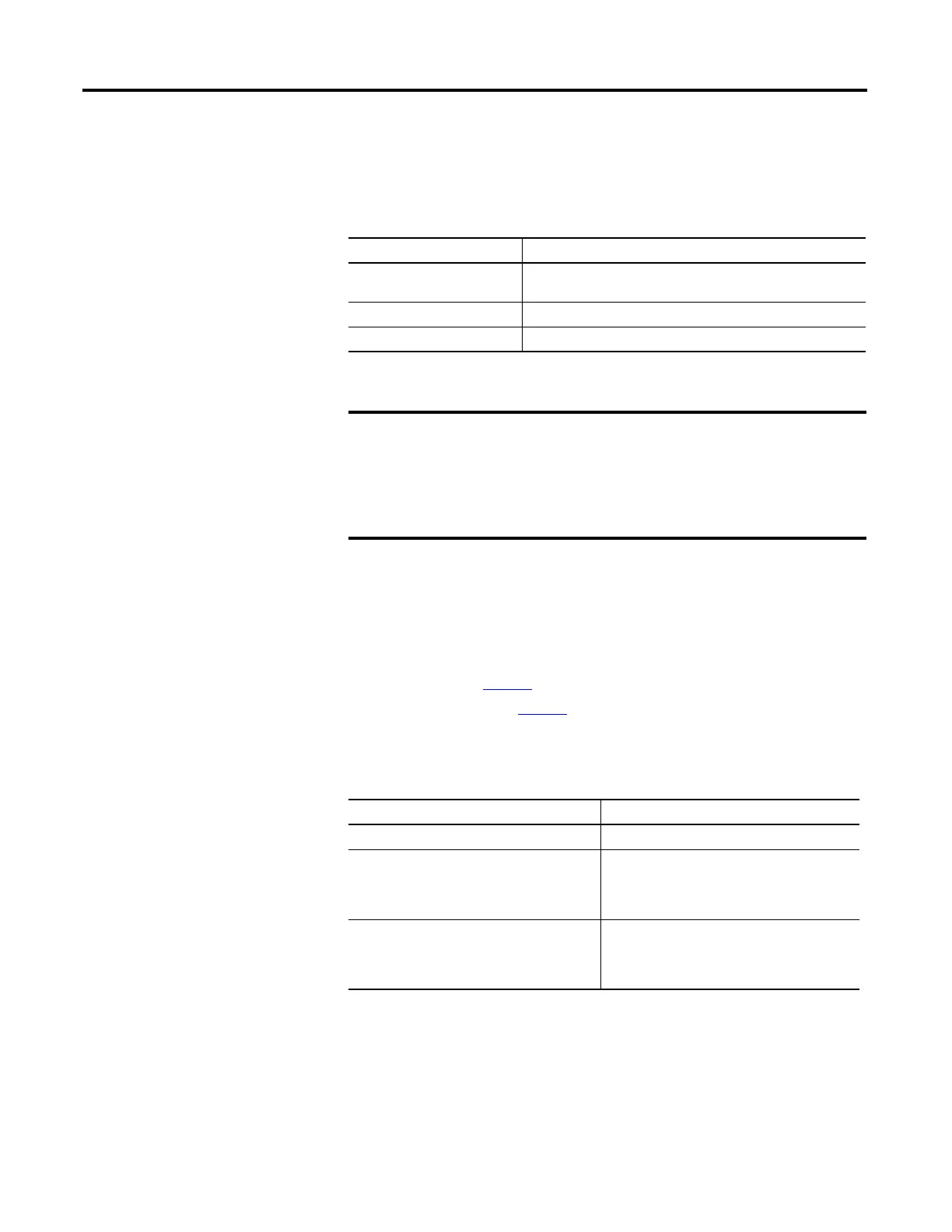66 Rockwell Automation Publication 1756-PM004D-EN-P - September 2012
Chapter 4 Data Access Control
Configure External Access
You configure external access from a menu when you create a new tag or data
type. You can also modify that value just like other tag attributes. These changes
can be made throughout the application. For example, they can be made in the
User - define d Data Type E d itor, Ne w Ta g D i a l o g , an d th e Ta g Prop er ti e s Dia l o g .
External Access Options
You can choose one of three options—Read/Write, Read Only, None from the
External Access box on the following Logix Designer dialog boxes:
• New Tag (See page 67
)
• Tag Prop er ties (S e e page 69
)
The default value in the External Access box is dependent on the usage, and type
of the tag. The following table describes the values.
External Access Settings Description
Read/Write External applications and devices have full access to the tag and can read and
change the tag’s value.
Read Only External applications can read, but cannot change, the tag’s value.
None External applications cannot read or change the tag’s value.
The Logix Designer application has full access to all tags, regardless of their
External Access settings. External access applies to all program, controller, and
Add-On Instruction scoped tags.
If the controller is in safety locked mode, only the safety tags will be disabled from
being accessed. The standard tags will have the same behavior as in the unlocked
mode.
If the tag is Default value is
Alias Same as its target. See Important note below.
Controller/program scoped and equipment phase input
parameters
Out-of-box is Read/Write.
Thereafter, when creating a new tag, the default external
access tag retains the value of the user’s previous
choice.
(1)
(1)
The External Access default value for tag creation is stored per Windows login account.
Equipment phase output parameters Out-of-box is Read Only.
Thereafter, when creating a new tag, the default external
access tag retains the value of the user’s previous
choice.
(1)
