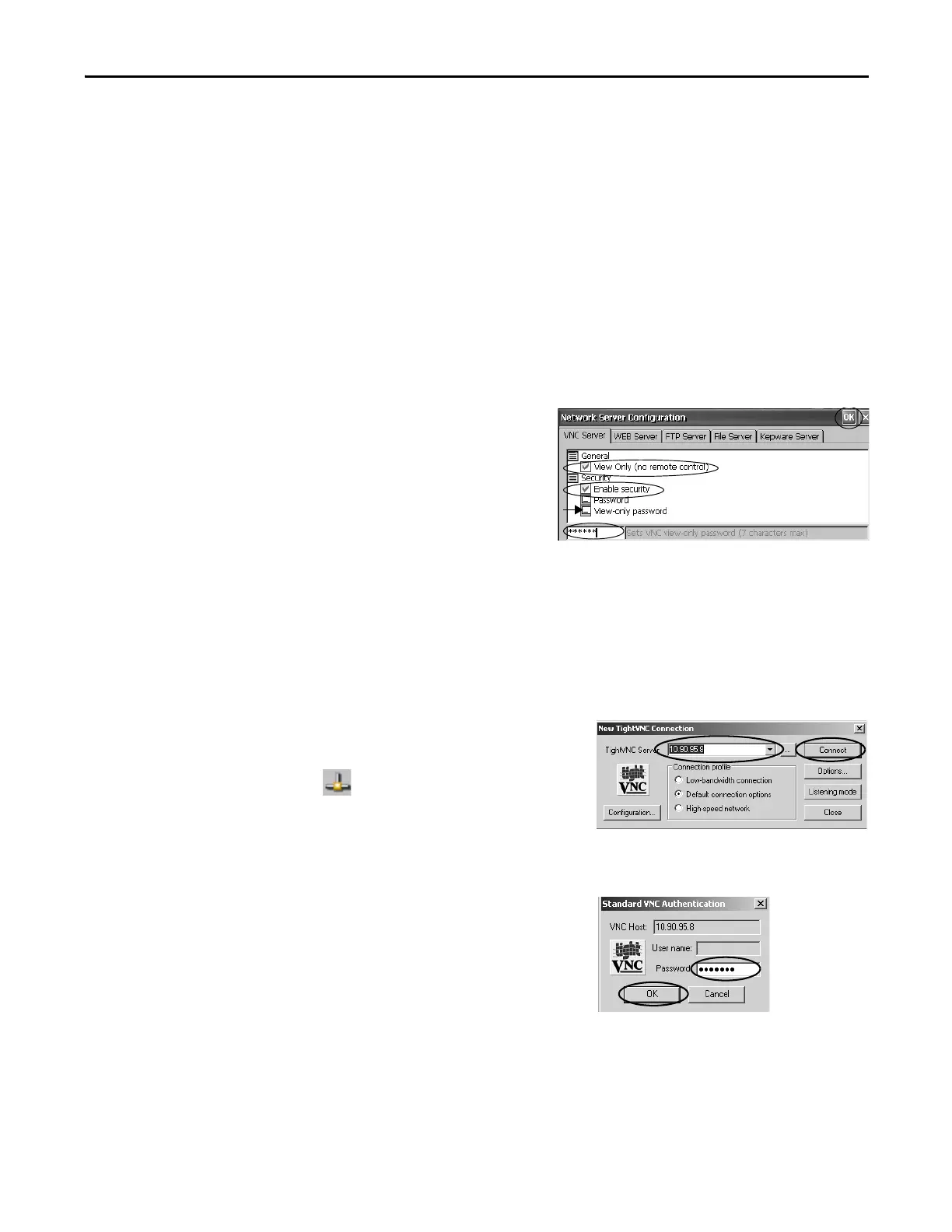Rockwell Automation Publication 2711P-UM006E-EN-P - January 2017 105
Windows CE Operating System Chapter 4
VNC Connection Requiring Password for View-only Operations
The default VNC configuration enables view-only access to the terminal without
requiring a password. This applies to the VNC viewer that resides on the
terminal and the viewer you can deploy to a computer.
This example uses the VNC viewer deployed to a computer to connect to the
HMI terminal.
Follow these steps to configure a VNC connection that requires a password to
view terminal operations.
1. On the VNC Server
tab, check the
following:
• View Only
• Enable security
2. Select View-only
password, then enter a
seven-character password in the field that opens.
3. Click OK, then restart the service to apply the new settings.
Follow these steps to launch a VNC connection to view terminal operations.
1. From your computer, choose Start>Programs>TightVNC>TightVNC
Viewer.
2. Enter the IP address of your
terminal and click Connect.
Click the network
connection icon in the system
tray to view the IP address.
3. Enter the View-only password
defined in the VNC
configuration and click OK.
The PanelView VNC Server
opens the current view of the
HMI terminal on your
desktop. You can view, but not control terminal operations.
4. When finished, close the PanelView VNC Server.
Copy vncviewer.exe, in the \Windows folder on the terminal, to your computer
and install the TightVNC software.
If security is disabled, a password is not required.
