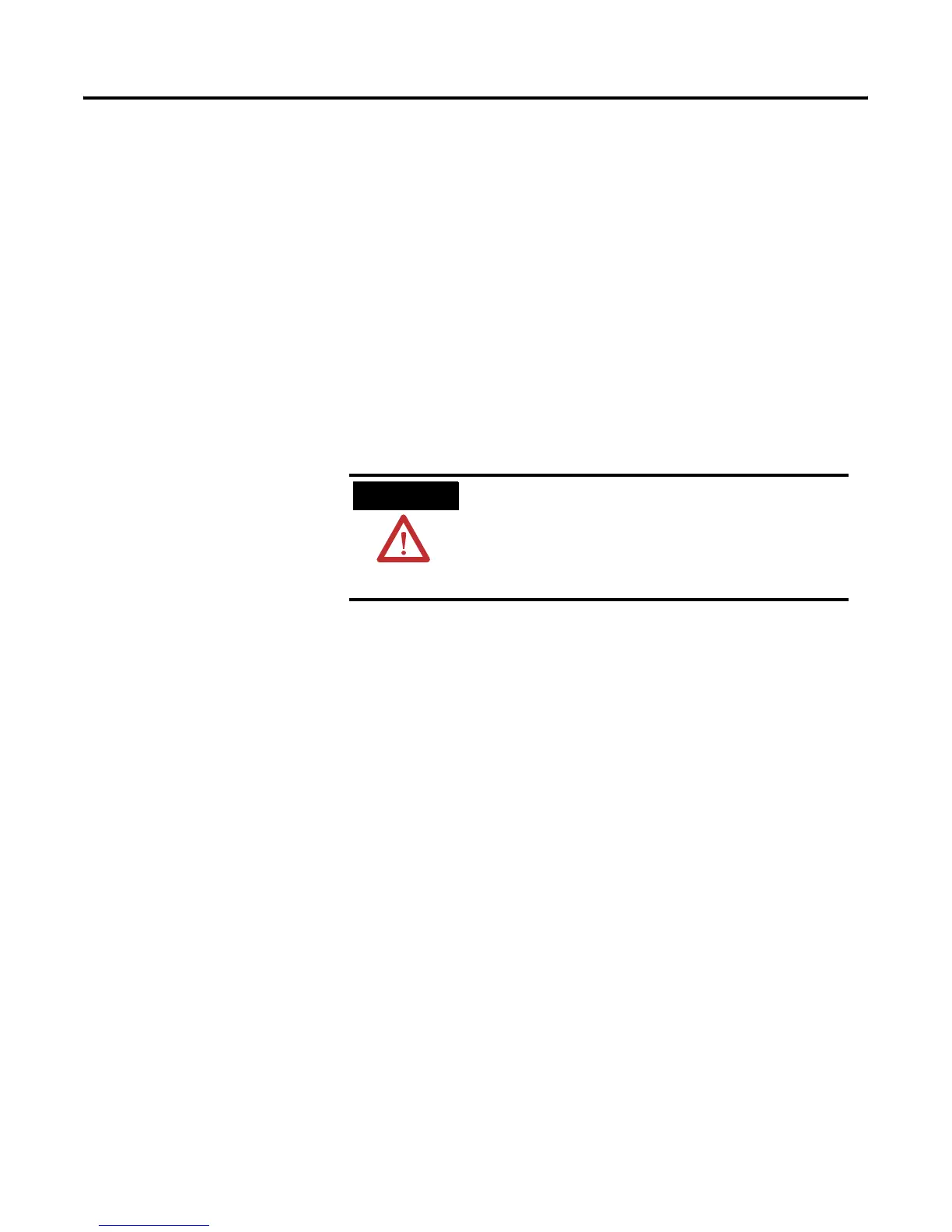Publication 1785-IN022C-EN-P - September 2005
6 Firmware Update Instructions for Ethernet, Enhanced and ControlNet PLC-5 Programmable Controllers
Step 2 - Install the ControlFLASH Software
1. Insert the ControlFLASH disk into the floppy drive of your computer.
2. Browse the A: drive and select the setup.exe program.
3. If you have an earlier version of ControlFLASH installed, we
recommend to install this version into the same directory.
4. Follow the Setup Wizard as it guides you through the installation
process.
Step 3 - Perform the ControlFLASH Update
1. If you have not already done so, connect the computer to the controller
through the Ethernet channel:
– use either a switch, hub or crossover cable to connect the computer
to the controller
2. Close all applications including RSLinx.
ATTENTION
Failure to follow these procedures exactly or to
cause an interruption during them may result in
an inoperable controller.
