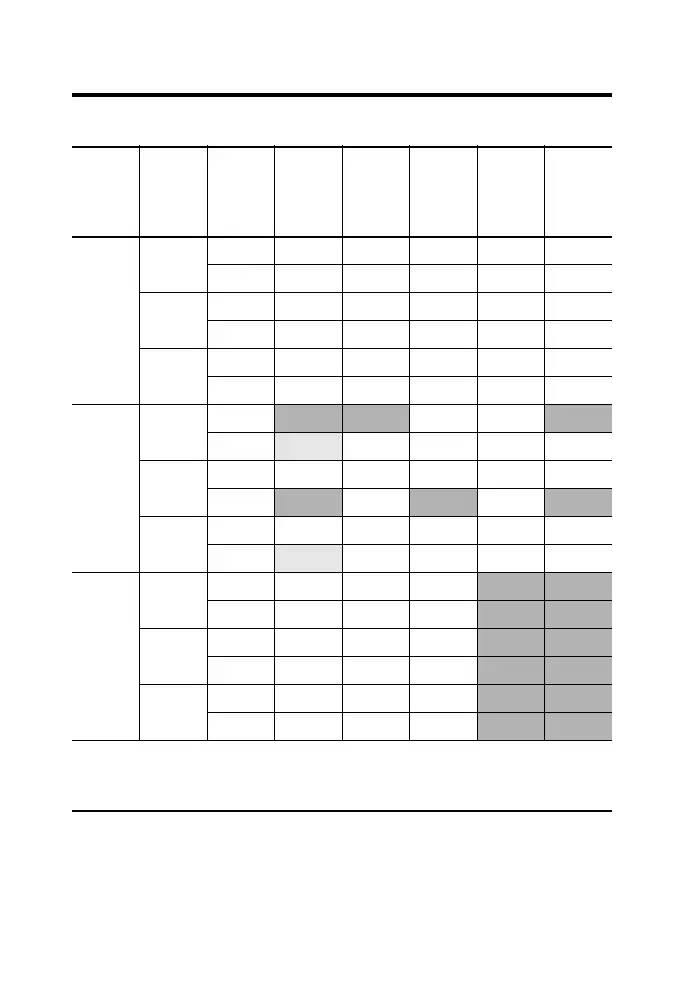FLEX I/O Digital Input and Output Modules w/ Diagnostics 13
Publication 1794-IN096C-EN-P - August 2015
Diagnostic Functions for the 1794-OB16D
Ext.
Power
Wiring Input
Status
Channe
l LED
Status
Open
Wire
Error
Bit
Short
Error
Bit
Rev.
Error
Bit
Module
Error
Bit/LED
OFF Open Off Off 0 0 0 0/OFF
On Off 0 0 0 0/OFF
Short Off Off 0 0 0 0/OFF
On Off 0 0 0 0/OFF
Normal Off Off 0 0 0 0/OFF
On Off 0 0 0 0/OFF
ON Open Off
RED 1001/RED
On
YEL 0 0 0 0/OFF
Short Off Off 0 0 0 0/OFF
On
RED 0 101/RED
Normal Off Off 0 0 0 0/OFF
On
YEL 0 0 0 0/OFF
REV Open Off Off 0 0
1 1/RED
On Off 0 0
1 1/RED
Short Off Off 0 0
1 1/RED
On Off 0 0
1 1/RED
Normal Off Off 0 0
1 1/RED
On Off 0 0
1 1/RED
The module monitors each output channel. It turns on the channel red LED and sets (1) the error bit when
1) the module detects a short circuit (the output signal is active at a channel and the corresponding
output voltage is low), and 2) the module detects an open wire (the output signal is inactive at a channel
and the corresponding output voltage is high).
