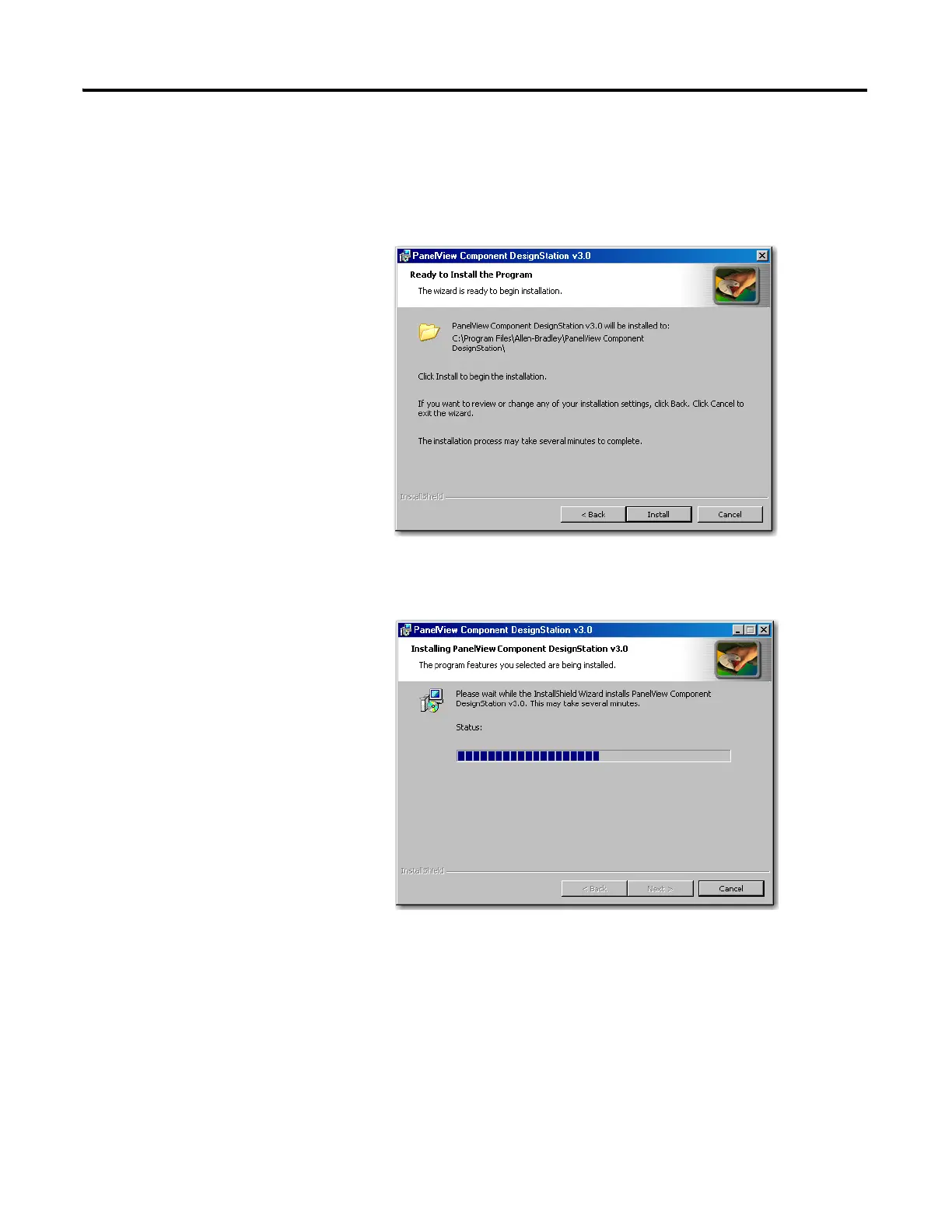Publication 2711C-UM001I-EN-P - July 2014 123
PanelView Component DesignStation Appendix D
5. Click Install to continue with the installation, Cancel to cancel the
installation, or Back to go back to the previous dialog.
The verification screen gives you a chance to cancel the installation process
before any permanent changes occur.
The progress screen gives you a visual indication of the installation
progress.
6. Click Finish to complete the installation.
