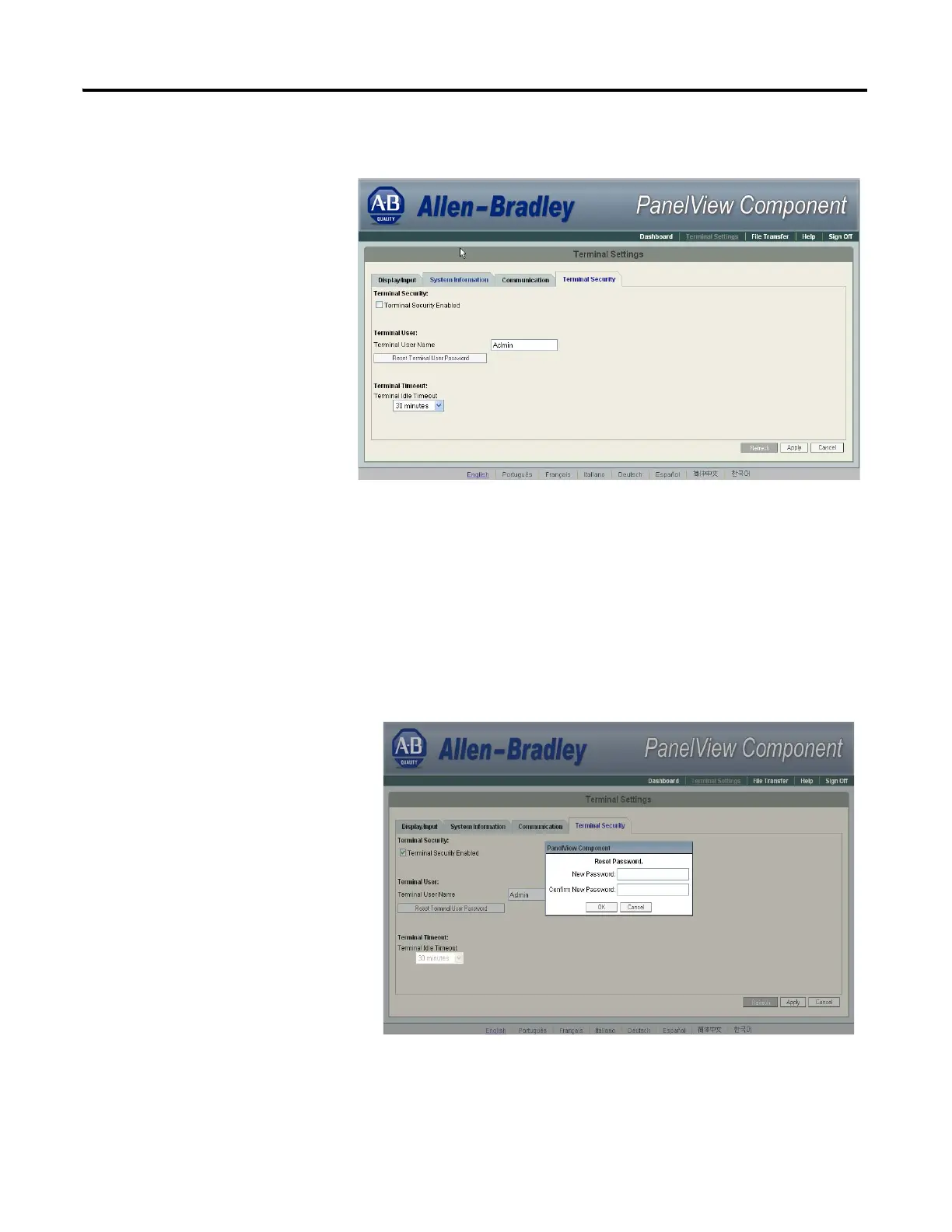Publication 2711C-UM001I-EN-P - July 2014 45
Configuration Mode Chapter 2
4. Check Terminal Security Enabled.
5. Optionally, enter a new Terminal User Name.
6. Click the Reset Terminal User Password button.
7. In the Reset Password dialog, enter a new password, confirm the password,
then click OK.
8. Select a new idle timeout from the Terminal Idle Timeout list, if needed,
or click Cancel to restore the current idle timeout.
The new password and idle timeout value take effect when the terminal is
restarted.
Terminal user names and passwords are limited to 15
characters.
