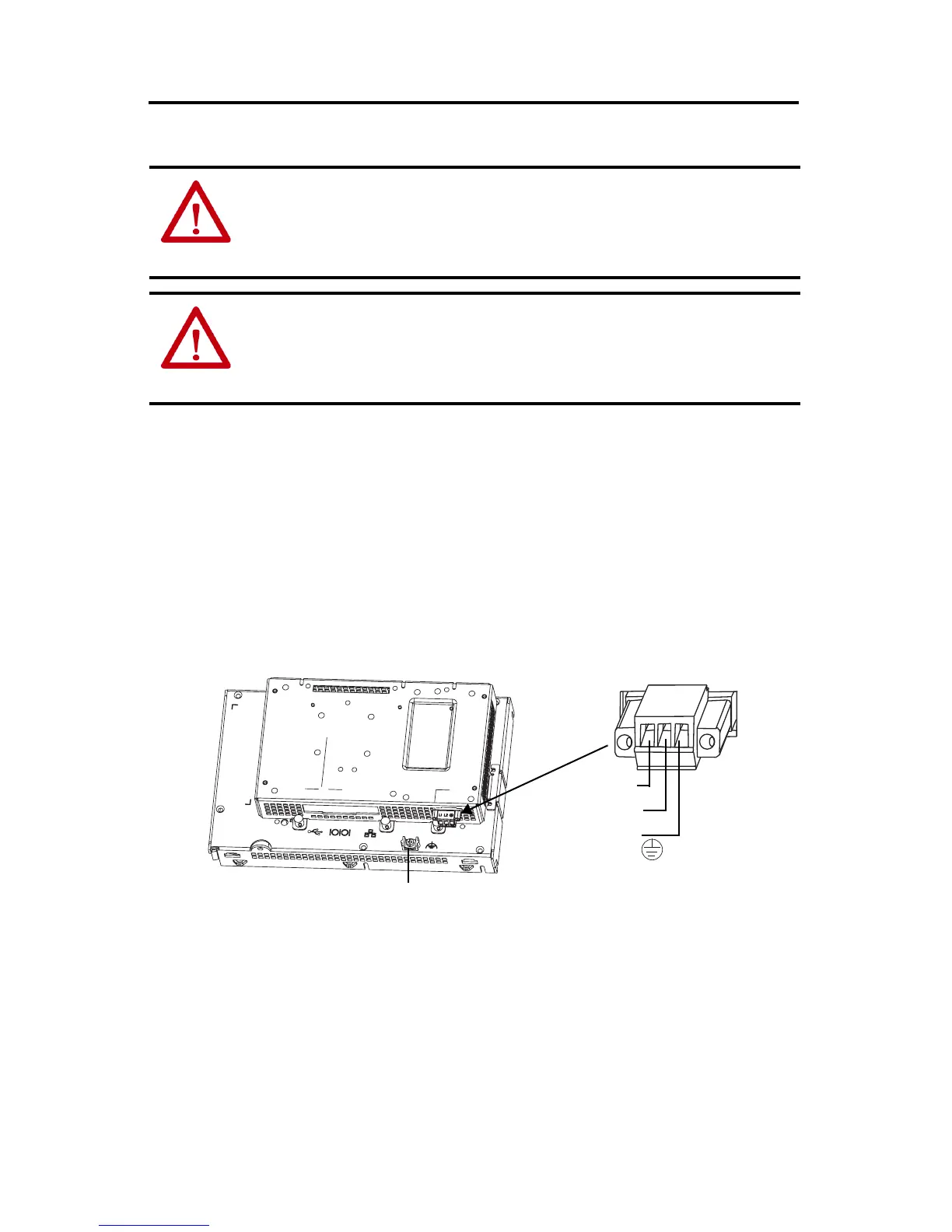22 Rockwell Automation Publication 2711P-IN001J-EN-P - April 2018
PanelView Plus 700 to 1500 and PanelView Plus Compact 1000 Terminals and Display Modules
Connect AC Power
Follow these steps to connect the terminal to AC power.
1. Verify that the terminal is not connected to a power source.
2. Secure the AC power wires to the terminal block.
Follow the markings on terminal blocks and terminal for proper connections.
3. Secure the protective earth ground wire to the marked position of the power input
terminal block.
4. Secure the functional earth ground wire to the functional earth ground screw on the
back of the display to ground bus.
5. Apply AC power to the terminal.
Explosion Hazard - Do not connect or disconnect equipment while circuit is live unless area is
known to be nonhazardous.
Disconnect all power before installing or replacing components. Failure to disconnect power
may result in electrical shock and/or damage to the terminal.
Improper wiring of power terminals may result in voltage at the communication connector
shells. Refer to the following figure when wiring.
Do not apply power to the terminal until all wiring connections have been made. Failure to do
so may result in electrical shock.
L1
L2/Neutral
Protective Earth
to Ground Bus
Functional Earth Ground to Ground Bus
