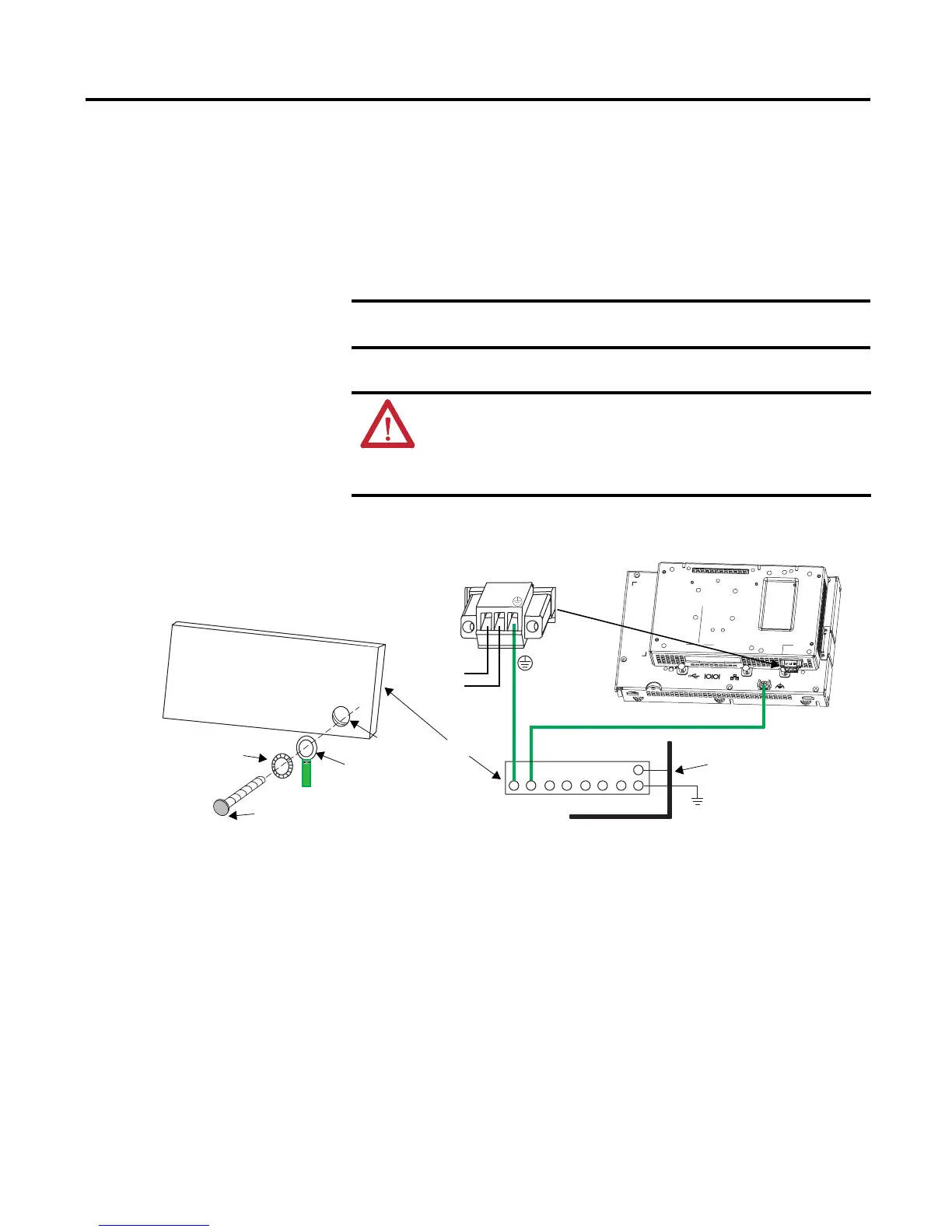Rockwell Automation Publication 2711P-TD001D-EN-P - February 2011
Wiring and Grounding Guidelines for PanelView Plus Terminals 19
Functional Earth Connection for 700 to 1500 AC Terminals
PanelView Plus 700 to 1500 terminals with an AC power input have these
features:
• Protective earth terminal on the power terminal block
• Functional earth/ground connection on the back of the display
Figure 9 - Protective Earth and Functional Earth Connection for 700 to 1500 AC Terminals
IMPORTANT
On PanelView Plus 700 to 1500 AC terminals, you must connect both
protective earth and functional earth to ground.
ATTENTION: The functional earth and protective earth connections to
ground are mandatory. The functional earth/ground connection is required
for Electromagnetic Compliance (EMC) with the European Union (EU) EMC
directive for CE-mark conformance. The protective earth/ground
connection is required for safety and regulatory compliance.
Tapped Hole
Ground Lug
Bolt
Star Washer
Enclosure Wall
Ground Bus
To Grounding Electrode System
Protective Earth
to Ground Bus
Functional Earth
to Ground Bus
L1
L2/Neutral
L1 L2N
