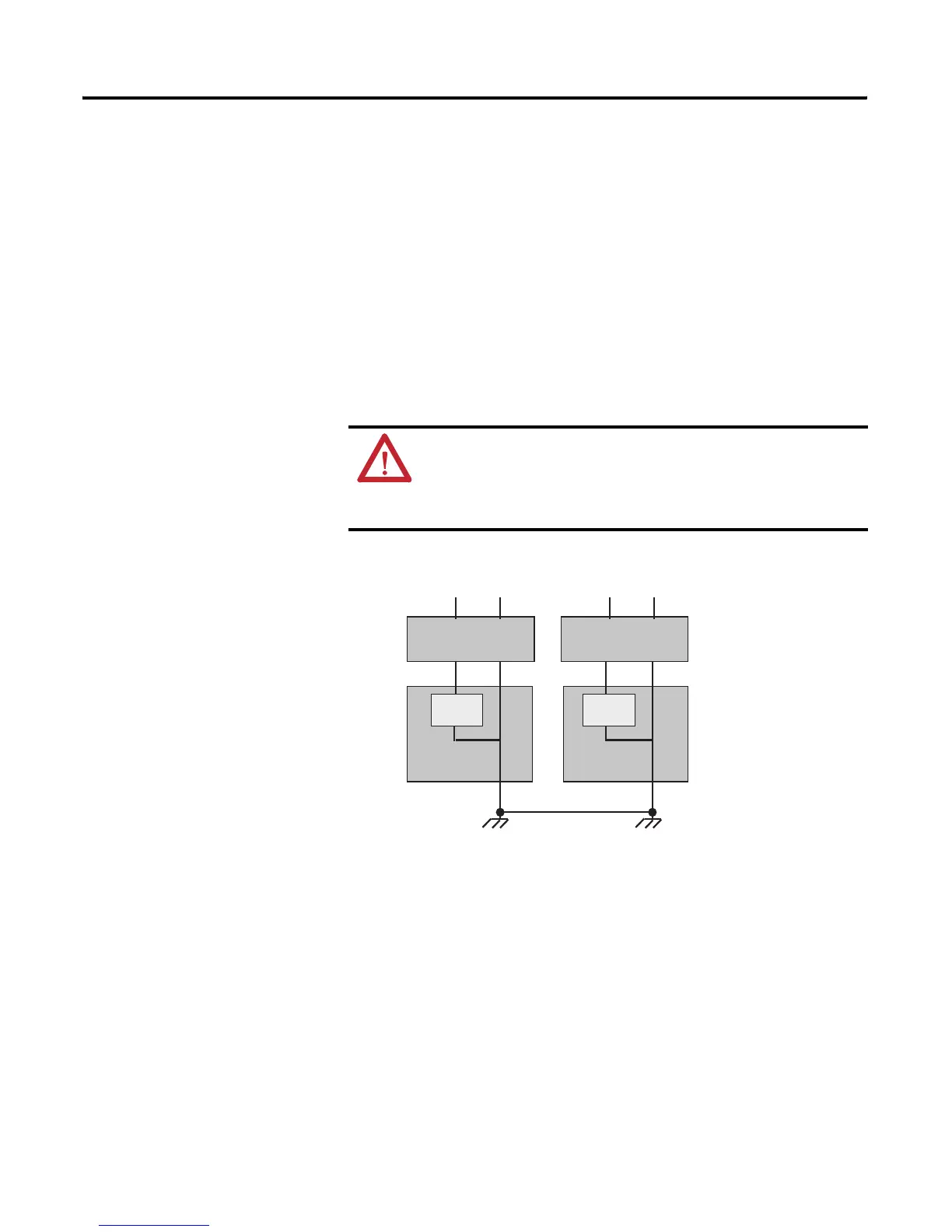Rockwell Automation Publication 2711P-TD001D-EN-P - February 2011
8 Wiring and Grounding Guidelines for PanelView Plus Terminals
External Power Supply for Nonisolated DC Terminals
Use a single, 24V DC power supply, such as catalog number 2711P-RSACDIN,
to power PanelView Plus terminals with a nonisolated DC power supply. Using a
separate, isolated, and ungrounded source with each terminal prevents ground
loop currents from damaging the product.
The output on the power supply must be isolated from the input and not
connected to the earth/ground.
The nonisolated power supply does not provide galvanic isolation. A Class 2 or
safety extra-low voltage (SELV) isolated power supply with a 24V DC nominal
output voltage is required to power the terminal.
Figure 1 - AC Power Supplies Powering Multiple PanelView Plus DC Terminals
ATTENTION: Use a Class 2 or SELV power supply as required by local
wiring codes for your installation. The Class 2 and SELV power sources
provide protection so that under normal and single-fault conditions, the
voltage between conductors, and between the conductors and functional
earth or protective earth, does not exceed a safe value.
L2L1 L1L2
DC+ DC- DC+ DC-
Circuitry
Circuitry
PanelView Plus
Terminal
PanelView Plus
Terminal
AC/DC Power Supply
2711P-RSACDIN
AC/DC Power Supply
2711P-RSACDIN
