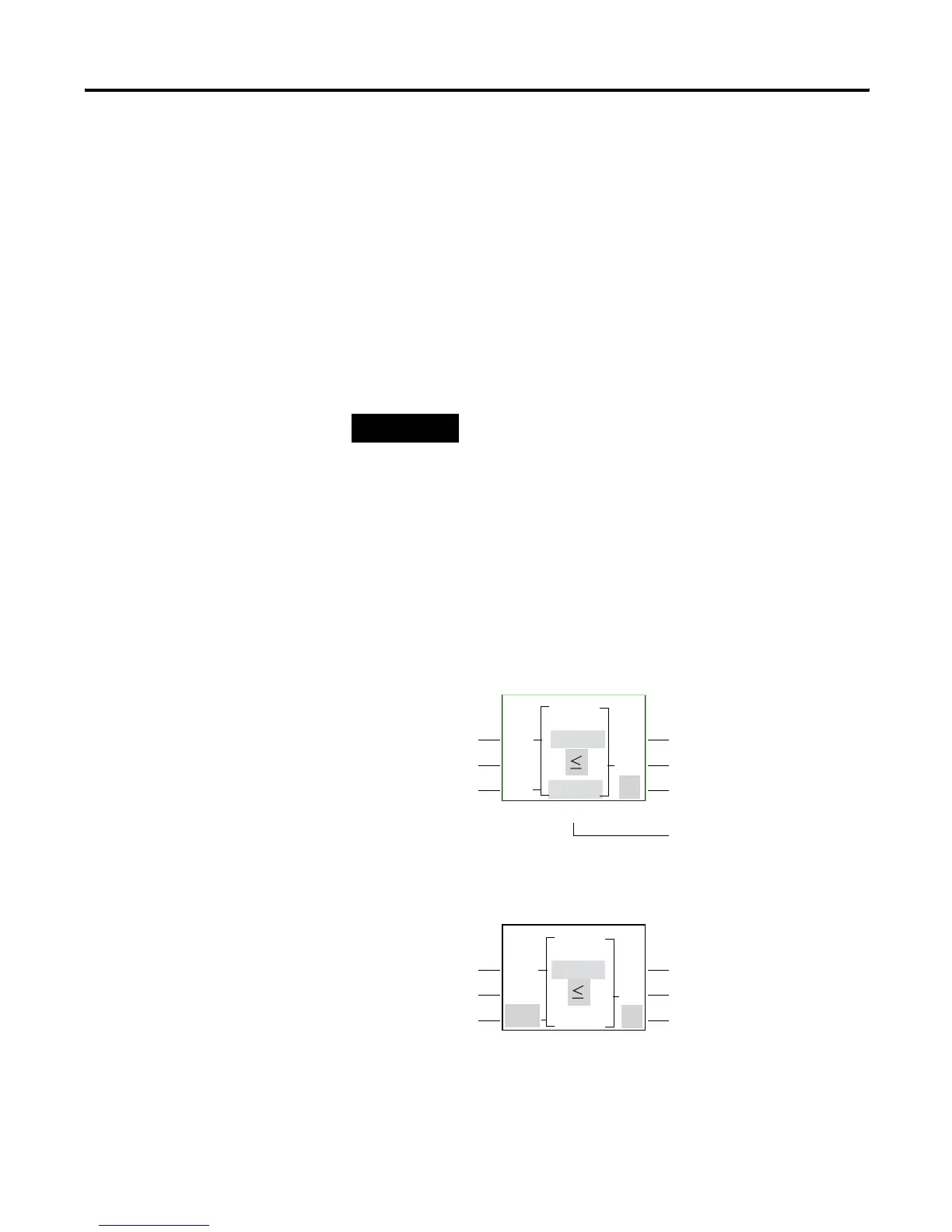Publication 1760-GR001C-EN-P - April 2005
2-18 Drawing a Circuit with Pico
Analog Comparator
Available functions:
• I7 ≥ I8, I7 ≤ I8
• I7 ≥ Setpoint, I7 ≤ Setpoint
• I8 ≥ Setpoint, I8 ≤ Setpoint
The analog comparator can compare voltages from 0V to 10V
(setpoints “0.0” to “10.0”).
Parameter Displays for Analog Comparators
Compare inputs I7 and I8.
TIP
Analog signals of sensors typically fluctuate by
several millivolts. For stable switching the setpoints
should differ by at least 0.2V (switching hysteresis).
Do not use any relay with output energize or
impulse relay coil functions.
ANALOG
I7 8.0 V
A1
I8 4.2 V +
ANALOG
I7 8.0 V
A1
+
3.2
Input I7
Input I8
Compare Function
Current Value
Analog Compare Number
Parameter Display
(Access Control)
Current Value
Input I7/I8
Compare Function
Setpoint
Current Value
Relay Number
Parameter Display
(Access Control)
Compare input “I7” to a setpoint.
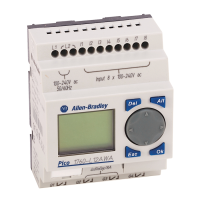