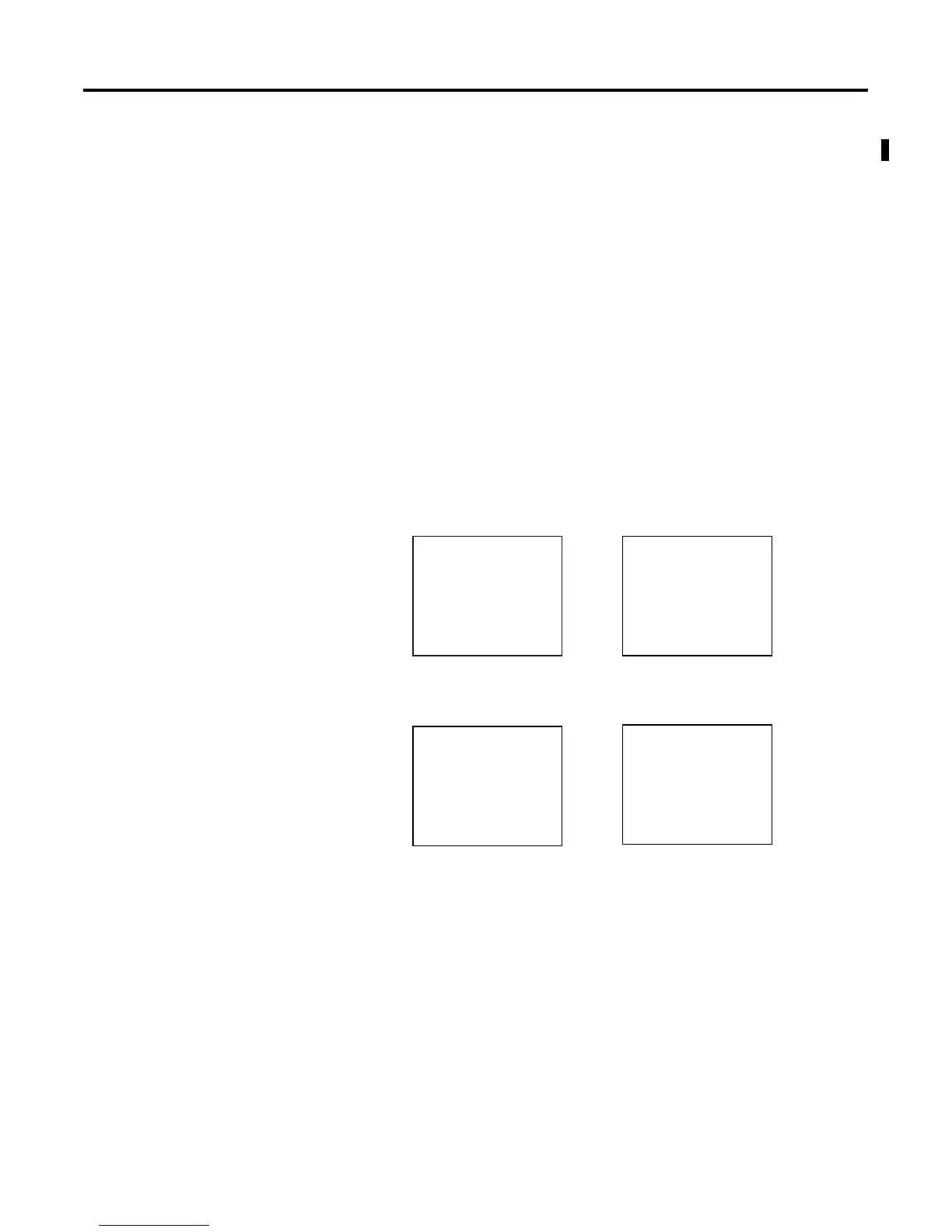Publication 1760-GR001C-EN-P - April 2005
Drawing a Circuit with Pico 2-19
Text Display
The Text Display is used to display eight freely definable messages on
the Pico screen. Each text block displays up to 48 characters from the
Pico display character set (ASCII + Pico special characters). If the Text
Display is enabled, the text entered via PicoSoft is displayed. If several
Text Displays are enabled, the next screen is displayed every 4
seconds. When Text Display D1 is enabled it stays displayed (fault
indication).
Press Ok to switch to the menus at any time.
Current values or parameters of function relays can be displayed in
lines 2 and 3.
Examples:
CAUTION!
PUMP 1
MOTOR
MALFUNCTION
THE TIME
IS
14:42
TIME RELAY 1
SETP99.00 S
QUANTITY
ACTV 0042
PCS
SETP0100
ACTV 42.00 S
Fault Signals Time with Text Display
Display Current Value and
Parameter of Timing Relay
Display Counter Value
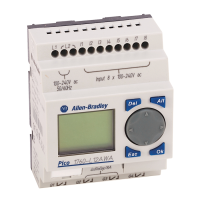