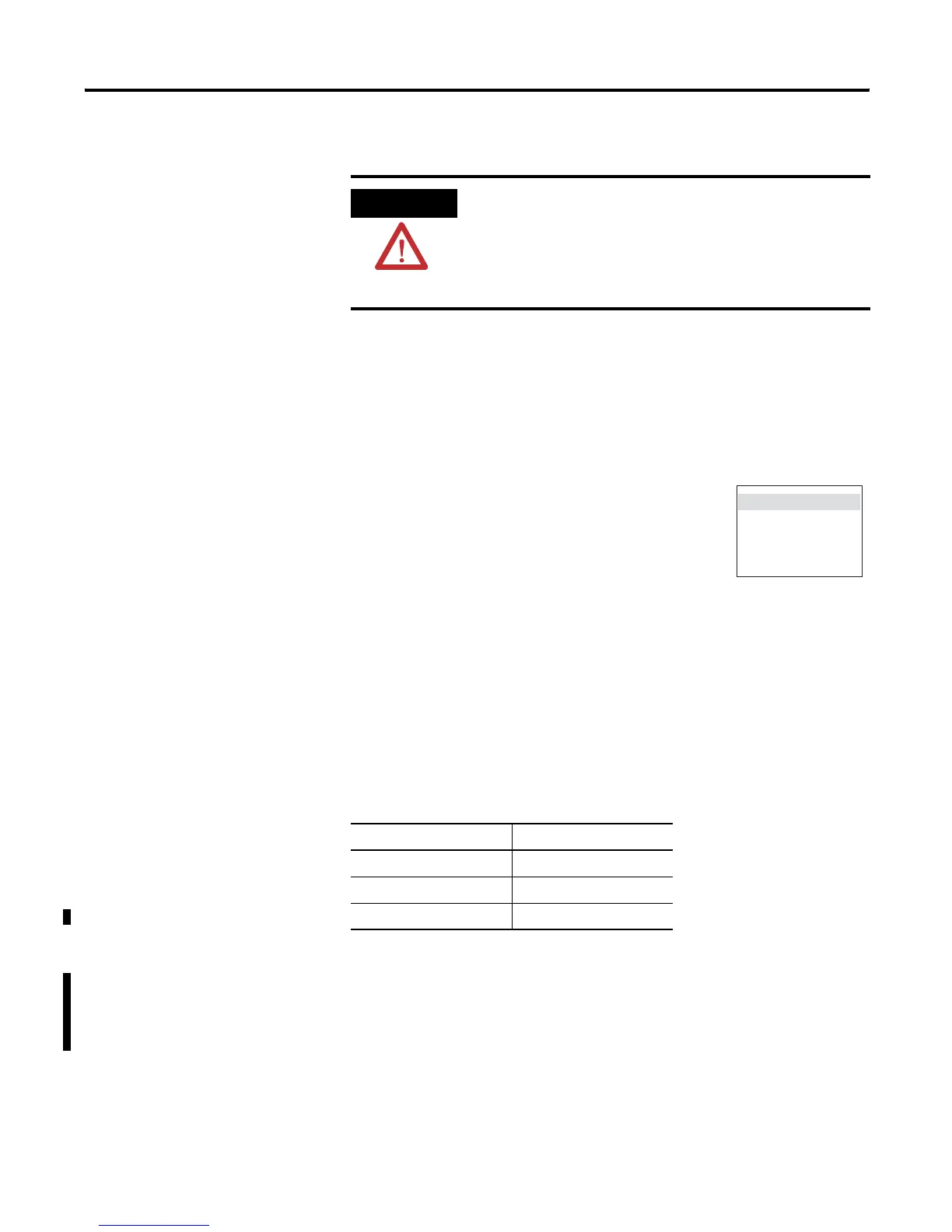Publication 1760-GR001C-EN-P - April 2005
3-2 Pico Interface Socket
Load or Store the Circuit Diagram
You can only transfer the program from Pico to the memory module
or vice versa in the STOP mode.
DEVICE - CARD: Transfer circuit diagram and
parameter settings from Pico to the memory
module.
CARD - DEVICE: Transfer circuit diagram and
parameter settings from the memory module to
Pico.
DELETE CARD: Delete the contents of the memory module.
Available Memory Modules
The following memory modules are available as Pico accessories.
Programs including all relevant data can be transferred from the
1760-MM2B memory module to the Series B Pico Controllers. The
existing 1760-MM1 and 1760-MM2 memory modules are Read-Only
when used with Series B Pico Controllers. The 1760-MM2B memory
module will not work with Series A Pico Controllers.
ATTENTION
ELECTRICAL SHOCK HAZARD
The memory module and PC-cable socket are at the
potential of L2. There is a danger of electric shock if
L2 is not grounded. Do not make contact with
electrical components under the socket cover.
Pico Controller Memory Module
1760-L12xxx 1760-MM1 (Series A only)
1760-L18xxx 1760-MM2 (Series A only)
Series B Pico Controllers 1760-MM2B
DEVICE -> CARD
CARD -> DEVICE
DELETE CARD
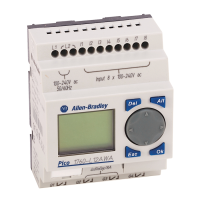