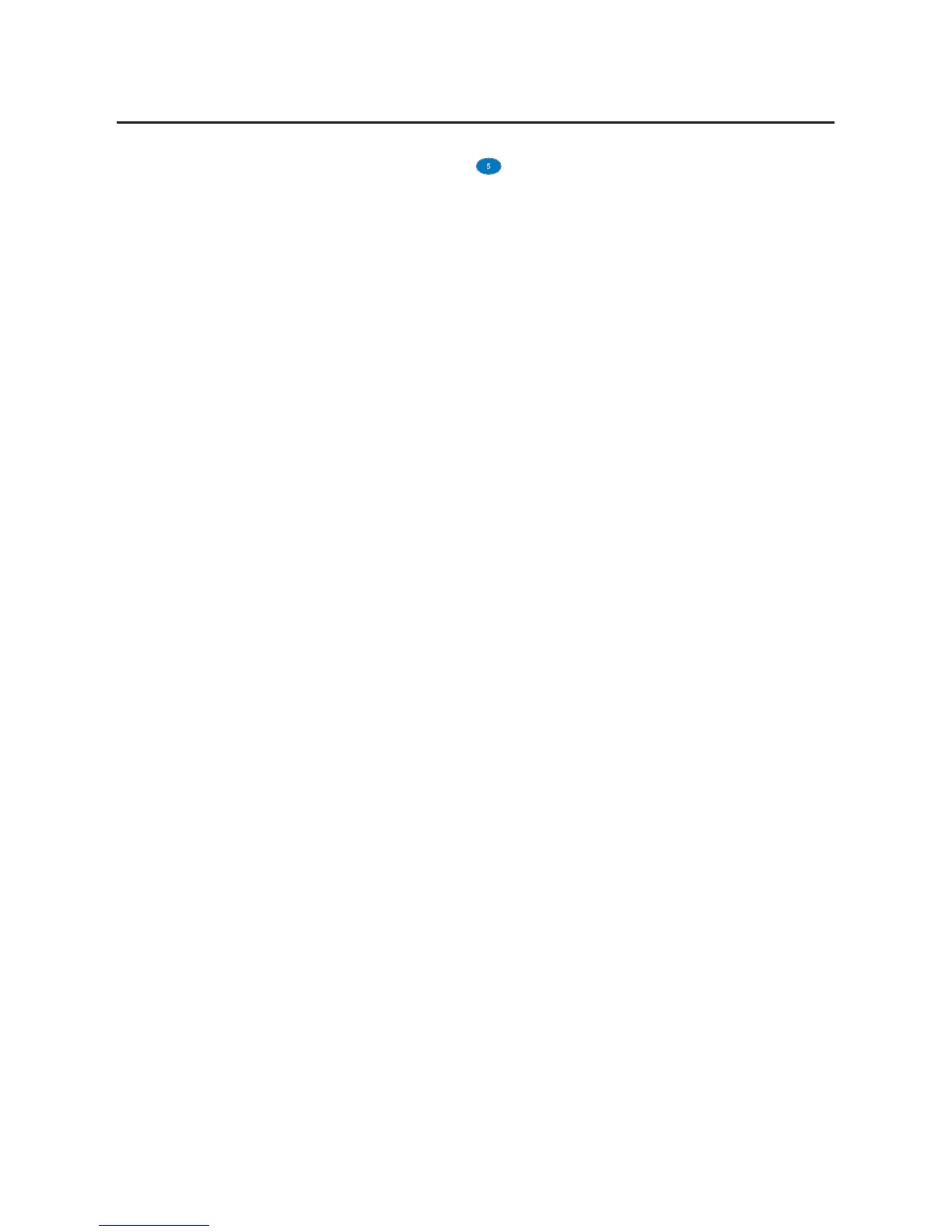34 Rockwell Automation Publication 20HIM-UM001D-EN-P - February 2013
Chapter 4 Using the HIM
e. Press the (Enter) key to enter your selected time zone.
9. To set the date:
a. Press the soft key to select the year in the top line.
b. Use the numeric keys to enter the correct year.
c. Press the soft key to select the month in the top line.
d. Use the numeric keys to enter the correct month.
e. Press the soft key to select the day in the top line.
f. Use the numeric keys to enter the correct day.
10. To set the time:
a. Press the soft key to select the hour in the top line.
b. Use the numeric keys to enter the correct hour.
c. Press the soft key to select the minutes in the top line.
d. Use the numeric keys to enter the correct minute.
e. Press the soft key to select the seconds in the top line.
f. Use the numeric keys to enter the correct seconds.
11. Press the ESC soft key to return to the previous screen.
To delete an erroneous date (or time) entry, use the soft key. Also, a
partial or complete date (or time) value will not update until you press
the soft key to advance to another field or press the ESC soft key to
return to the previous screen.
