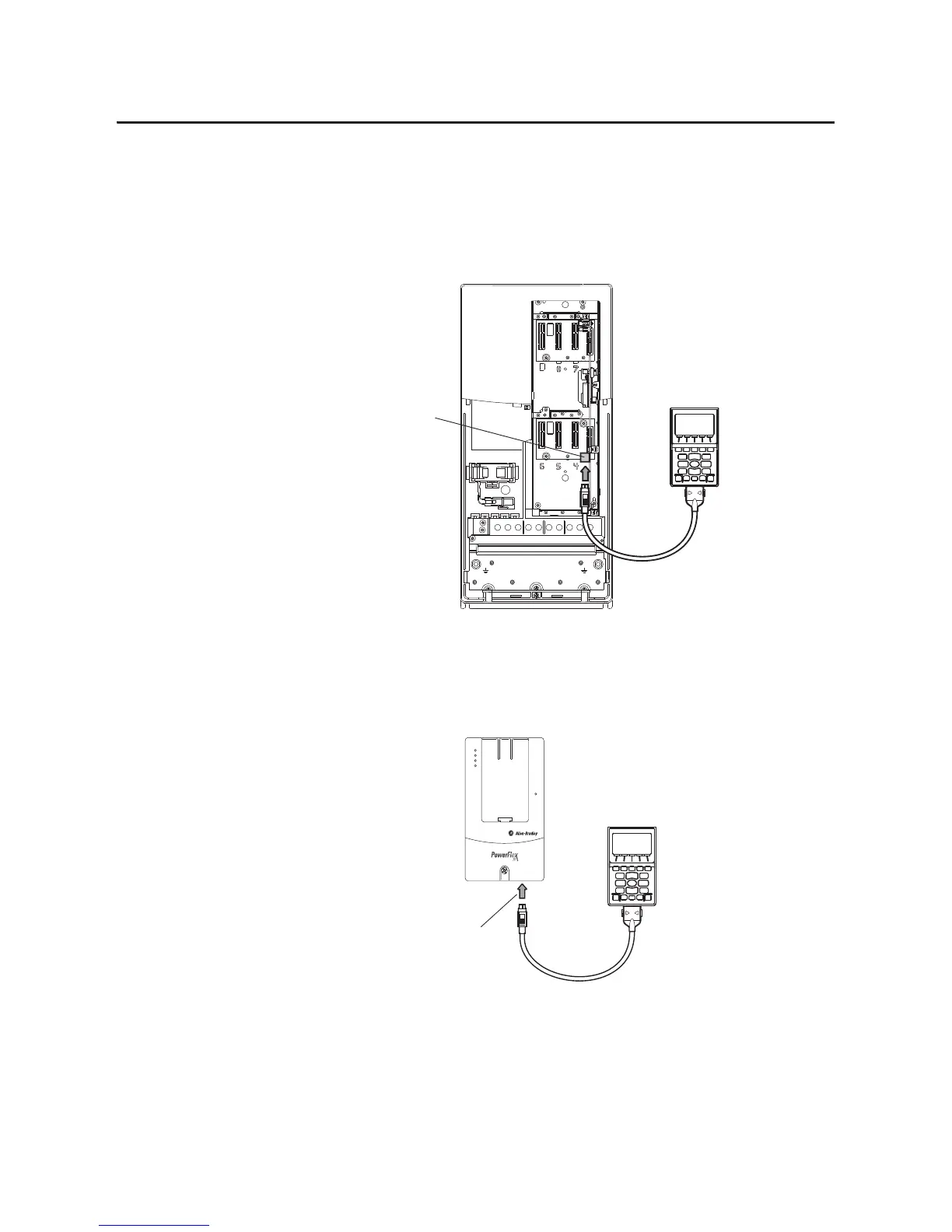16 Rockwell Automation Publication 20HIM-UM001D-EN-P - February 2013
Chapter 2 Installing the HIM
Using Drive Port 2 Connection for Hand-Held Operation
PowerFlex 750-Series Drive
Attach a 20-HIM-H10 cable to the bottom of the HIM. Then plug the other end
of the cable into Port 2 near the bottom of the drive control pod.
PowerFlex 7-Class Drive
Attach a 20-HIM-H10 cable to the bottom of the HIM. Then plug the other end
of the cable into Port 2 on the bottom of the drive.
