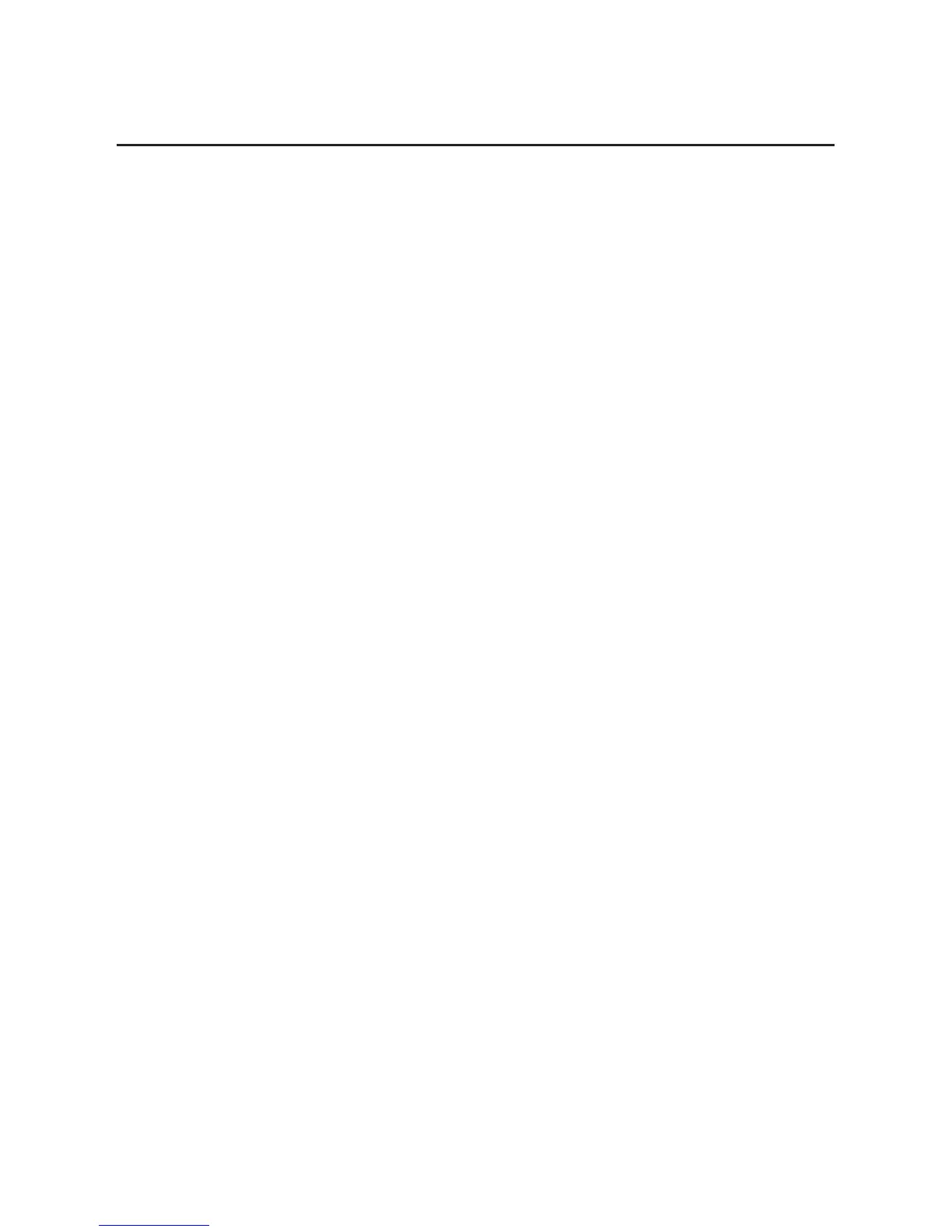Rockwell Automation Publication 20HIM-UM001D-EN-P - February 2013 71
Index
A
accessing parameters
alternate linear list method
43
direct parameter access method
42
adjusting display contrast
32
Alarm Dspy Type parameter
67
alarm/fault queues for the drive
44
attentions
12
C
changing PowerFlex 750-Series drive
parameter associations
52
checking drive/peripheral firmware revisions
47
clearing
drive faults/alarms
44
peripheral events
46
compatible products
12
contrast adjustment for display
32
CopyCat function
48
creating user-defined drive/peripheral name
35
customizing the Process screen
36
D
date/time setting for PowerFlex 750-Series
drives
33
diagnostic items for 20-HIM-A6/-C6S HIMs
45
dimensions
65
direct parameter access method
42
disabling password protection
59
display contrast adjustment
32
DPI Data Rate parameter
67
DPI data rates
65
drive fault/alarm queues
44
drive/peripheral firmware revisions - viewing
47
E
events for 20-HIM-A6/-C6S HIMs 47
F
factory defaults 38
Fault Dspy Type parameter
67
fault/alarm queues for the drive
44
features
11
firmware
revision
9
update guidelines
63
H
HIM (Human Interface Module)
adjusting display contrast
32
changing PowerFlex 750-Series drive
parameter associations
52
checking drive/peripheral firmware revisions
47
compatible products
12
CopyCat function
48
creating user-defined drive/peripheral name
35
customizing the Process screen
36
diagnostic items
45
events
47
features
11
firmware or language updating
63
installing
20-HIM-A6 HIM
14
20-HIM-C6S HIM
18
keypad key descriptions
21
LCD display elements/descriptions
24
linking parameters in PowerFlex 700/700S
drives
55
main screens/descriptions
26
parameter list for HIM
67
port verification (only PowerFlex 750-Series
drives)
60
removing
20
resetting the drive/peripherals
38
selecting language for display text
62
setting date/time for PowerFlex 750-Series
drives
33
setting display flashing for
alarm indication
41
fault indication
40
setting factory defaults
38
specifications
65
updating HIM firmware or language
63
using a password
57
viewing peripheral diagnostic items
45
viewing/clearing
drive faults/alarms
44
peripheral events
46
viewing/editing drive and peripheral
parameters
42
I
Initial Screen parameter 67
installing
20-HIM-A6 HIM
14
20-HIM-C6S HIM
18
K
keypad key descriptions 21
L
language
selecting for display text
62
updating
63
