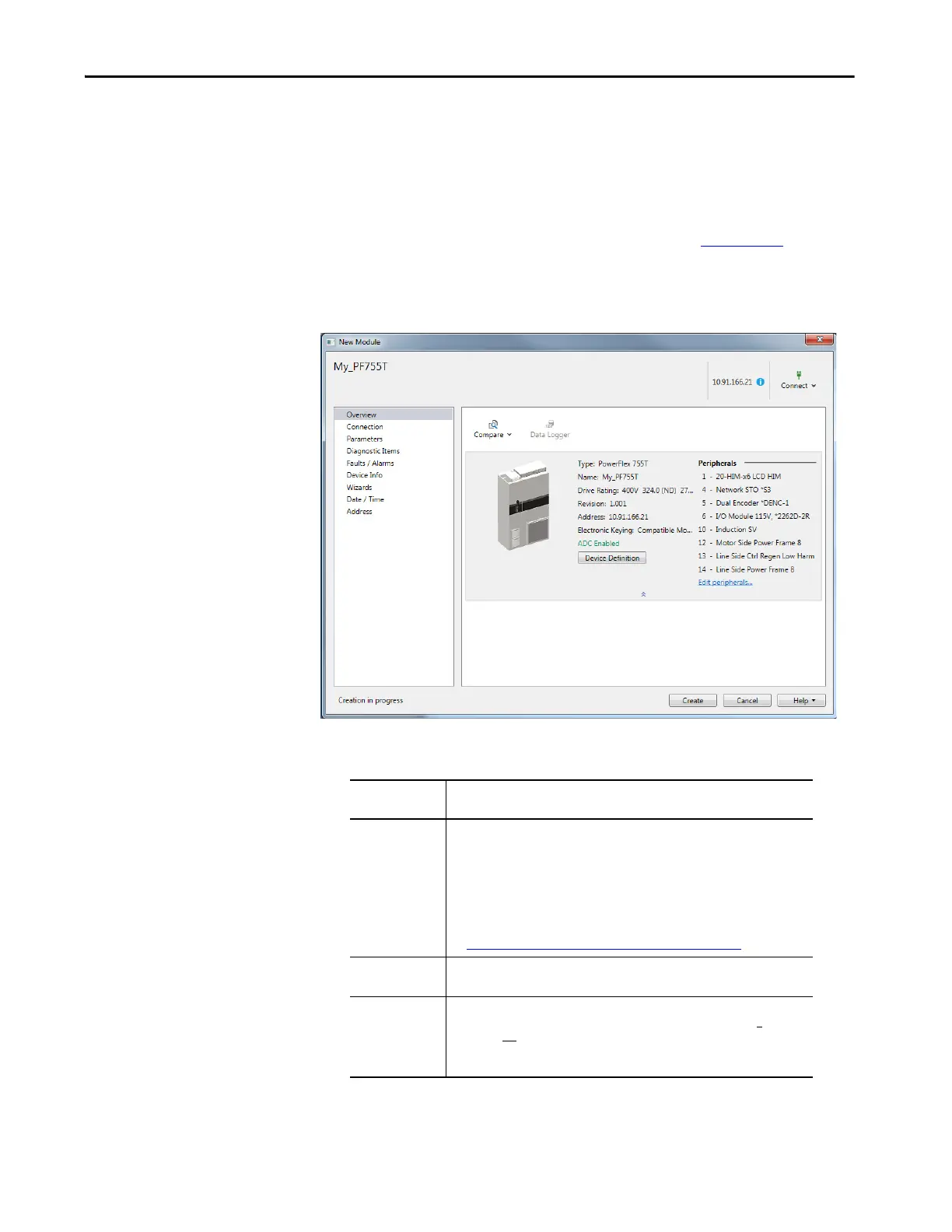Rockwell Automation Publication 750COM-UM009A-EN-P - May 2017 75
Configuring the Drive in a Logix System Chapter 3
Some peripherals do not use ADC, and the 20-750-S3 Network STO
option module is one example. Its configuration is managed by the
Safety Controller is downloaded in the Safety Forward open
automatically when the safety connection is opened. Its checkboxes
appear dimmed to signify that ADC is not used with this module. For
more information on the S3 option module, see PowerFlex 755
Integrated Safety - Safe Torque Off, publication 750-UM004
.
Option Module
4. When ADC is enabled, the Overview page in the AOP lists ‘ADC
Enabled’. No text is displayed when ADC is not enabled.
Only two Electronic Keying selections are recommended when using
ADC:
It is also recommended that 0:230 [Write Mask] is set to write-protect all
other ports when ADC is used. When ADC is enabled, the Logix controller
Electronic Keying
Selection
Recommendation
Exact Match Use this selection only if:
• Your system design specification requires that a replacement drive/peripheral is
identical—down to the Minor revision of firmware (x.xxx).
• You are implementing Firmware Supervisor upgrade support and ADC.
ControlFLASH™ firmware kits for the revision of firmware that is used for each
drive/peripheral must be installed on the computer that runs the programming
software. Upgrade files can be downloaded from:
http://compatibility.rockwellautomation.com/Pages/home.aspx
Compatible Module This is the recommended setting to use for ADC when Firmware Supervisor is not
used.
Disable Keying When using ADC, this selection is not recommended. This selection allows a
replacement to have any different Device Type, Product Code, or Major (X
.xxx) and/
or Minor (X.xxx) firmware revision. It is up to the user to provide a replacement that
has a firmware revision greater than or equal to the original. If a replacement with
older firmware is used, the ADC download can fail.