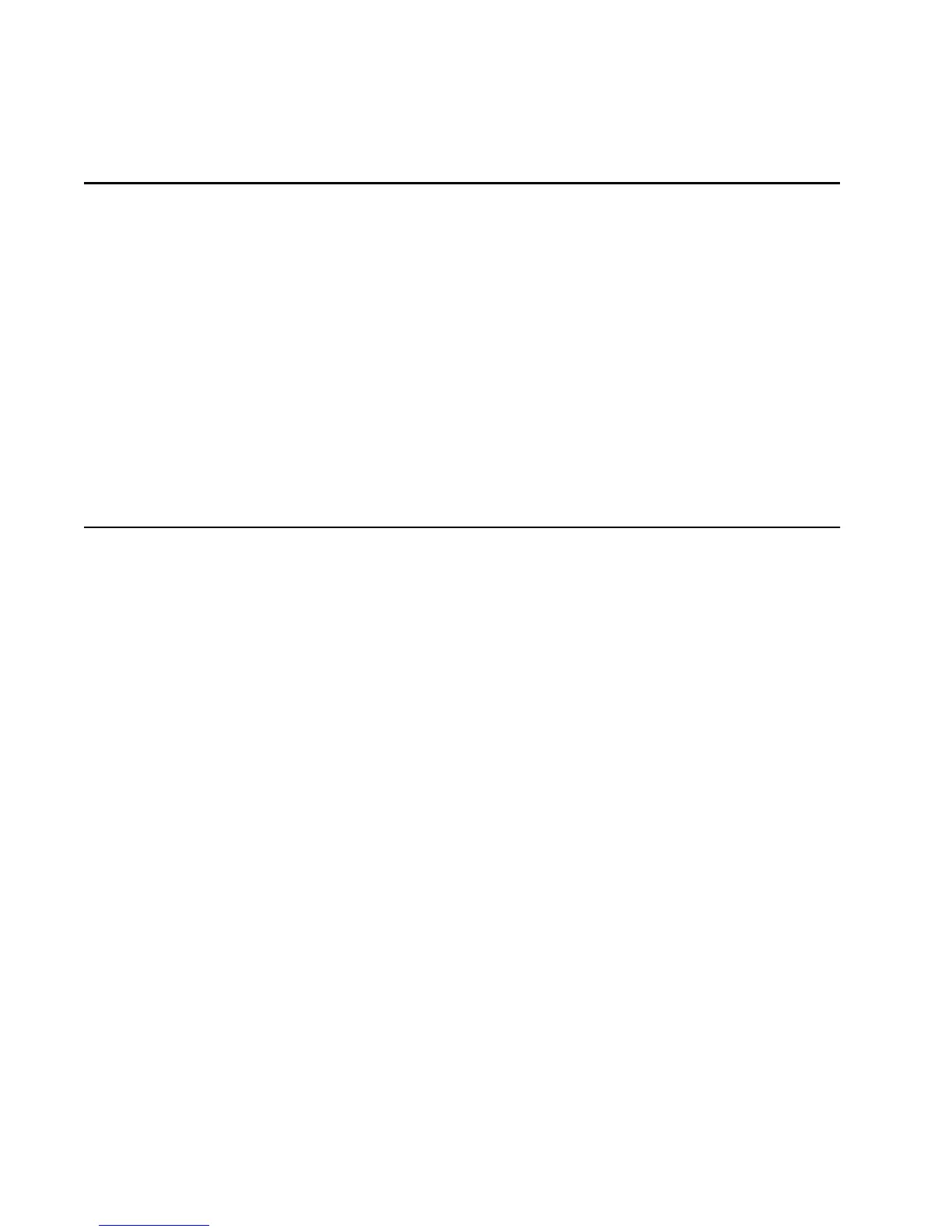7
Preface
This guide contains instructions on how to install and configure the
AT-MC601 and AT-MC602 Extended Ethernet units.
How This Guide is Organized
This manual contains the following chapters and appendices:
Chapter 1, Product Description, describes the features and
components of the network extenders.
Chapter 2, Installation, contains installation instructions for each unit.
Chapter 3, Configuration, explains how to use the configuration
software. The AT-S57 software is used to configure the network
extenders.
Chapter 4, Troubleshooting, provides information on how to resolve
common problems that might occur with the network extenders.
Appendix A, Default Settings, lists the default software settings.
Appendix B, Technical Specifications, lists the technical specifications
for the network extenders.
Appendix C, Translated Electrical Safety and Emission Information,
contains multi-language translations of the warnings and cautions in the
manual.
