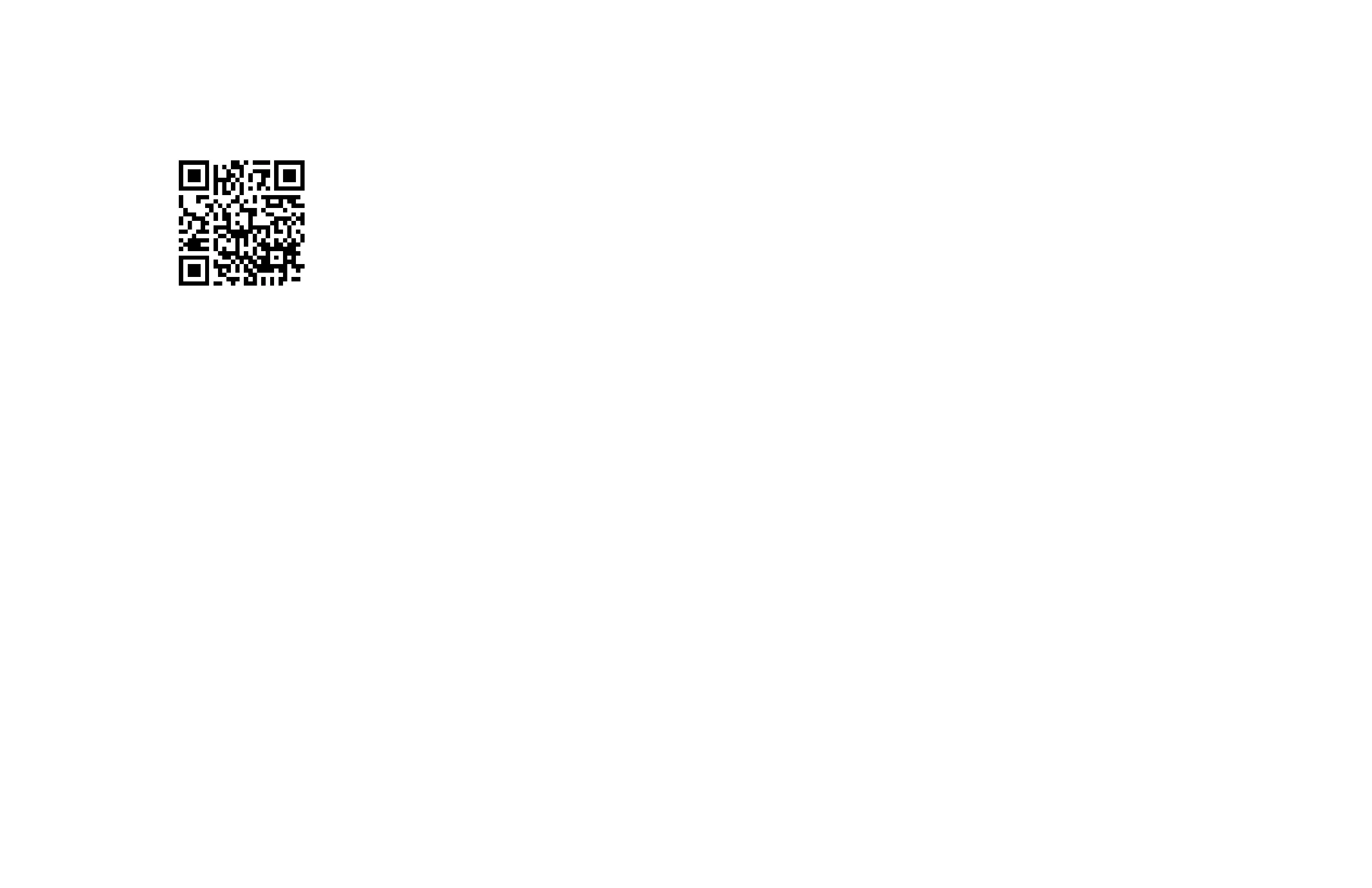The switch starts the local management session and displays the following prompt:
awplus>
This is the prompt for the User Exec mode in the command line interface.
This concludes the Quick Installation instructions. For further instructions, refer to the
IE340 Series Installation Guide.
This QR code links to the Product Documentation Library on the Allied Telesis web site at
alliedtelesis.com/us/en/library/search.
Copyright 2023 Allied Telesis, Inc. All rights reserved.
No part of this publication may be reproduced without prior written permission from Allied
Telesis, Inc.
Allied Telesis and the Allied Telesis logo are trademarks of Allied Telesis, Incorporated. All
other product names, company names, logos or other designations mentioned herein are
trademarks or registered trademarks of their respective owners.
Allied Telesis, Inc. reserves the right to make changes in specifications and other
information contained in this document without prior written notice. The information
provided herein is subject to change without notice. In no event shall Allied Telesis, Inc. be
liable for any incidental, special, indirect, or consequential damages whatsoever, including
but not limited to lost profits, arising out of or related to this manual or the information
contained herein, even if Allied Telesis, Inc. has been advised of, known, or should have
known, the possibility of such damages.
10 11 12
