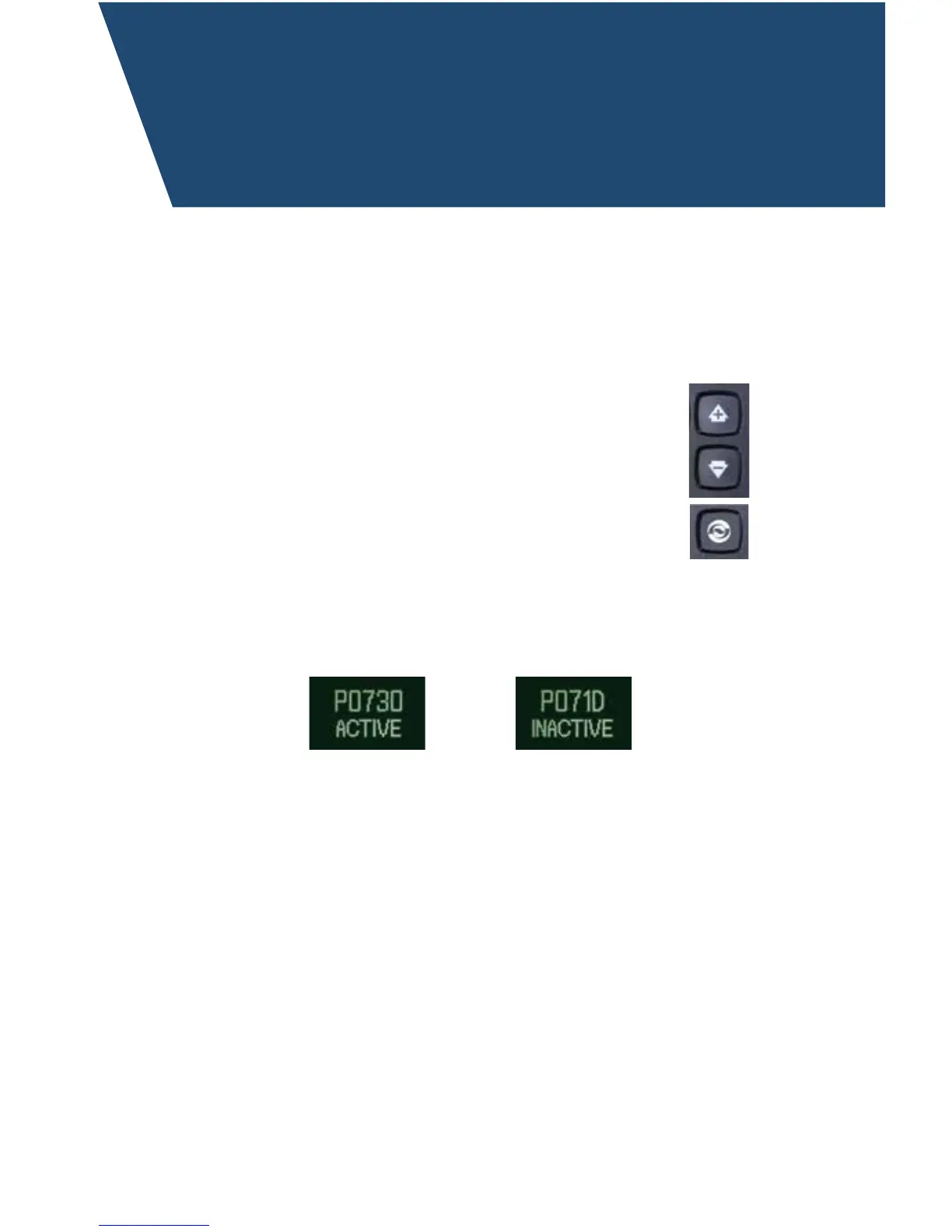15
SECTION 4
WITHOUT PROGNOSTICS +
WITHOUT OIL LEVEL SENSOR
Diagnostic Codes
To enter the diagnostic code function:
1. Bring the vehicle to a complete stop.
Apply the parking brake.
2. For a pushbutton shift selector, simultaneously
press the UP and DOWN arrows one time.
For a bump lever shift selector,
press the DIAGNOSTICS button one time.
3. Up to five codes may be recorded in memory.
4. Each code remains in the display until the MODE button is pushed, then
the next code is shown. Active codes are shown first, newest to oldest,
followed by any inactive codes still in the memory.
ACTIVE CODES: INACTIVE CODES:
For a detailed list of Diagnostic Transmission Codes for 5th Generation
Electronic Controls Shift Selectors, see pages 17 through 21.
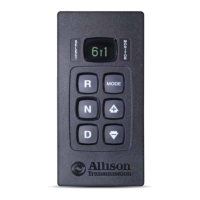