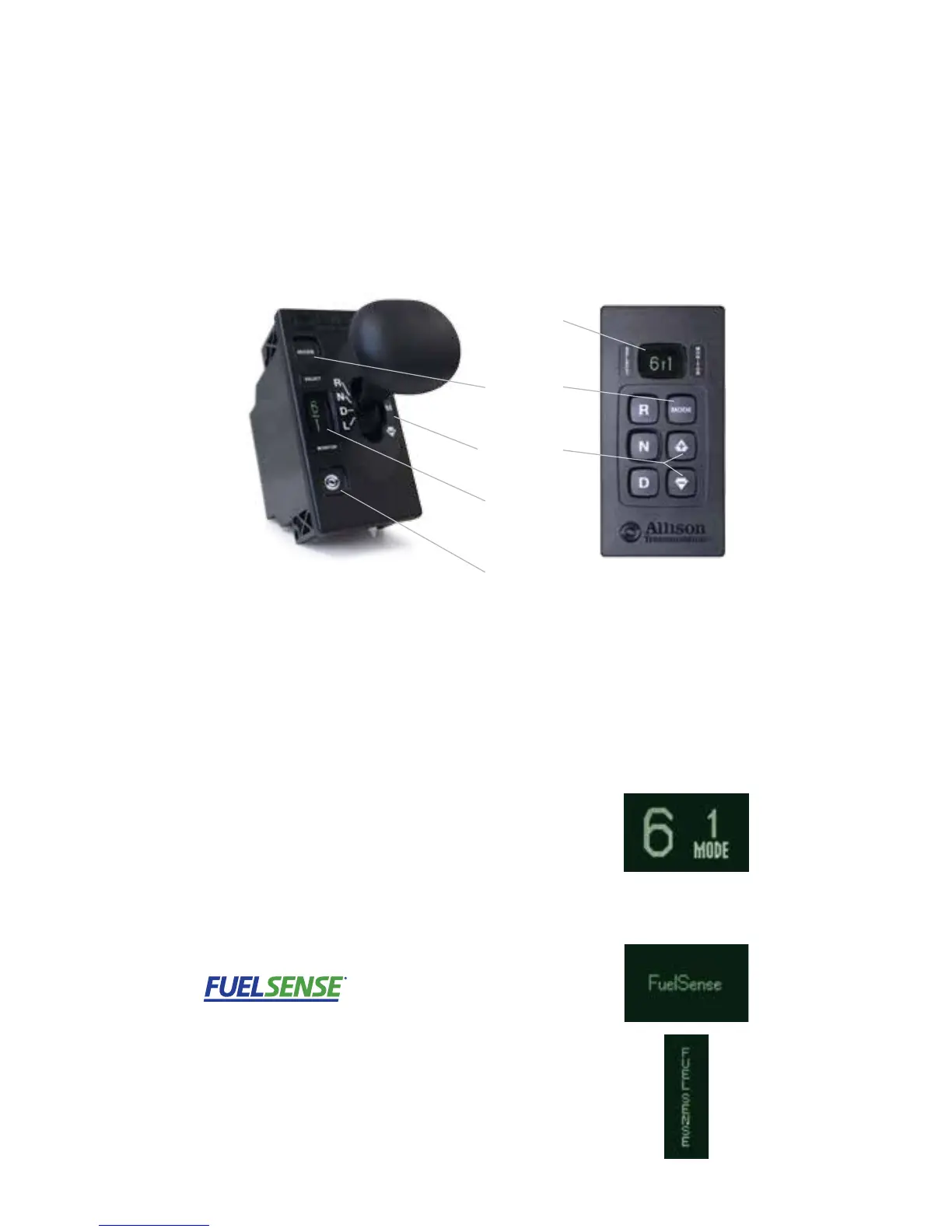2
Basic Operation
5th Generation Electronic Controls Shift Selectors
As the world leader in medium- and heavy-duty commercial transmissions,
Allison Transmission continues its ongoing improvement initiative with the
introduction of 5th Generation Electronic Controls Shift Selectors.
All 5th Generation Electronic Controls Shift Selectors feature easy-to-read
graphic displays that show both text and symbols.
DIGITAL
DISPLAY
DIAGNOSTICS
BUTTON
MODE
BUTTON
UP/DOWN
ARROWS
DIGITAL
DISPLAY
PUSHBUTTON
BUMP LEVER
R - REVERSE N - NEUTRAL D - DRIVE
OEMs may supply shift selectors for some vehicles equipped with 5th
Generation Electronic Controls. If your vehicle is not equipped with an
Allison-supplied shift selector, contact your OEM.
Mode Button
Allison Automatics offer primary and secondary shift
schedule modes to enhance performance or fuel
economy. The vehicle always defaults to the primary
mode [MODE is not shown on graphic display].
If equipped as such you can switch to the secondary
mode by pushing the MODE button [MODE is shown on
graphic display].
Your vehicle may be equipped with FuelSense –
Allison’s next generation in fuel-savings technology.
FuelSense is a set of unique packages of software and
electronic controls that can potentially increase fuel
economy by 20%. FuelSense icons will appear at start
up if your vehicle utilizes a FuelSense package.
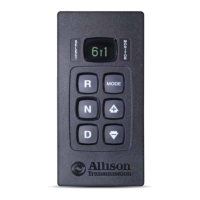