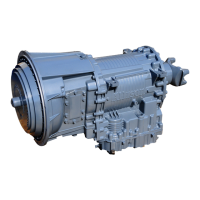NOTE:Ifanactiveindicatorisclearedwhilethetransmissionis
lockedinrangebecauseofthediagnosticresponsetoanactive
DTC,thetransmissionremainsinthatlockedrangeevenafter
clearingtheactiveindicator.N(Neutral)mustbemanuallyselected
ortheignitionmustbecycled.
NOTE:Somecodeswillself-clearoncetheconditionsthatcaused
theactivecodearenotpresent.Thesecodesarestoredasinactive
intheDTCqueue.SomeDTCsrequireanignitioncyclebeforethey
canbeclearedfromactivestatus.
NOTE:Ifthecondition(s)thatcausedtheactivecodearestillpresent,
thecodebecomesactiveagain.
6.3.2.4EXITINGDIAGNOSTICMODE
Exitthediagnosticmodebyoneofthefollowingmethods:
•Momentarilypressthe↑(Upshift)and↓(Downshift)arrowsonce.
•Pressanyrangebutton,D(Drive),N(Neutral),R(Reverse).
•Afterapproximately10minutesofinactivityatthepushbuttonshift
selector,thediagnosticmodeautomaticallyexitsandreturnstonormal
operatingmode.
6.3.3READ/CLEARDTCsWITHBUMP-SHIFTLEVERSELECTOR.
6.3.3.1READINGDTCsWITHPROGNOSTICSPACKAGEON
ToreadDTCswithprognosticsonusingthebump-shiftleverselector:
•PresstheDISPLAYMODE/DIAGNOSTIC(DMD)vetimestoenter
diagnosticmode.
•PresstheMODEbuttontoreadthenextcodeinthequeue,ifany.
NOTE:For3700SPand4700/4800transmissionsequippedwitha
retarder,presstheMODEbuttonfourtimes.
6.3.3.2READINGDTCsWITHPROGNOSTICSPACKAGEOFF
ToreadDTCswithprognosticsoffusingthebump-shiftleverselector:
•PresstheDISPLAYMODE/DIAGNOSTIC(DMD)twotimestoenter
diagnosticmode.
114

