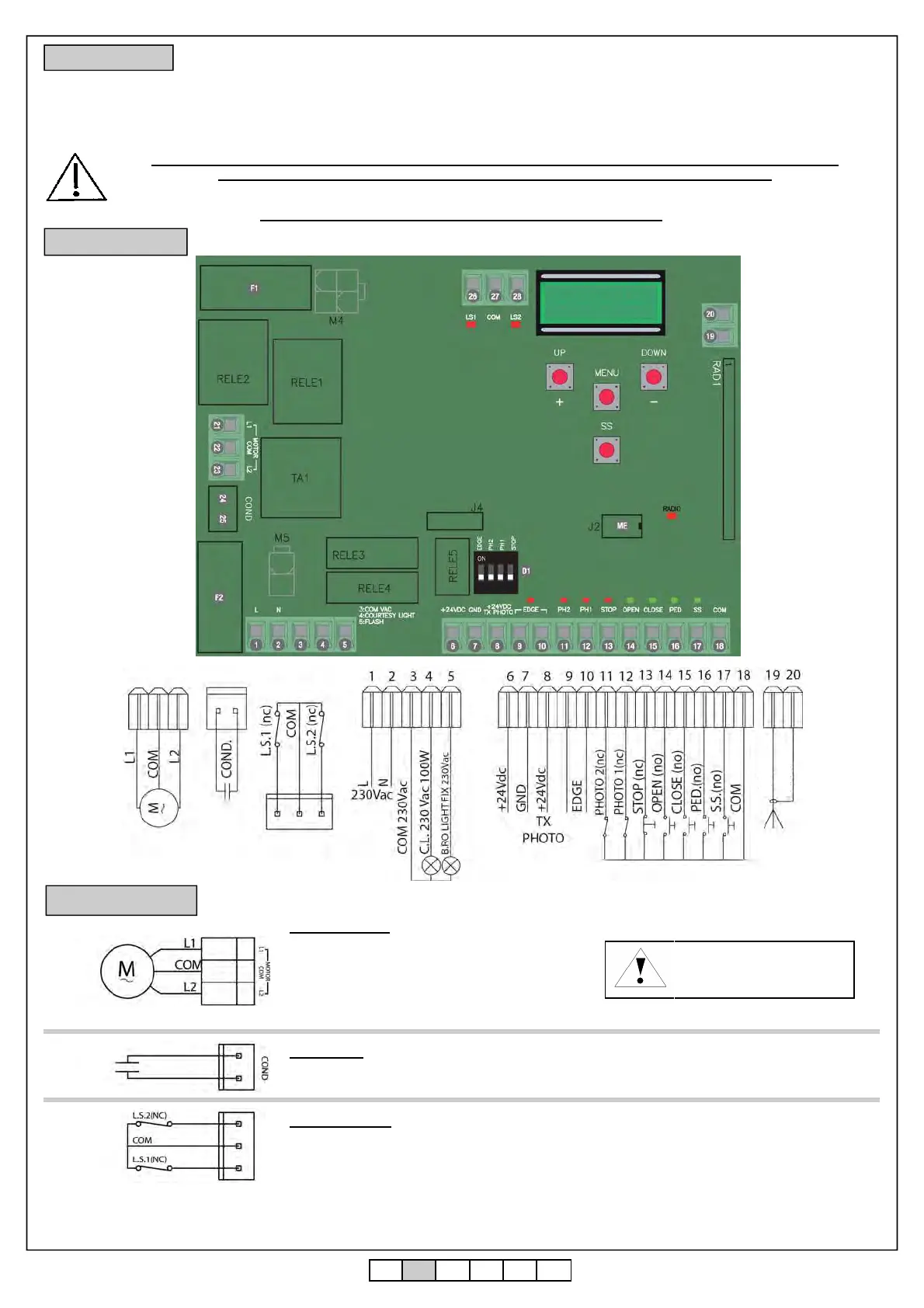ITA ENG FRA ESP DEU POR
2 / 12
6-1622241 rev.6 04/12/2018
Compatible from firmware version BIOS1BT04
1. Introduction
ATTENTION: DO NOT INSTALL THE CONTROL UNIT WITHOUT READING THE INSTRUCTIONS FIRST !!!
THE INSTALLATION SHOULD BE PERFORMED ONLY BY QUALIFIED PERSONNEL.
2. Configuration
The control unit BIOS1 is particularly indicated for the installation of 1 230 Vac motor with maximum power absorbed of 700W. The control unit
equipped with a display that allows a precise regulation of the thrust and sensitivity. The control unit can memorize up to 8000 transmitters with the
external memory, with the step by step, partial opening, open and close functions. It is supplied with inputs for interior and exterior photocell, possibility
to connect the buttons for step by step, partial opening, open, close and stop. The outputs include a 230 Vac flashing light, courtesy light/zone light/
open gate light, 24 Vdc accessories power supply.
3. Connections
MOTOR OUTPUT
Connect the common of the motor to the clamp
motor COM of the control unit.
Connect the phase 1 of the motor to the clamp
motor L1 of the control unit.
Connect the phase 2 of the motor to the clamp
L2 of the control unit.
Motor condensers 230 Vac
!Risk of electric shock!
CAPACITOR
Connect the capacitor to the clamps COND of
the control unit.
LIMIT SWITCHES
Connect the NORMALLY CLOSED contact of
the limit switches to the control unit
During the learning of the stroke phase the control
unit recognize itself the opening and closing limit
switch.
Line
FUSE
F 6.3 A
Accessories
FUSE
F 0.5 A
CONNECTOR FOR
BLUETOOTH MODULE
SAFETY
DEVICES
DIP SWITCH
MEMORY
Be sure that the limit switches are connected and correctly adjusted
ANT.
C.A.
