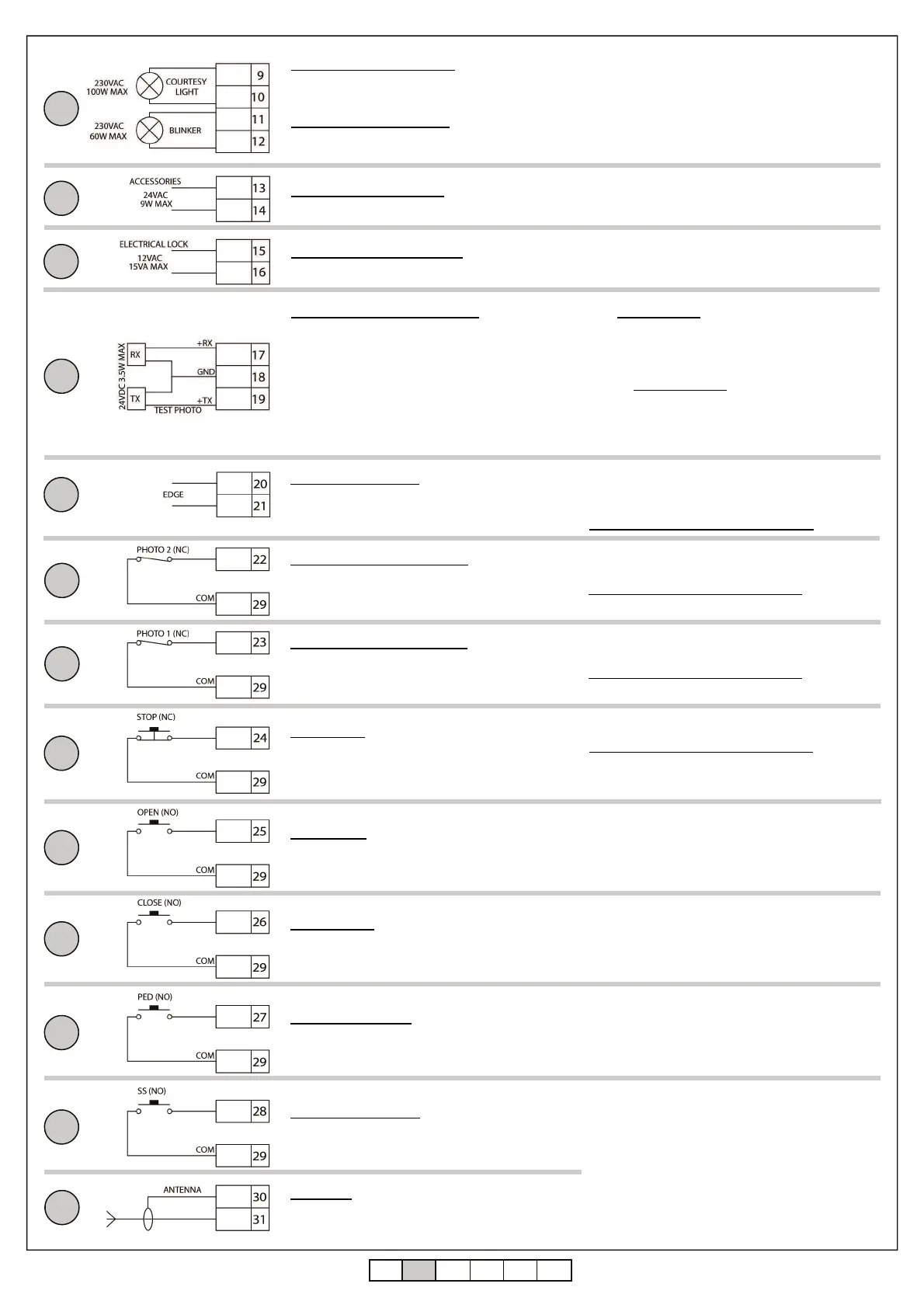ITA ENG FRA ESP DEU POR
3 / 12
6-1622189 rev.1 22/05/2015
Compatible from firmware version BIOS2BT02
3
COURTESY LIGHT OUTPUT
Connect the courtesy light to the clamps 9 and
10, 230Vac 100W MAX.
FLASHING LIGHT OUTPUT
Connect the flashing light to the clamps 11 and
12.
It is possible to light up the action area of the
automatism during each motion.
The functioning of the auxiliary light is controlled in
the advanced menu .
Use a flashing light without self flashing card 230Vac
60W MAX
4
ACCESSORIES OUTPUTS
Accessories output 24Vac 9W max.
5
ELECTRICAL LOCK OUTPUT
12Vac 15VA
The functioning of the electrical lock is controlled in
the advanced menu
6
PHOTOCELLS POWER SUPPLY
Connect the clamp 17 of the control unit to the
clamp + of the power supply of the photocells
receiver.
Connect the clamp 18 of the control unit to the
power supply clamp - of the photocells receiver
and of the transmitter.
Connect the clamp 19 of the control unit to the
power supply clamp of the trasnmitter of the
photocells.
The photocells test is activated in the advanced
menu .
ATTENTION: the control unit gives a voltage of 24
Vdc and can supply a maximum power of 3.5W.
For the safety edge test connect the test device of
the safety edge on the power supply pins of the TX
(test activated wiht low logic signal 0Vdc).
Please refer to the manual of the safety edge.
SAFETY EDGE INPUT
Connect the safety edge contacts to the clamps
20 and 21 of the control unit.
Select the type of security edge used (mechanical
or 8K2) through the menu , select the type of
functioning through the menu.
If not used set the DIP switch EDGE ON.
7
OPENING PHOTOCELL INPUT
Connect the NORMALLY CLOSED contact
of the photocell (PHOTO 2) between the clamps
22 and 29 of the control unit.
The functioning of the opening photocell is
controlled in the advanced menu .
If not used set the DIP switch PH2 ON.
8
CLOSING PHOTOCELL INPUT
Connect the NORMALLY CLOSED contact
of the photocell (PHOTO 1) between the clamps
23 and 29 of the control unit.
The functioning of the closing photocell is controlled
in the advanced menu .
If not used set the DIP switch PH1 ON.
9
STOP INPUT
Connect the contact NORMALLY CLOSED of
the STOP between the clamps 24 and 29 of the
control unit.
If not used set the DIP switch STOP ON.
10
11
OPEN INPUT
Connect the button OPEN between the clamps
25 and 29 of the control unit.
12
CLOSE INPUT
Connect the button CLOSE between the
clamps 26 and 29 of the control unit.
13
PEDESTRIAN INPUT
Connect the button PED between the clamps
27 and 29 of the control unit.
14
STEP BY STEP INPUT
Connect the button SS between the clamps 25
and 28 of the control unit.
ANTENNA
Connect the signal cable of the antenna to the
clamp 31 and the ground of the antenna to the
clamp 30 of the control unit.
The presence of the metallic parts or humidity in the
walls could have negative influences on the range of
the system. We suggest therefore to not place the
receiving antenna and/or transmitters near big
metallic objects, near the floor or on the ground.
15
