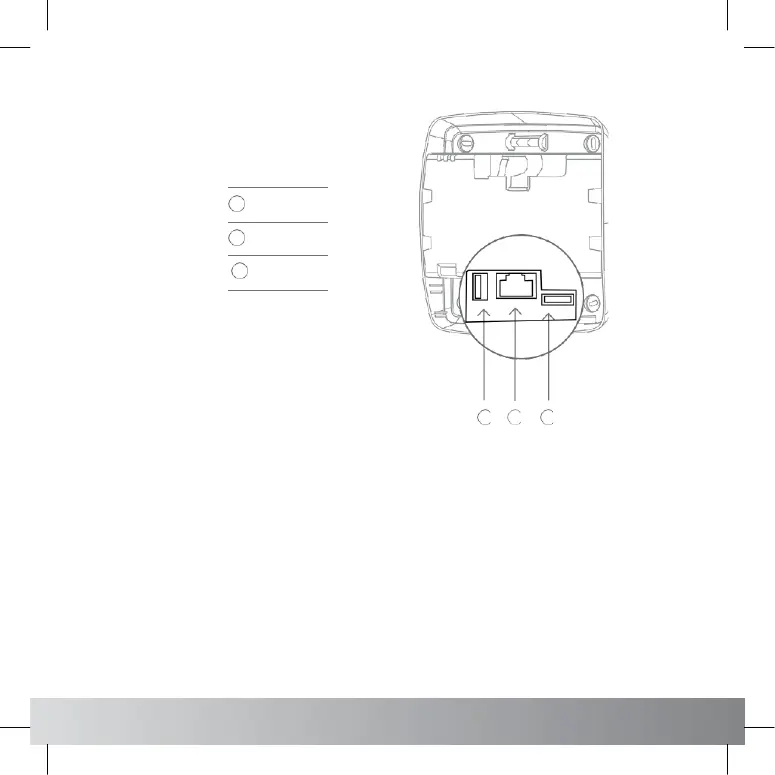USB
port
Ethernet
port
Power
input
01 02 03
1.3.
POWER UP
Plug the power adapter into mains supply wall socket and the other end into server. You should see following LED
sequence:
01 | Steady blue light: Operating system is loading 02 | Blue light
flashing: Application is loading
03
| Alloy SmartHome Hub getting ready or offline: slowly
flashing green light
04
| Alloy SmartHome Hub ready: steady green light when stable internet
connection is established
