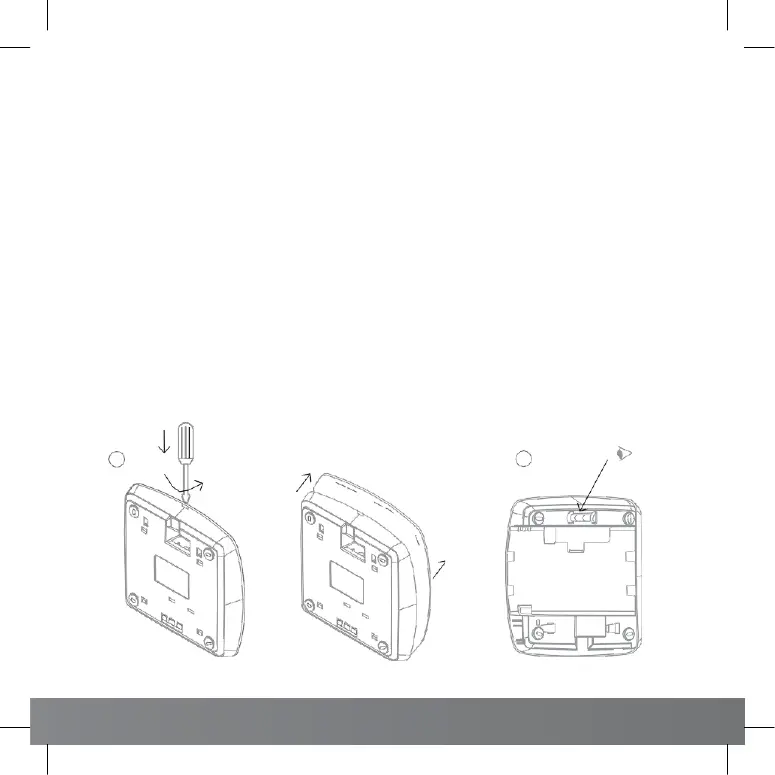2.0.
| MOUNTING
2.1.
WALL MOUNTING
1.
Use a flat blade screwdriver to open Alloy SmartHome Hub body.
2.
Place back of Alloy SmartHome Hub on the wall and mark 4 hole positions on
the wall. Please make sure your device is placed straight (see the spirit level on the
device) .
3.
Remove Alloy SmartHome Hub, drill 4 holes on the wall, place Alloy SmartHome
Hub back on the wall, use the attached mounting screws to tighten the device on
the wall.
4.
Insert wires through the wiring hole, wind the excess cable on the parallel posts.
5.
To close Alloy SmartHome Hub align the guide rails of the front cover and push
the cover evenly and gently until it clicks.
