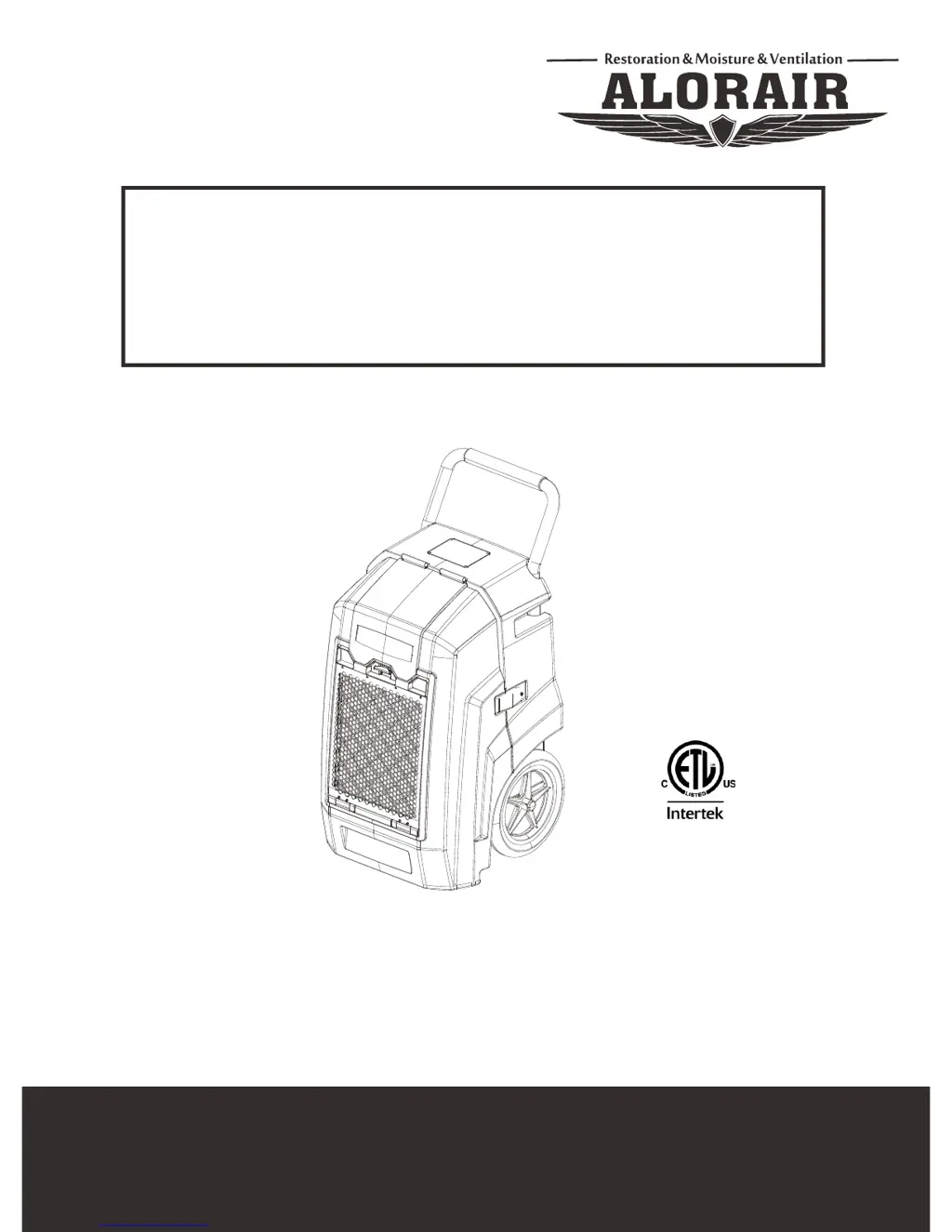A
Albert RoweAug 17, 2025
How to fix a blank display on my ALORAIR STORM PRO Dehumidifier?
- RRonald BurtonAug 17, 2025
If your ALORAIR Dehumidifier displays a blank screen, first, check that both ends of the power cord are securely plugged in. If the display is still blank, there may have been a power outage. In this case, reset the power to the unit.