- 43 -
SOFTWARE
MONITORING AND CONTROL SOFTWARE
The monitoring software ensures an effective and user-friendly management of the TRIPOWER X31 HE, displaying all the most
important items of information such as the input voltage, load applied and battery capacity.
It can also automatically perform shutdown operations, send e-mails, sms and network messages when specific user-selected
events occur.
Installation operations:
Connect the RS232 communication port of the UPS to a COM communication port of the PC via the serial cable provided*
or connect the USB port of the UPS to a USB port of the PC using a standard USB cable *.
Insert the CD-Rom provided and select the desired operating system.
Follow the instructions given by the installation program.
For more detailed information on how to install and use the software, consult the manual present in the Manuals folder
of the CD-Rom provided.
To check for a more recent version of the software, visit the web site.
CONFIGURATION SOFTWARE
The software UPSTools enables the parameters of the TRIPOWER X31 HE to be configured using the RS232 serial port.
For a list of the possible settings at your disposal, see the Configuring the TRIPOWER X31 HE paragraph.
Installation operations:
Connect the RS232 communication port of the UPS to a COM communication port of the PC using the serial cable
provided*.
Follow the installation instructions provided in the software manual present in the UPSTools folder of the CD-Rom
provided.
To check for a more recent version of the software, visit the web site.
* We recommend the use of a cable no longer than 3 metres.
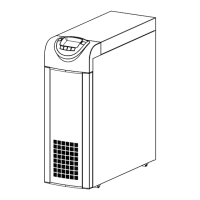
