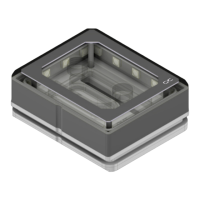26
1. Detach the CPU cooler from your mainboard
2. Carefully remove the original cap with the included tool
→ Place the tool on one side, push the cap up, repeating on
the other side, if necessary
1. Demontieren Sie den Kühler von Ihrem Mainboard
2. Hebeln Sie die Originalkappe behutsam mit dem
Werkzeug ab
→ Setzen Sie an einer Seite an und drücken Sie die Kappe
nach oben, falls notwendig, wiederholen Sie den Schritt
auf der gegenüberliegenden Seite
1. Démontez le refroidisseur de votre carte mère
2. Avec les outils inclus, soulevez doucement le capuchon
original
→ Commencez sur un côté de pousser le capuchon vers le
haut. Si nécessaire, répétez, sur le côté en face
EN
DE
FR
1. Detach the CPU cooler from your mainboard
INDIVIDUALIZATION - INDIVIDUALISIERUNG - INDIVIDUALISATION
