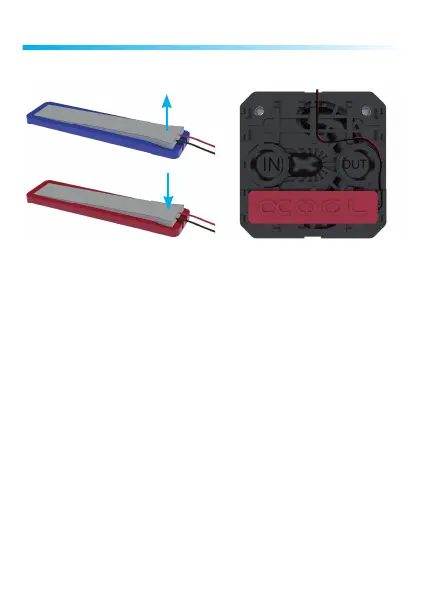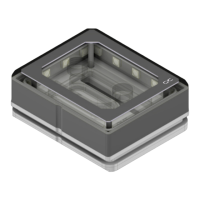27
1. Poussez doucement la LED de sa monture
2. Installez la plaque illuminé dans le nouveau logo
3. Installez le logo correctement et poser les ls en les
guident vers l’extérieure.
1. Carefully push the LED out of the logo tting
2. Place the lighting plate into the new logo
3. Put the logo back in correctly and arrange the cables
outwards through the channel
1. Drücken Sie die LED vorsichtig aus der Logofassung
2. Setzen Sie die Leuchtplatte in das neue Logo ein.
3. Platzieren Sie das Logo wieder korrekt in dem Rahmen
und verlegen Sie die Kabel durch die Führung nach außen
EN
DE
FR
INDIVIDUALIZATION - INDIVIDUALISIERUNG - INDIVIDUALISATION