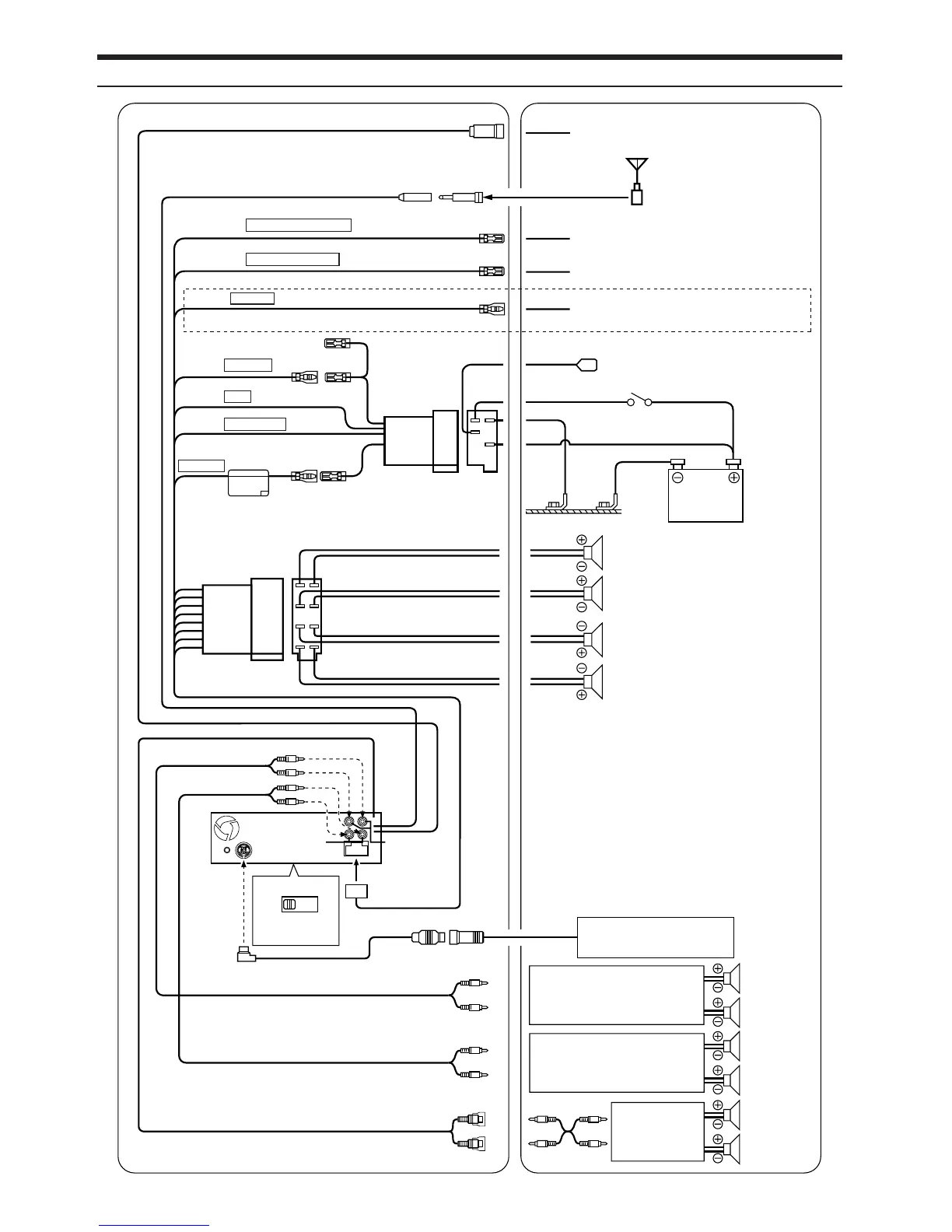34-EN
Connections
"
!
7
6
89
1
EQ/DIVNORM
Ai-NET
∗1
5
4
2
3
,
-
.
+
~
(
)
/
&
<
=
$
#
:
;
%
?
?
>
?
ISO Antenna Convertor Plug
Subwoofers
To amplifier or equalizer
Ignition Key
To vehicle phone
Amplifier
Amplifier
Amplifier
To power antenna
Battery
Rear Left
Front Left
Rear Right
CD Changer
(Sold Separately)
Rear Right
Rear Left
Front Right
Front Left
Speakers
Speakers
Front Right
* 1 The label is attached on the bottom of the unit.
(Green)
(Green/Black)
(White)
(White/Black)
(Grey/Black)
(Grey)
(Violet/Black)
(Violet)
To the instrument cluster illumination lead
(CDA-9831R only)
Antenna
(Yellow)
(Pink/Black) AUDIO INTERRUPT IN
(Blue/White) REMOTE TURN-ON
(Orange) DIMMER
(Red) IGNITION
To vehicle Display Interface
ISO Antenna Plug
BATTERY
(Blue) POWER ANT
(Black) GND