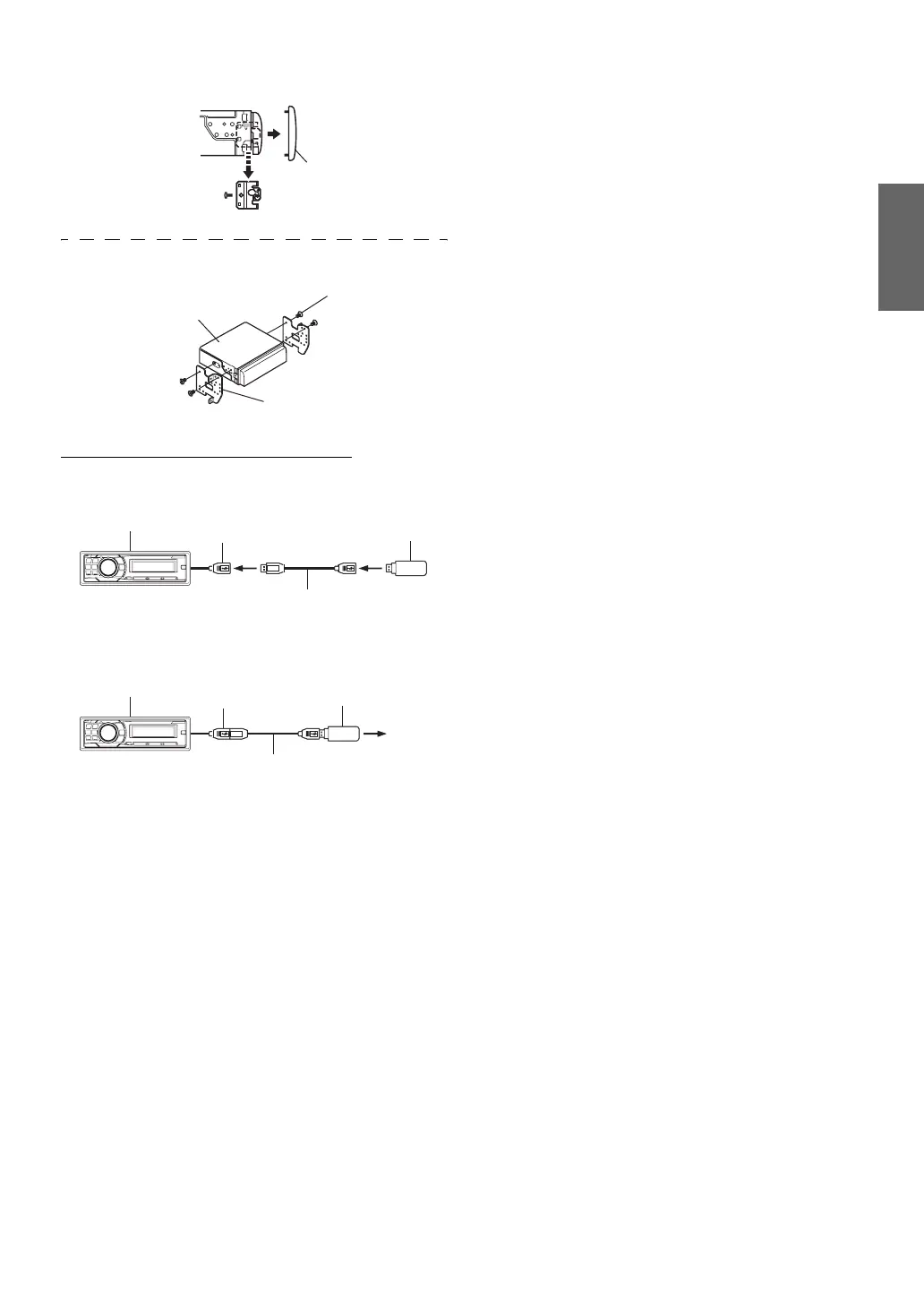41-EN
<JAPANESE CAR>
USB memory Connection (sold separately)
Connect USB memory
Connect USB memory to USB Connector.
Remove USB memory
Pull out USB memory squarely from the USB Connector.
• When removing USB memory, pull it out straight.
• If sound is not output or USB memory is not recognised even when
USB memory is connected, remove USB memory once, then connect
it again.
• Change to a source other than the USB memory mode, then remove
the USB memory. If the USB memory is removed in the USB memory
mode, data may be damaged.
• Route the USB cable away from another cables, etc.
Front Frame
Screws (M5 × 8)
(Included)
This unit
Mounting Bracket
This unit
USB Connector
USB memory
(sold separately)
Cable (sold separately)
This unit
USB Connector
USB memory
(sold separately)
Cable (sold separately)
