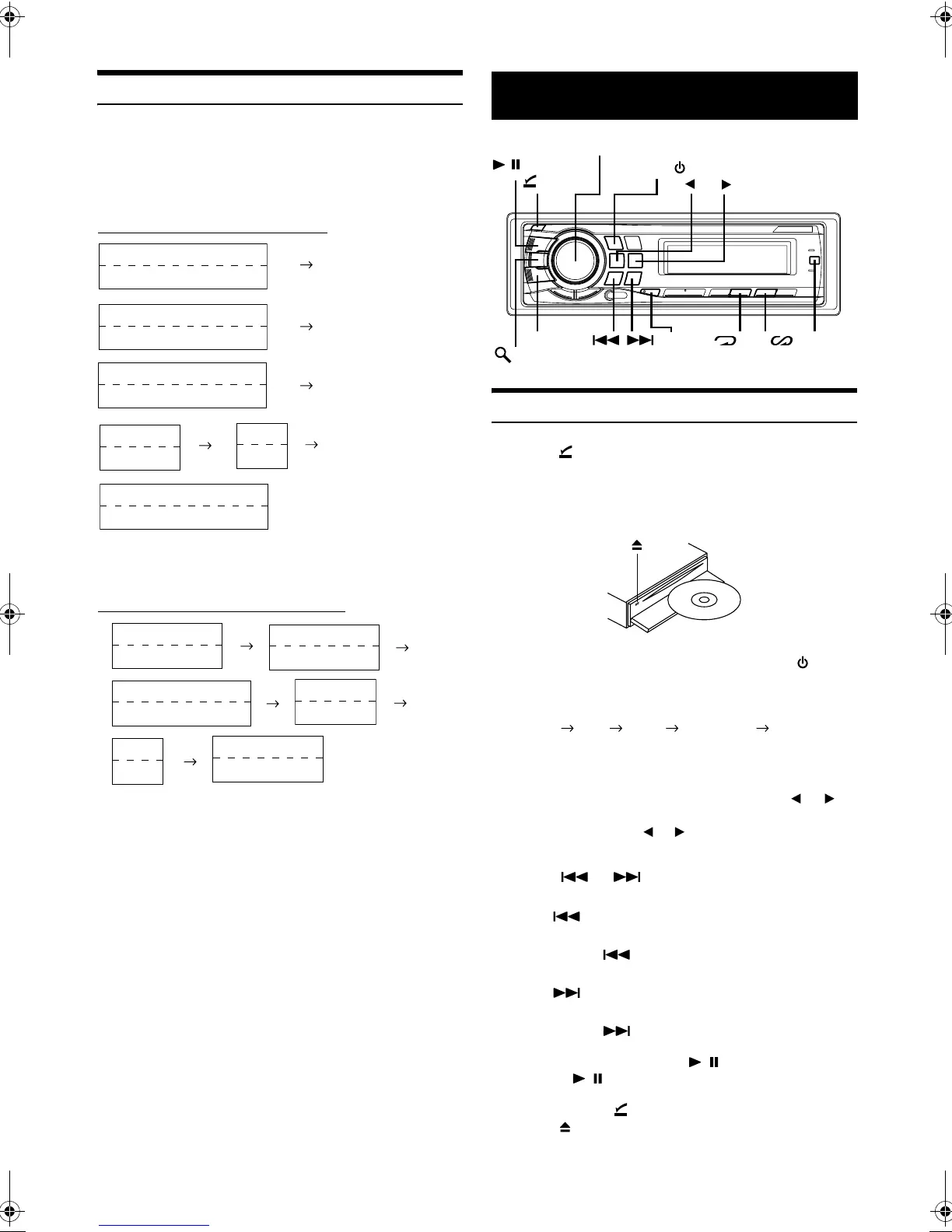12-EN
01GB05CDA-9887R.fm
ALPINE CDA-9887R 68-08564Z21-A (EN)
Displaying Radio Text
Text messages from a radio station can be displayed.
Press TITLE while receiving FM in the radio mode to
select the Radio Text display.
The display will change every time the button is pressed.
If there is PS (Programme Service Name)
* Press and hold TITLE for at least 2 seconds if PS is displayed in the
radio mode, frequency will be displayed for 5 seconds.
If there is no PS (Programme Service Name)
• If there is no receivable text information or the unit cannot receive
text information properly, nothing will be displayed.
Playback
1
Press (OPEN).
The front panel will open.
2
Insert a disc with the label side facing up.
The disc will be pulled into the unit automatically.
Close the front panel manually.
When a disc is already inserted, press SOURCE/ to
switch to the DISC mode.
The mode will change every time the button is pressed.
TUNER DISC iPod*
1
CHANGER*
2
TUNER
*
1
Only when the iPod is connected.
*
2
Only when the CD changer is connected.
3
While playing back MP3/WMA/AAC, press or
to select the desired folder.
Pressing and holding or will change folders
continuously.
4
Press or to select the desired track (file).
Returning to the beginning of the current track (file):
Press .
Fast backward:
Press and hold .
Advancing to the beginning of the next track (file):
Press .
Fast forward:
Press and hold .
5
To pause playback, press / /ENT.
Pressing / /ENT again will resume playback.
6
After pressing (OPEN) to open the front panel,
press to eject the disc.
PS (Programme Service Name)
*
(Blank)
PS (Programme Service Name)
*
CALENDAR/CLOCK
PS (Programme Service Name)
*
PTY (Programme Type)
Radio Text
Radio Text
(Blank)
(Blank)
PS (Programme Service Name)
*
(Blank)
FREQUENCY
(Blank)
FREQUENCY
CALENDAR/CLOCK
FREQUENCY
PTY (Programme Type)
Radio Text
Radio Text
(Blank)
(Blank)
FREQUENCY
(Blank)
CD/MP3/WMA/AAC
Rotary encoder
FUNC./
SETUP
TITLE
(OPEN)
//ENT
SOURCE/
/ESC
AUDIO/RTN
4
5
01GB00CDA-9887R.book Page 12 Thursday, March 15, 2007 3:55 PM