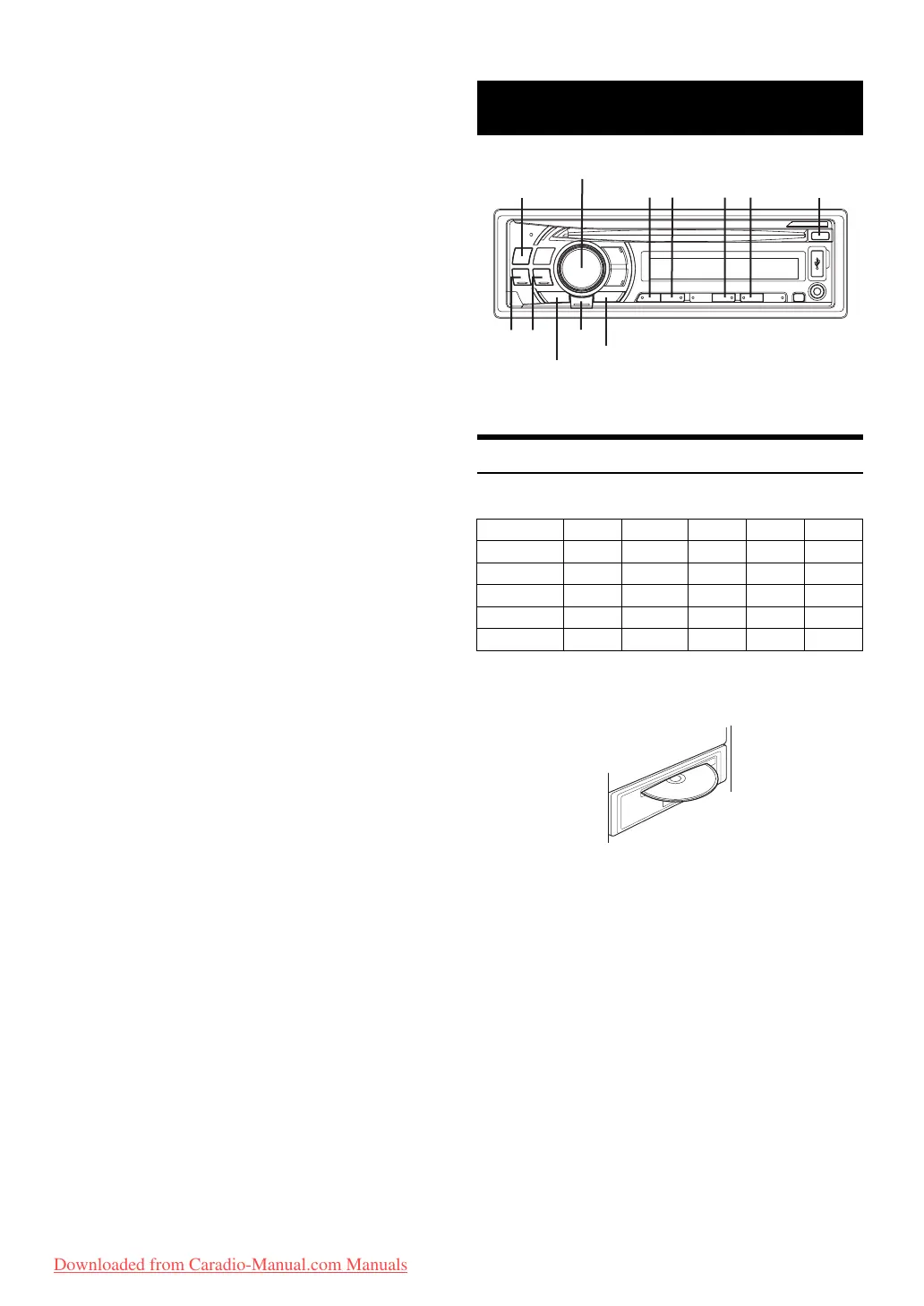10-EN
1
Press VIEW while receiving FM in the radio mode to select
the Radio Text display.
The display will change every time the button is pressed.
If there is PS (Programme Service Name):
PS (Programme Service Name)
*
RADIO TEXT PS
(Programme Service Name)
* If VIEW is pressed and held for at least 2 seconds while
displaying PS in the radio mode, frequency will be displayed for
5 seconds.
If there is no PS (Programme Service Name):
FREQUENCY RADIO TEXT FREQUENCY
The display shows “WAITING” for a few seconds, then starts
scrolling the text message.
Note
• If there is no receivable text message or the unit cannot receive a text
message properly, the display shows “NO TEXT”.
* The illustrator is for CDE-114BTi.
Playback
The following table shows which discs can be played on which models.
1
Insert a disc with the label side facing up.
The disc will be pulled into the unit automatically.
Note
• When a disc is already inserted, press SOURCE to switch to the
DISC mode.
2
While playing back MP3/WMA/AAC, press 1AF or 2 to
select the desired folder.
Pressing and holding 1AF or 2 will change folders
continuously.
3
Press or to select the desired track (file).
Pressing and holding or will fast backward/fast
forward track continuously.
4
To pause playback, press ENT.
Pressing ENT again will resume playback.
5
To eject the disc, press .
Notes
• Do not remove a CD during its eject cycle. Do not load more than one
disc at a time. A malfunction may result from doing either.
•The “” indicator lights up when a disc is inserted.
CD/MP3/WMA/AAC
CD CD-TEXT MP3 WMA AAC
CDE-111R
CDE-111RM
CDE-112Ri
CDE-113BT
CDE-114BTi
45SOURCE/ 21/AF
/SOUND
/ESC
/ENT
Rotary encoder
Downloaded from Caradio-Manual.com Manuals
