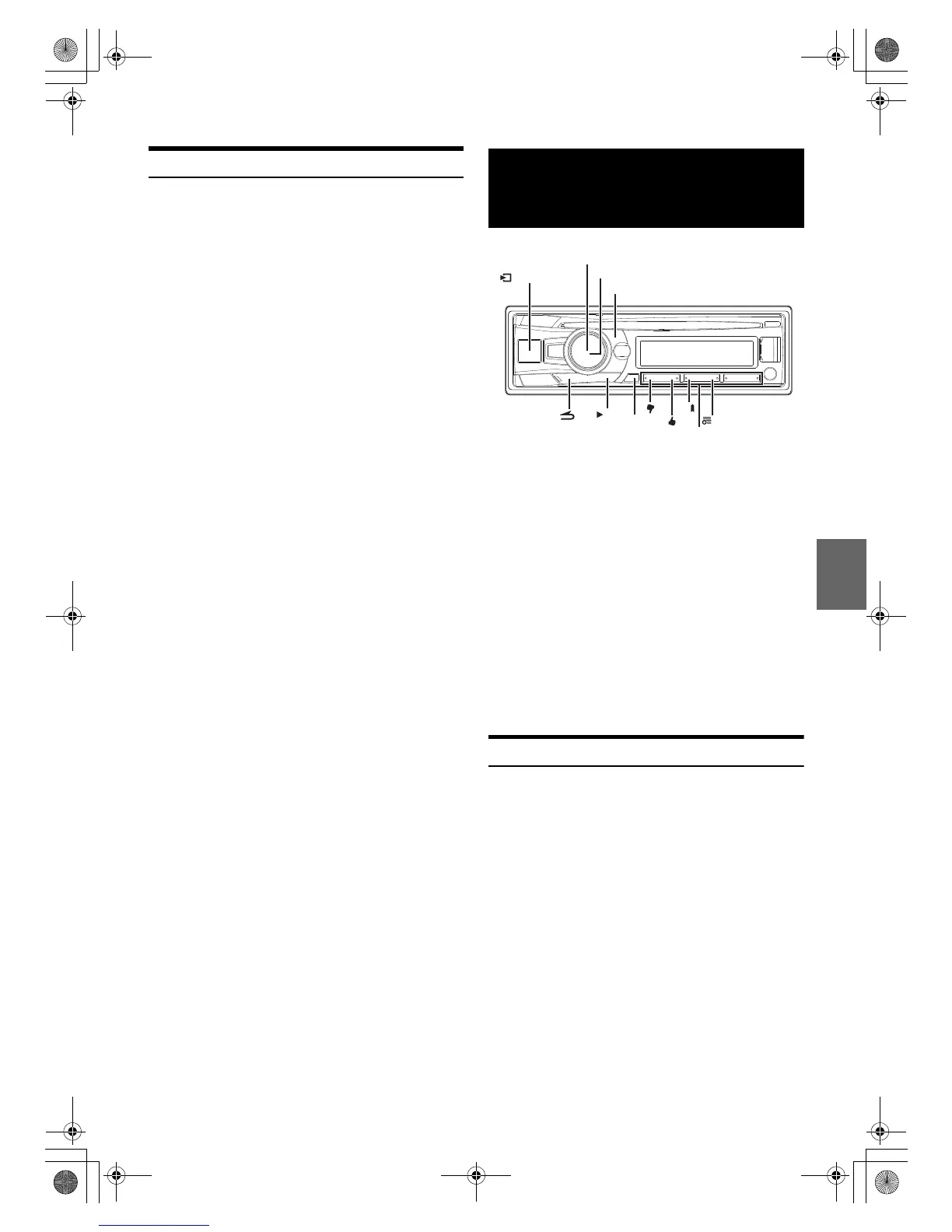33-EN
Displaying the Text
You can display the tag information of a song in the iPod/iPhone.
Press VIEW.
Each press changes the display.
Note
• When the TEXTSCROLL is set to SCR MANUAL, press and hold
VIEW for at least 2 seconds, the current text will be scrolled one time.
TRACK NO./ELAPSED TIME ARTIST NAME
*
ALBUM NAME
*
SONG TITLE
*
TRACK NO./CLOCK TRACK NO./ELAPSED TIME
* TAG information
“ARTIST”/“ALBUM”/“SONG” is displayed if there is no tag
information.
Notes
• The maximum number of characters for the head unit is 70 (70 byte).
• Some characters may not be correctly displayed.
• “NO SUPPORT” is displayed if text information is not supported by the
unit.
Pandora
®
internet radio is your own FREE personalized radio now
available to stream music on your Smartphone (which runs Android OS
or iOS).
Just start with the name of one of your favorite artists, songs or classical
composers and Pandora
®
will create a “station” that plays their music
and more music like it.
The unit enables you to interact with your Pandora
®
account by
connecting a Smartphone that has the latest version of the Pandora
®
application installed.
Notes
• Some Pandora
®
application functions are not available when using this
unit.
• Pandora
®
is also controllable from an iPod touch with Wi-Fi
connection.
• Pandora
®
is available on iOS and Android OS with this unit.
• Before this operation, set ALPINE APP to USB or BT depending on the
connected Smartphone. For details, refer to “Application Setting (APP)”
on page 22.
Listening to Pandora
®
1
Connect a Smartphone with the latest version of
Pandora
®
installed.
2
Press VSOURCE to switch to the PANDORA mode.
3
To pause playback, press .
Pressing again will resume playback.
4
To skip to the next song, press .
Notes
• The operation to replay a previous song is not available.
• Pandora
®
limits the number of skips allowed on their service. If you
attempt to skip songs beyond the limit, “SKIP LIMIT” is displayed.
• The unit remembers the source just before turning off the power. If
Pandora
®
is the last SOURCE to be played, it will appear as the
SOURCE the next time the unit is power up even if the app is not
launched on your iPhone.
• Pandora
®
audio could drop out in areas with poor phone coverage.
• The display content varies when ads are received.
• The playback time may not be correctly displayed.
Pandora
®
internet radio
(Optional) (CDE-153EBT)
/SOURCE
/ II
/ENTER
4
3
VIEW
Rotary encoder
Preset buttons
(1 through 6)
00ALPINE.book Page 33 Friday, November 1, 2013 11:52 AM
