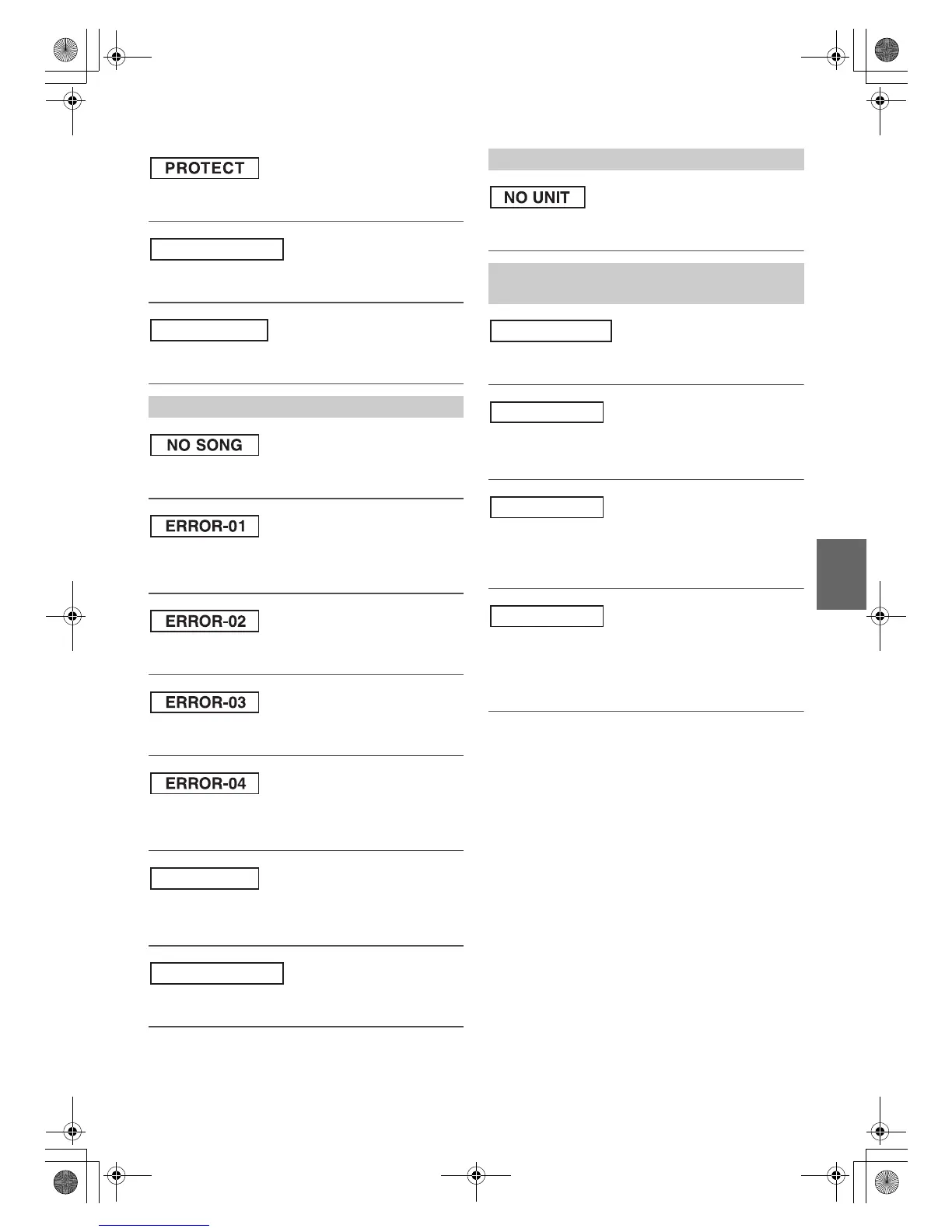37-EN
• A copy-protected WMA file was played back.
– You can only play back non-copy-protected files.
• Text information that is not recognisable by the unit is being used.
– Change the text information to text that is supported by the unit.
• An unsupported USB device is connected.
– Change other USB Memory.
• There are no songs in the iPod/iPhone.
– Download songs to the iPod/iPhone.
• Communication error.
– You can solve the problem by changing source, turning power off/
on or turning ACC off/on.
• The iPod/iPhone version is too low.
– Update the iPod/iPhone version.
• The iPod/iPhone is not verified.
– You can solve the problem by resetting the iPod/iPhone.
• Abnormal current is run to the iPod/iPhone.
– You can solve the problem by switching the source, turning power
off/on or turning ACC off/on.
• The iPod/iPhone is not connected.
– Make sure the iPod/iPhone is correctly connected and the cable is
not bent excessively.
• The search mode is activated during song downloading.
– No necessary operation.
• The BLUETOOTH device is not connected.
– Connect the BLUETOOTH device.
• A Smartphone is not connected.
– Make sure a Smartphone is correctly connected.
• You have not created any personalized Pandora
®
Stations.
– When you are not driving, use the Pandora
®
Compatible
Application on the Smartphone to create your Pandora
®
station(s).
• The music cannot be played because the Pandora
®
Compatible
Application on the Smartphone requires the user’s attention.
– When you are not driving, please see the Pandora
®
Compatible
Application on the Smartphone.
• You switched CDE-153EBT to Pandora
®
mode by pressing
VSOURCE with a Smartphone connected, without launching or
installing the Pandora
®
Application.
– Launch the Pandora
®
Application on the Smartphone.
– Select a source other than Pandora
®
by pressing VSOURCE.
Indication for iPod Mode
NO SUPPORT
DEVICE ERR
NO DEVICE
UPDATING
BLUETOOTH mode
Indication for Pandora
®
Mode
(CDE-153EBT)
NO PANDORA
NO STATION
SEE DEVICE
NO SERVICE
00ALPINE.book Page 37 Friday, November 1, 2013 11:52 AM
