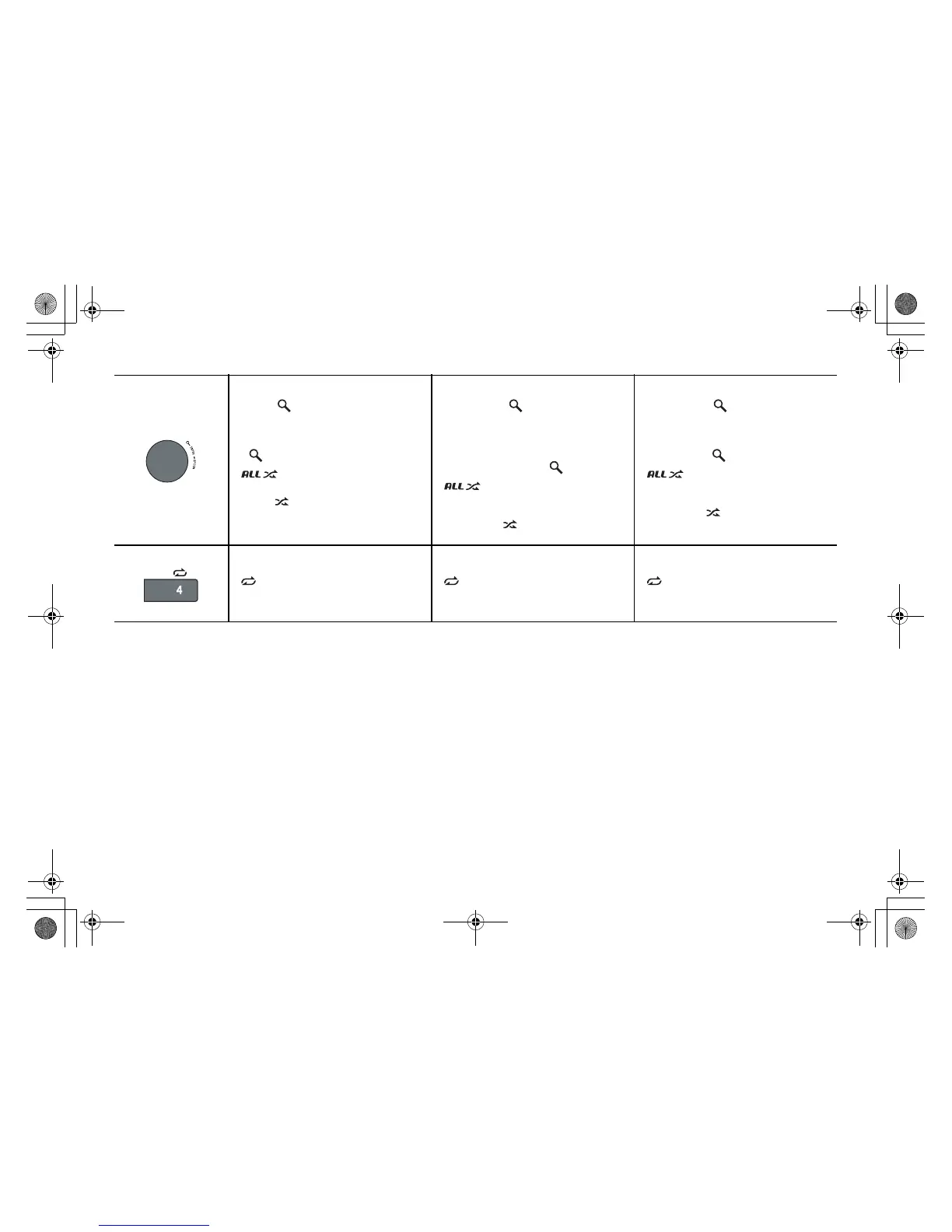16
01.04CDE182R-QRG.fm
ALPINE CDE-182R 68-24567Z14-A (EN/DE/FR)
Random Play Shuffle All
1 Press /ENTER to activate the
search selection mode.
2 Turn the Rotary encoder to select
SHUFFLEALL, and then press
/ENTER.
: Shuffle ALL plays all songs in
the iPod/iPhone randomly.
• Press 5 to cancel the Shuffle ALL mode.
Zufallswiedergabe ALL
1 Drücken Sie /ENTER, um die
Suchfunktions-Betriebsart zu
aktivieren.
2 Drehen Sie den Drehgeber, um
SHUFFLEALL auszuwählen und
drücken Sie dann auf /ENTER.
: Die Zufallswiedergabe ALL
gibt alle Titel auf dem iPod/
iPhone zufällig wieder.
• Drücken Sie 5 zum Beenden des
Betriebsmodus „Zufallswiedergabe ALL“.
Lecture aléatoire ALL
1 Appuyez sur /ENTER pour activer
le mode de sélection de recherche.
2 Tournez le Bouton rotatif pour
sélectionner SHUFFLEALL, puis
appuyez sur /ENTER.
: La lecture aléatoire ALL lit
tous les morceaux de l’iPod/
iPhone de manière aléatoire.
• Appuyez sur 5 pour annuler le mode de
lecture aléatoire ALL.
Repeat Play
: Only a song is repeatedly
played back.
(off): Cancel
Repeat-Modus
: Nur ein Titel wird wiederholt
wiedergegeben.
(off) : Beenden
Lecture répétée
: Un seul morceau est lu d’une
manière répétée.
(off) : Annulation
01.00CDE182R-QRG.book Page 16 Monday, August 26, 2013 9:49 AM
