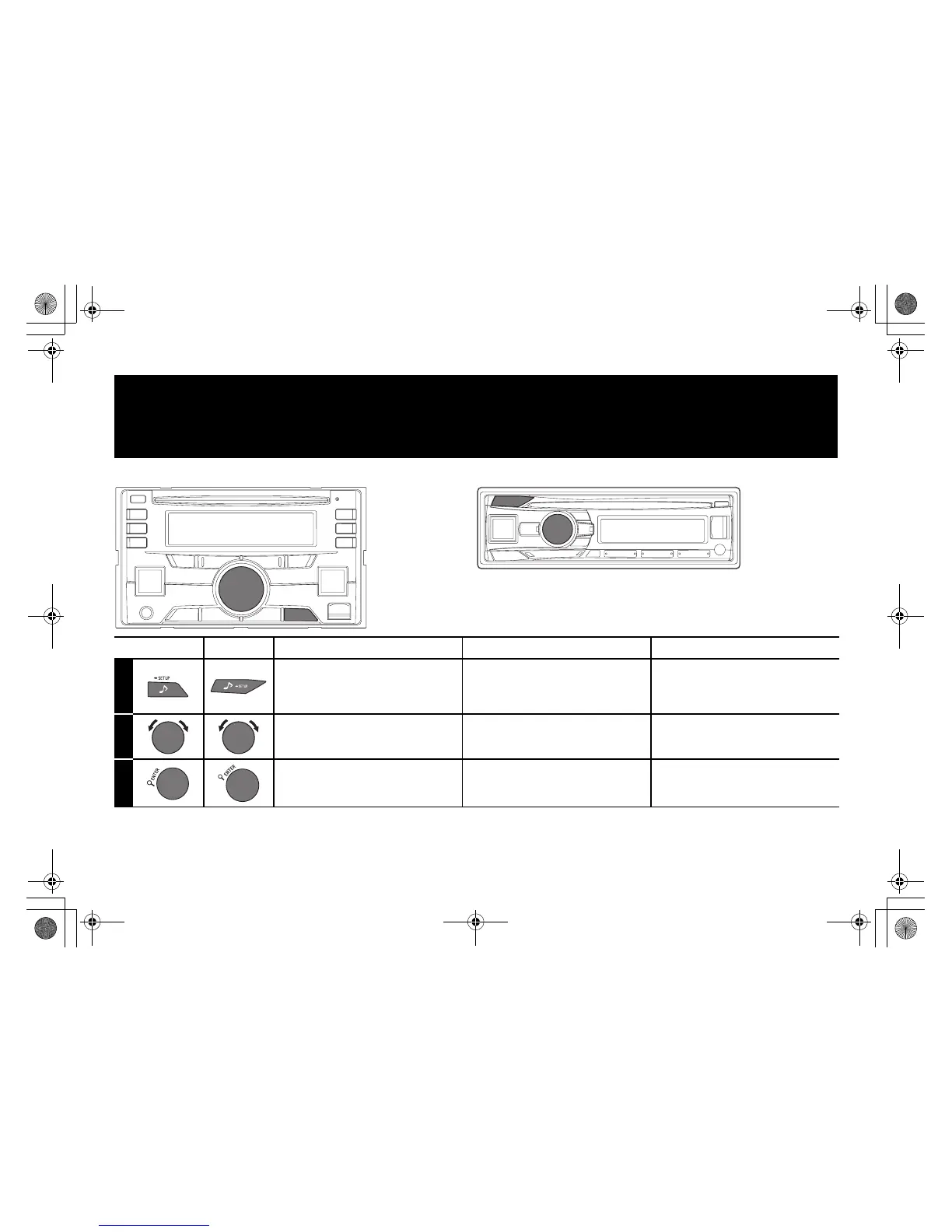ALPINE CDE-195BT 68-24567Z95-A (EN/DE/FR)
32
01.04CDE195BT-QRG.fm
Setting the Time / Einstellen der Zeit /
Réglage de l’heure
• CDE-W296BT • CDE-195BT
CDE-W296BT CDE-195BT English Deutsch
Français
1
Activate the SETUP mode.
Press and hold for at least 2 seconds.
Aktivieren Sie den SETUP-
Modus.
Halten Sie die Taste mindestens 2
Sekunden lang gedrückt.
Activez le mode SETUP.
Appuyez sur cette touche pendant au
moins 2 secondes.
2
Select GENERAL mode. Wählen Sie den GENERAL-
Modus.
Sélectionnez le mode
GENERAL.
3
Enter. Drücken Sie zum Bestätigen
Enter.
Entrée.
01.00CDE195BT-QRG.book Page 32 Thursday, September 11, 2014 3:15 PM
