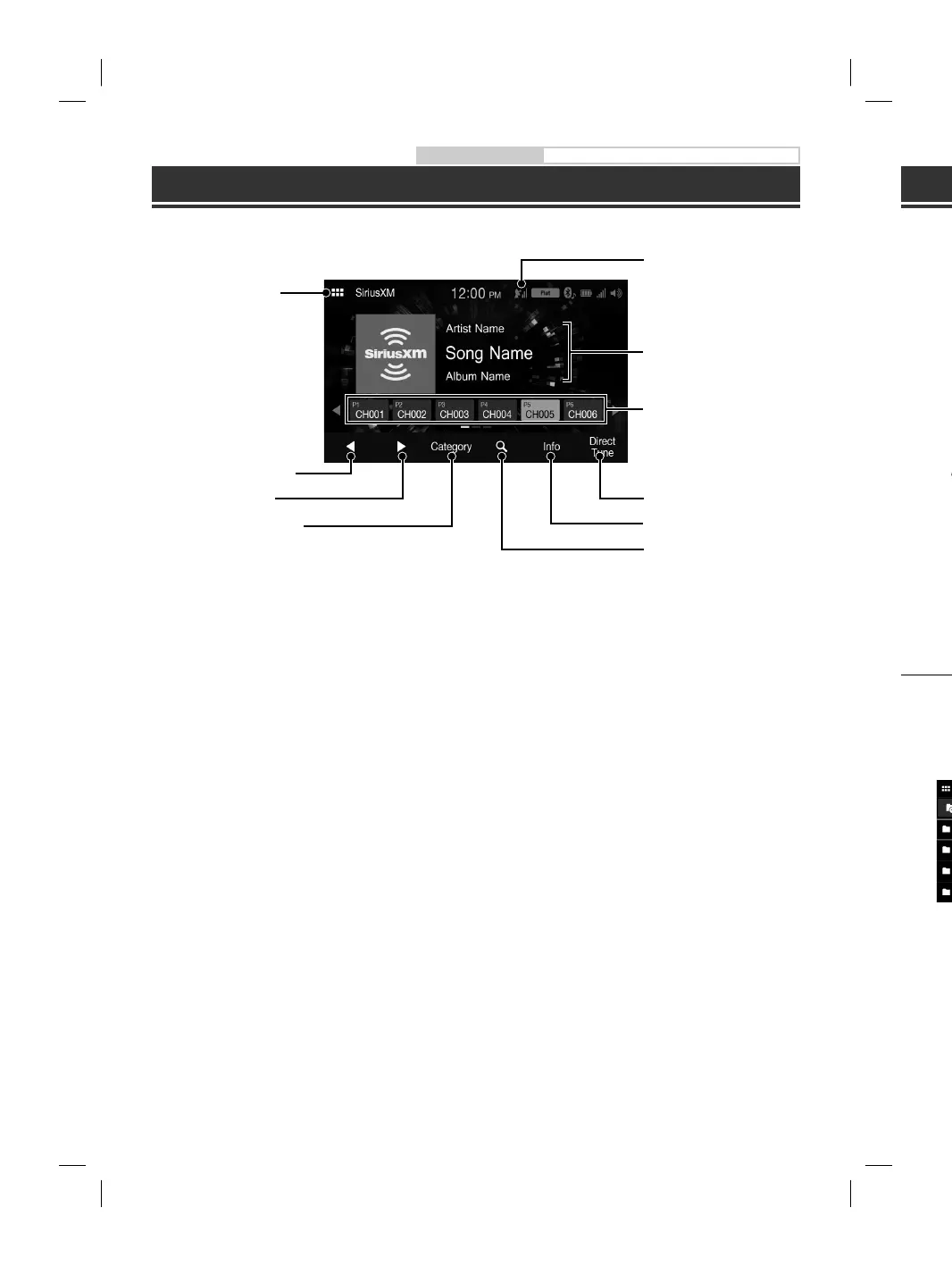ALPINE iLX-W650 M3514671010_QRG (EN)
8-EN
Preset button
Displays the preset channels with a
short touch.
Touch for at least 2 seconds to
memorise the current channel as a
preset channel.
Information display
Select channel number directly
Signal indicator
Changes text information
Displays the search screen
Changes to Category browsing
mode
Changes to previous channel
Changes to next channel
• The patterns of some keys in the Quick Reference Guide may differ from the actual screen.
Owner’s manual SiriusXM Satellite Radio Operation (Optional)
SiriusXM Satellite Radio Operation (Optional)
When an optional SiriusXM Tuner is connected to this unit, the following operations may be performed.
Searc
For exa
1 To
2 To
iPo
A separa
• This u
before
• The p
Artwork di
Repeat m
Shuffle m
Pause and
Finds the
current fil
file within
playback s
when touc
seconds
Displays the HOME screen
Displays t
