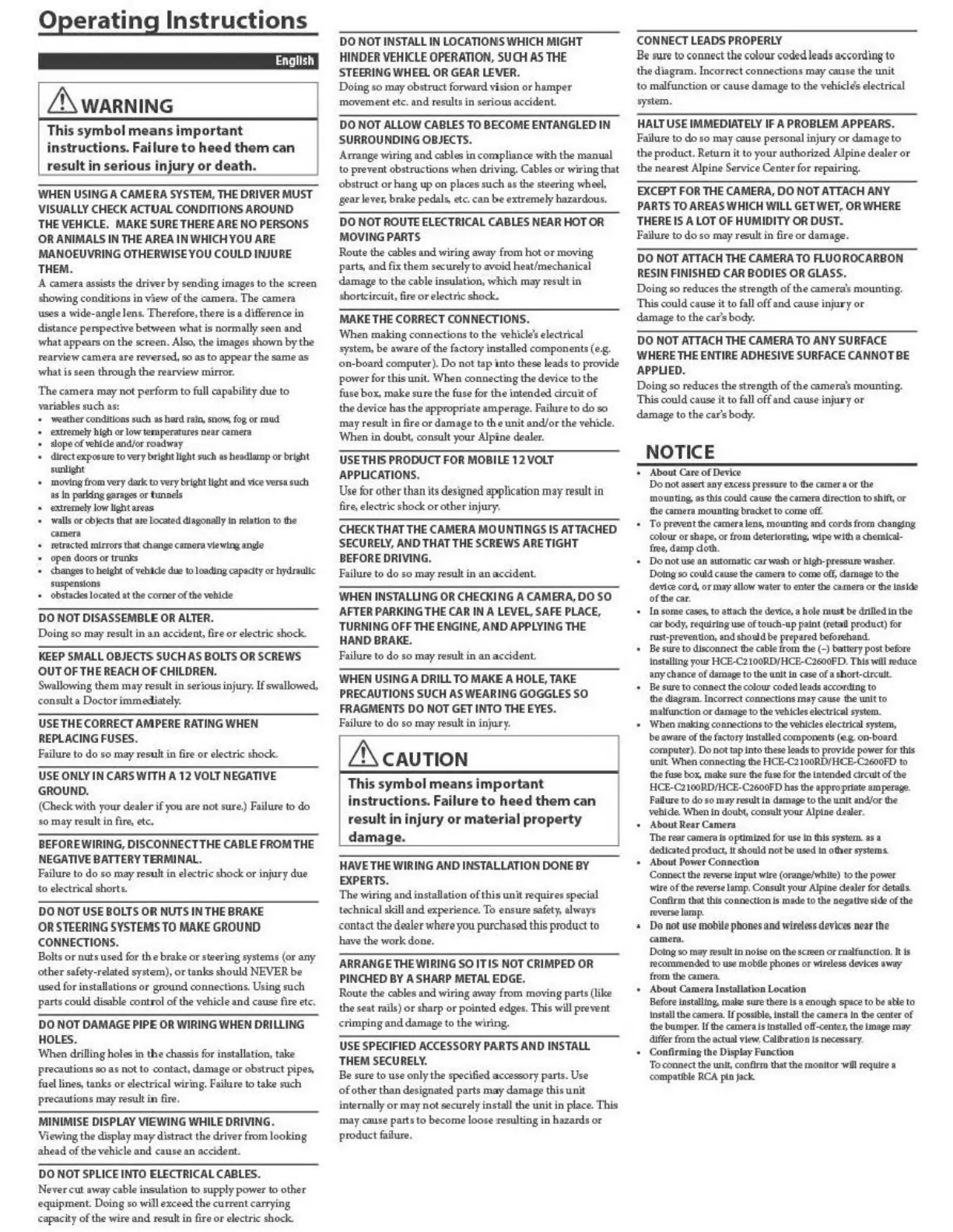Operating Instructions
English
&_
WARNING
Thi
s symbol
means
important
instructions.Failure
to
heed
them
can
result in serious injury
or
death.
WHEN
USING
A
CAMERA
SYSTEM,
THE
DRIVER
MUST
VISUALLY
CHECK
ACTUAL
CONDITIONS
AROUND
THE
VEHICLE.
MAKE
SURE
THERE
ARE
NO
PERSONS
OR
ANIMALS
IN
THE
A.REA
IN
WHICH
YOU
ARE
MANOEUVRING
OTHERWISE
YOU
COULD
INJURE
THEM.
A came.ta assists
the
dri-.-er
by
sending images
to
the screen
showing conditions
in
vilew
of
the
QUilera
. The camera
uses a
wide
-angle
lens..
Therefore, there is a differen
oe
in
distance
perspective
between
w
hat
is normally
seen
and
wha
t
appears
on
the
screen
.
AJso,
the
images shown
by
the
rearview
camera
are
rev,ened.
so
as
to
appear
the
same
as
wha
t is seen through
the
reaMf'\,',•
mirror,
The
camera
may
not peirform to full capability due to
1,'8.riable
s s
uch
as:
weather
coudJtlons
such
u bard
ratn.
ffl0\<4
fog
or
mud
extremely blgb or l
ow
1empennu.m
on,
camera
slopeofwbtdeand/or
roadway
dtrectexposure to \'ff'Y l)rJgbt
Ught
sw:h
u htad1amp
or
bright
"""""''
roOY!og
from \Wf"
datk
to
,,wy brfaht
Ught
and
vtce
,,o:na
,um
as
lo
paddng
ganges: or tunnel,
extremely
low
118J:1tam,
waU
t
or
ob.)ecu that
a.re
1.ootted diagonally
lo
telatloo to ttie
""""
retra«ed
tnl.rrors
tbat
change
camera
,1e~
augte
open
doon or tru.nks
~
to
he1gbt
ofvehlm-
due to loadfngc:epadtyorhydnulic
suspe.nstoos
obstacles located
at
th
e c:orner
of
th
e
vehJde
00
NOT
DISASSEMBLE
OR
ALTER.
Doing
so
may
result
in
a.n
accident, fire
or
electric shock.
KEEP
SMALL
OBJECTS
SUCH
AS
BOLTS
OR
SC
REWS
OUT
OF
THE
REACH
OFCHILOREN,
Swallo....<ing
them may result
in
serious injury. If swallov.-ed.
consult a Doctor immediately.
USE
THE
CORRECT
AMPERE
RATING
WHEN
RE
Pl.ACING
FUSES
,
Failu~
to
do
so
may
resuh
in
6.re
or
electric shock.
USE
ONLY
IN
CARS
WITH
A 12
VOLT
NEGATIV
E
GROUND.
(Check
wi
th your dealer if
)'O
U
are
not sure.) FailUtt to
do
so
may result in
fire
,
etc.
BEFORE
WIRING,
DISCONNECTTHE
CABLE
FROM
THE
NEGATIVE
BATTERYTERMINAL,
Failu~
to
do
so
may
resuh
in
electric shock
or
injury due
to
electrical shorts.
00
NOT
USE
BOLTS
OR
NUTS
IN
THE
BRAKE
OR
STEERING
SYSTEMS
TO
MAKE
GROUND
CONNECTIONS.
Bohs
or
nuts used
for
the
brake
or
steering systems (or any
other
safety
-r
elated system),
or
tanks should
NEVER
be
used for installations
or
ground connection&. Using such
parts could disable control
of
the
vehicle
and
causie
fu-e
etc.
00
NOT
DAMAGE
PIPE
OR
WIRING
WHEN
DRILLING
HOLES.
When drilling holes
in
the
Gbas6:is
for
installation, take
precautions
so
as
not
to
contact, damage
or
obstruct pipes.
fueJ
lines, tanks
or
electrical wiring. Failure to take such
precautions
may
result
in
fire
.
MINIMISE
DISPLAY
VIEWING
WHILE
DRIVING.
Viewing the display
may
dist.Net the driver from
tooling
ahead
of
the vehic
le
and
cause
an
accident.
00
NOT
SPLICE
INTO
ELECTRICAL
CABLES.
Never
cut
away cable insulation
to
supply
p~
to
oth
er
equ
iplllfflt. Doing so
wiJJ
exceed the current
carrying
capacity
of
the wire
and
result
in
fire
or
electric shock.
00
NOT
INSTALL
IN
LOCATIONS
WHICH
MIGHT
HINDER
VEHICLE
OPERATION,
SUCH
AS
THE
STEERING
WHEB.
OR
GEAR
LEI/ER,
Doing
so
may
obstruct
forv.-ard
visio n
or
hamper
movement etc.
and
results in serious accident.
00
NOT
ALLOW
CABLES
TO
BECOME
ENTANGLED
IN
SURROUNDING
OBJECTS.
Arrange
wiring
and
cables
in
com.plianc.e with
the
manual
to
prevent obstructions when driving. Cables
or
wiring
that
obstruct
or
hang
up
on plac.essuch as
the
steering wheel.
gear lever, brake pedal
s,
etc, can he extremely hazardous.
00
NOT
ROUTE
ELECTRICAL
CABLES
NEAR
HOT
OR
MOVING
PARTS
Route
the
cables
and
wiring aw\1.)' from hot
or
moving
parts, and
fix
them securely to avoid heat/mechanical
damage to the cable insulation. w,hicb
may
result
in
shortcircuit,
fire
or
electric
shoc.k
.
MAKE
THE
CORRECT
CONNECTIONS.
When making connections to the
\'e
hicle's electrical
system.
be aware
of
the factory installed components ( e.g.
on
-board computer). Do not tap i.nto these leads
to
provide
power for this unit. When connecting the device to
the
fuse
box.
make sure
the
fuse
for
the
intended circuit
of
the device
bas
the appropriate amperage. Failure to do
so
may result
in
fare
or
damage to
the
unit
and/or
the vehicle.
When
in
do
ubt. consult
yo
ur Alpine dealer,
USETHIS
PRODUCT
FOR
MOBILE
12
VOLT
APPLICATIONS.
U,e
lor
otb,r
than
it
s
designtd
sppficatioo
may
mult
in
6re, electric
shoc.k
or
other
injUJ)",
CHECK
THAT
THE
CAMERA
MOUNTINGS
IS
ATTACHED
SECURELY,
AND
THAT
THE
SCREWS
ARE
TIGHT
BEFORE
DRIVING,
Failure
to
do
so
may result
in
an
accident.
WHEN
INSTALLING
OR
CHECKING
A
CAMERA,
DO
SO
AFTER
PARKING
THE
CAR
INA
LEVEL.SAFE
PLACE,
TURNING
OFF
THE
ENGINE.AND
APPLYING
THE
HANDBRAKE.
Failure to do
so
may
result in
an
accident.
WHEN
USING
A
DRILL
TO
MAKE
A
HOLE,
TAKE
PRECAUTIONS
SUCH
AS
WEARING
GOGGLES
50
FRAGMENTS
00
NOT
GET
INTO
THE
EYES.
Failure
to
do
so
may resuh
in
inju.Ty
.
&.cAUTION
Thi
s symbol
means
important
instructions. Failure
to
heed th
em
can
result in injury
or
matc,rial property
damaae.
HAVETHE
WIRING
AND
INSTALLATION
DONE
BY
EXPERTS
.
The
wiring and installation
of
this
unit requires special
technical skill
and
experience. To ensure safety. always
con
tact
the
de.al
er
where
you
purchmd
this
pro
du
ct
to
have
the
work
don
e.
ARRANGE
THE
WIRING
SO
ITIS
NOT
CRIMPED
OR
PINCHED
BY
A
SHARP
METAL
EDGE.
Route the cables
and
wiring
av.-ay
from moving parts (like
the seat rails)
or
sharp
or
pointed edges. This w
'iU
pre,-ent
crimping
and
damage
to
the wiring.
USE
SPECIFIED
ACCESSORY
PARTS
ANO
INSTALL
THEM
SECURELY.
Be
sure
to
use
on
ly the specified accessory
parts
.
Use
of
other than desigo.ated parts
may
damage this unit
internally
or
may not securely inrtalJ
the
unit in place,
This
may cause parts to
bec:om
e loose
ns
ulting in hazards
or
product
fiu1ure.
CONNECT
LEADS
PROPERLY
Bt
mre
to
c•
onnect
tht ,olour codtd
leads
aiec
-
ording
to
the diagram.
Inc
orrect connections
may
cause the unit
to malfunction
or
cause damage to
the
vehiclis electrical
system,
HALT
USE
IMMEDIATELY
IF
A
PROBLEM
APPEARS,
Failure
to
do
so
may cause personal
injury
or
damage to
the product. Return it
to
your authorized
Ailpine
deal
er
or
th
e nearest Alpine Service Center for repairing.
EXCEPT
FOR
THE
CAMERA,
DO
NOT
ATTA
CH
ANY
PARTS
TO
AREAS
WHICH
Will
GET
WET
,
OR
WHERE
THERE
IS
A
LOT
OF
HUMIDITY
OR
DUST
.
Fal
lure to
do
so
tna)'
re.;uh
in
fire
or
damage.
00
NOT
ATTACH
THE
CAMERA
TO
FLUOROCARBON
RESIN
FINISHED
CAR
BODIES
OR
GLASS:,
Doing
so
reduces the strength
of
the 01.mera', mounting,
This
could cause it
to
fall
off
and cause injul'y
or
dam.age
to
the car's bod)
•,
00
NOT
ATTACH
THE
CAMERA
TO
ANY
SURFACE
WHERE
THE
ENTIRE
ADHESIVE
SURFACE
CANNOT
BE
APPLIED.
Doing
so
reduces the
strength
of
the
QUJlera's
mounting.
This could cause
it
to
fall
off
and
cause injul'yor
damage
to
the
cals
body.
NOTICE
About Care
of
Oerlct
Do
not
as~rt
any exceu
pressure
to th
e ctmera or
the
mountLng.
as
th.l
a could calde
th
e
Gfflltml
dl.l'l'Ctlon
to
a
btft.
or
the
camera
mountlngbracket
to
come
off.
To
pre.-e.nt
1h
e
mnua
Jens,
moUDtJog
and
corda
from
cba.ngt.ng
colour or s
bape.
or
from
detenoraung.
wipe
w:Ub
a
cbemJcel+
f.ree,
damp
doth.
Do
not
usie
an
automatlG
cat
wash or
bJah-
pres:sW9
washer,
Doing
so
could
Gawe
tbe
camera
to
come
oft da.m1'ge
to
the
devtce
oord.
or
may
aUow
water
to enter the
CUlleta
or
th
e Lnalde
of
tb
e
eat.
ln
aome
cues,
to
a
ttach
the
devtce, a
hole
must
be
drtlledl.O tbe
car
body
,
reqUlrlogusie
oftoudHtp paint (fflaU
product)
for
rust•preventlon.
and abould
be
prepared
befotieband
.
Be
aure
to
dboonnect
the
cable
from the (- ) t'8tW)'
post
be.tore
lnatalll.Qg
your
HCE-C2100RD
/
HCB--Cl600FO.
Thla
w01
re
du
ce
any
di
anu
of
dam•
to tb
e u.nlt
tn
cue
of
a
a
bort
♦
ctrc:u.tt.
Be
aure
to
connect
tbec.olour
coded leads
ruxordl.ng
to
the
dlagnun. lnc.orrect
co
ooecuons
may
cauae
the
unit
to
malfUDCtlon
or
damage
to
th
e \<thlcies elect:rlcal
system
.
When
making
connKtlOns
to
the
,'\ililclt,
e
lectric&
system.
be ttW\U'8
of
th
e
fact
ory
hUtalled
c.om
ponents
(
~
on-board
computer),
Do
not
tap
lnto
these
kiads
to
prov.Ide
power
for
tbll
unit
When
connectt:og
th
e HC£.C2.
100RO
/
HCE·C:2:600FO
to
lhe
fwe
bo~
make
sure
th
e fu,e
for
the
lntendJtd
drcU1t
of
the
HCE-C2100R.D/HCE-C2600FO
b
as
the
approyda!e ampet388.
Fallure
to
do
so
may
result
J.n
dam•
to
the uott and/or
!he
"~bide. When In doub~
c.ooswt
your
Alptne
dealer.
About
RurCamera
Tb
e rear
ca
mera
ts
o
ptlm.lzed
rot
u
ae
In
fh
Jt system. u •
dt'd.la.ted produ«,
tt
shott1d
not be used
1n
ofber
syste
m
s.
About PowerConoectlon
Connect
the
te\'eJW
1np1tt
wire (
orangelwh.tte)
to
the
power
wt.re
of
th
e m-ene
lamp.
Cona
ult
your
AJptne
dealer
for
detalls.
Confirm
that this
co
nnection
IS
made
to
the
n
egattveSlde
oftbe
te\\VSleLamp.
•
Do
not
use
mobile
pbonesand
wireless
devica
oear
tbe
01
meni.
Do1ogso
may
tMult
Lo
noise
on
tbeamoeo
or
malfiu:ictton
,
It
1,
recommended
to
us,e m
obflt;
pboou
or
wtrtlesa
~
away
from
the
ca.mera
About Camera
Jos-tallatlon
Location
Before
tostallln"'
mH
aure
th
ere la a
enoQSb
space
to
be
atie
to
Install
the C8fllera
If
po,ss:lble.
tnstall
th
e
came
n lo
th
e omttr of
fh.
e
bumper.
If
th
e
camera
1,
tostalled
o
lf<eo
t«r,
tb
e
11098'
may
dtfftt
from
the
actual
view,
CaUbrauo
n
ls
OEIC(6,ary.
Confirming tbe Display f'unclion
To
conoect
the
un.lt,
confirm
that
th
e
monitor
wfll
require
a
compatible
R
CA
ptn
JaGk.
