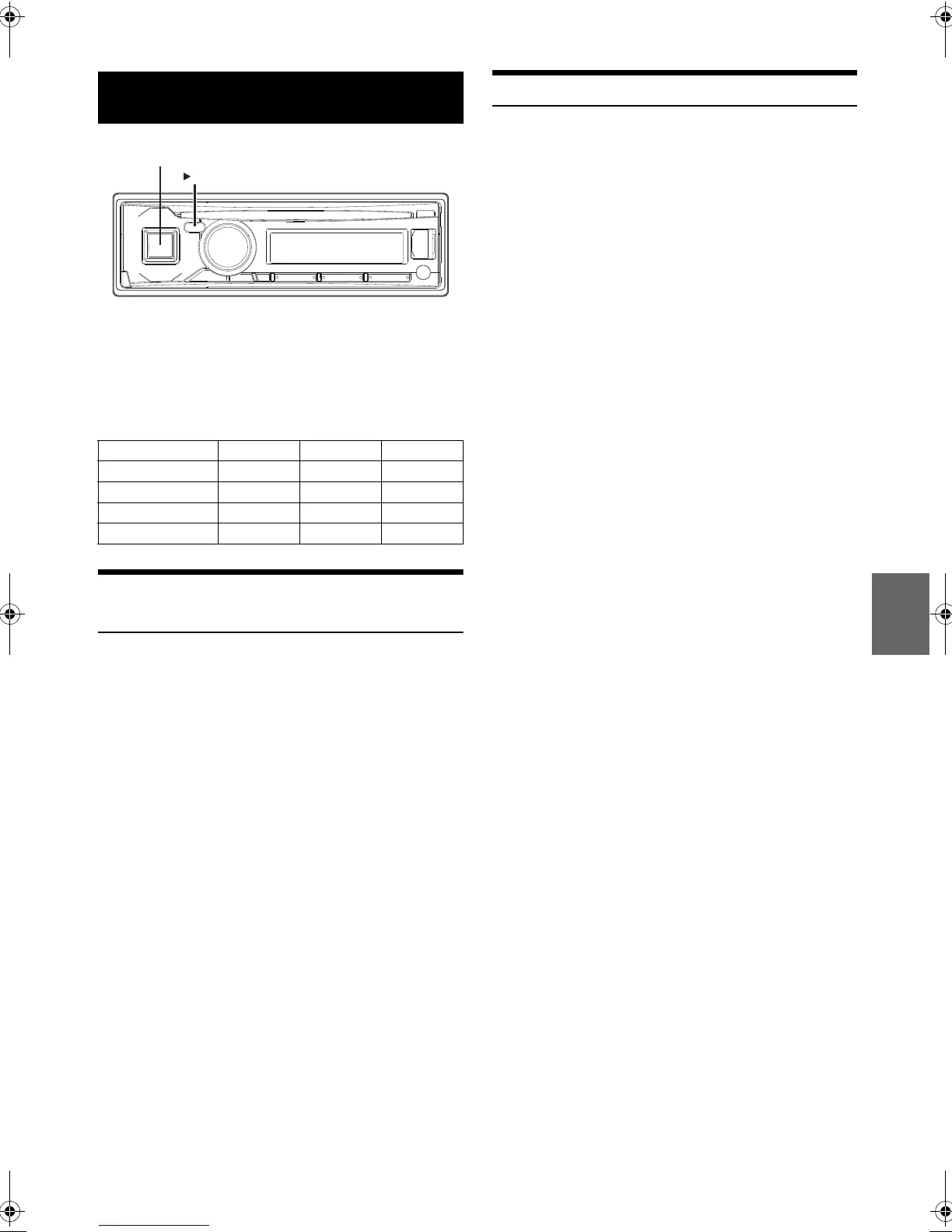27-EN
* The illustration is for CDE-143EBT/CDE-143EBTTH.
Note
• You can connect Nokia (Symbian
™
) phone via USB port to play back
the music stored on your phone.
About media that can be played
The following table shows which files can be played on which models.
Playing MP3/WMA/AAC Files from USB
Memory (optional)
If you connect a Flash device containing MP3/WMA/AAC, MP3/
WMA/AAC files can be played back.
1
Press SOURCE to switch to the USB AUDIO mode.
2
To pause playback, press .
Pressing again will resume the playback.
Notes
• The root folder is displayed as “ROOT” in the Folder Name Search
mode.
• This unit plays back files in USB Memory with the same controls and
modes used for playback of CDs containing MP3/WMA/AAC. For
details, refer to “CD/MP3/WMA/AAC (CDE-143EBT/
CDE-143EBTTH only)” on page 10.
• Before disconnecting USB Memory, be sure to change to another source
or set to pause.
• The playback time may not be correctly displayed when a VBR
(Variable Bit Rate) recorded file is played back.
About MP3/WMA/AAC File of USB Memory
Playing back MP3/WMA/AAC
MP3/WMA/AAC files are prepared, then stored to a USB Memory
Device. This unit can recognise at most 255 folders and 255 files per
folder stored in USB Memory. Playback may not be performed if a USB
Memory Device exceeds the limitations described above.
Do not make a file’s playback time more than 1 hour.
Media supported
This device can play back files stored on USB Memory devices designed
for USB connection.
Corresponding File Systems
This device supports FAT 12/16/32 for USB Memory devices.
USB Memory (optional)
MP3 WMA AAC
UTE-42EBT
UTE-42EBTTH
CDE-143EBT
CDE-143EBTTH
SOURCE/
/ II
00ALPINE.book Page 27 Friday, November 16, 2012 4:10 PM
