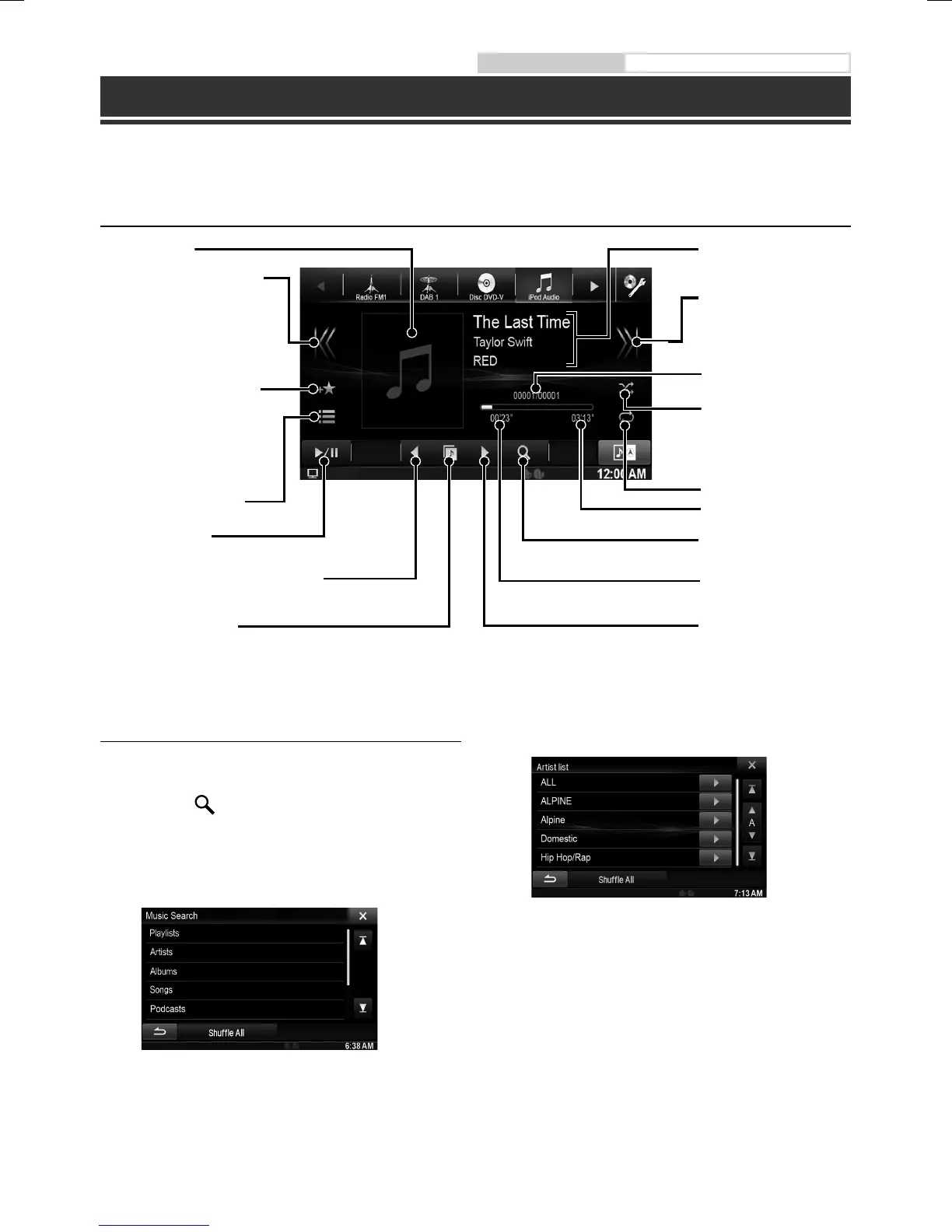ALPINE X800D-U QRG 68-24567Z45-A (EN)
10-EN
Searching for a Music File
For example: Searching by Artist name
1 Touch [ (Search)] during playback.
2 Touch [Music].
3 Touch [Artists].
4 Touch the selected artist’s name.
The Albums search screen of the selected artist is
displayed.
Touching [p] of the desired artist will play back all
songs of the selected artist.
5 Touch the desired album’s name.
All songs of the selected album are displayed.
Touching [p] of the desired album will play back all
songs of the selected album.
6 Touch the desired song’s name.
The selected song is played back.
Touching [p] of “ALL” will play back all songs in the list.•
Owner’s manual iPod/iPhone (Optional)
iPod/iPhone Operation (Optional)
An iPod/iPhone can be connected to this unit by using the cable (KCU-461iV) (sold separately). You can connect a
video-capable iPod to enjoy not only Music but also Video files.
This unit does not support video playback from iPhone 5, etc., which with Lightning Connector.
Audio mode
•
Artwork display
Finds the beginning of the
current file/Finds a previous
file within one second after
playback starts/Fast-reverses
when touched for at least 2
seconds
Add the current source to My
Favourites. (Not displayed when
the current source has been
added.)
Displays the search screen
Pause and Playback
Finds the beginning of previous Playlist/
Artist/Album/Podcast/Genre/Composer
Direct switch mode icon
iPod/iPhone information
display
Finds the beginning of the
next file/Fast-forwards
when touched for at least
2 seconds
Current song no./Total
song no.
Random Play
Repeat Playback
Remaining time for playing
Displays the search screen
USB
You can p
internal p
Refer to t
Video
Finds the b
current file
file within o
after playb
reverses w
at least 2 s
e
Displays th
Pause and
Stop Play
b
Finds the b
Finds the b
Elapsed time
Finds the beginning of
next Playlist/Artist/Album/
Podcast/Genre/Composer
DivX® infor
Add the cu
My Favour
i
when the c
been adde
Changes op
