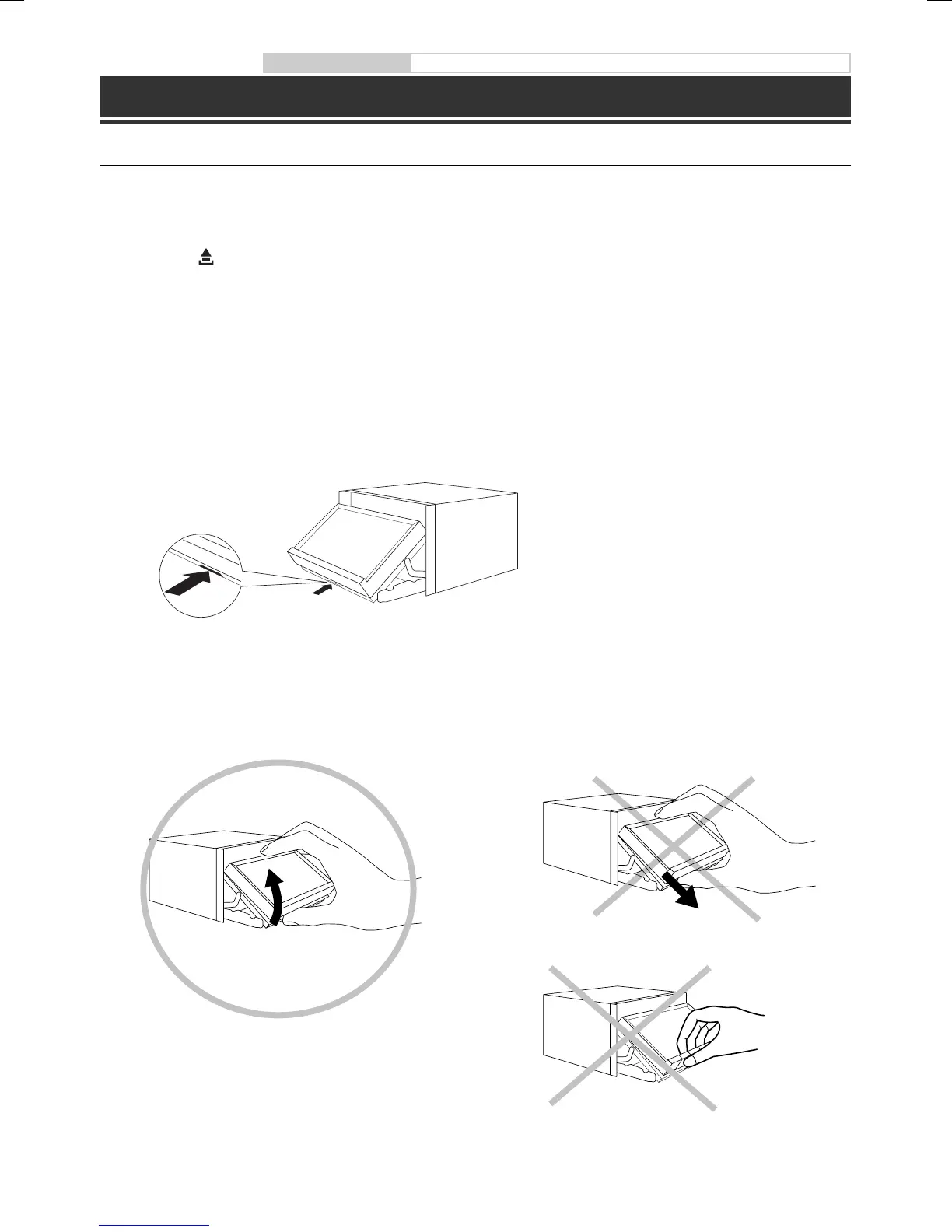ALPINE X800D-U QRG 68-24567Z45-A (EN)
4-EN
Owner’s manual Detaching and Attaching the Screen
Detaching and Attaching the Screen (INE-W987D Only)
Detaching
1 Press c (Eject).
The Open/Tilt screen is displayed.
2 Touch [ Remove Screen].
A confirmation message is displayed.
3 Touch [OK] to confirm.
4 Press the Release Lever on the bottom of the screen panel within the 30 seconds count down.
The screen panel is unlocked.
• After the Release Lever is pressed, the front panel will close in 15 seconds, whether the screen panel is
detached or not.
5 Grasp the screen panel firmly, and then force the bottom of the screen panel outward to make it
depart from the main unit.
CORRECT
INCORRECT
Pull it as the direction of arrowhead
Grab the Hard key
•
•
Attach
1 Ins
wit
2 Pu
CO
Sc
A
T
-
•
•
In
