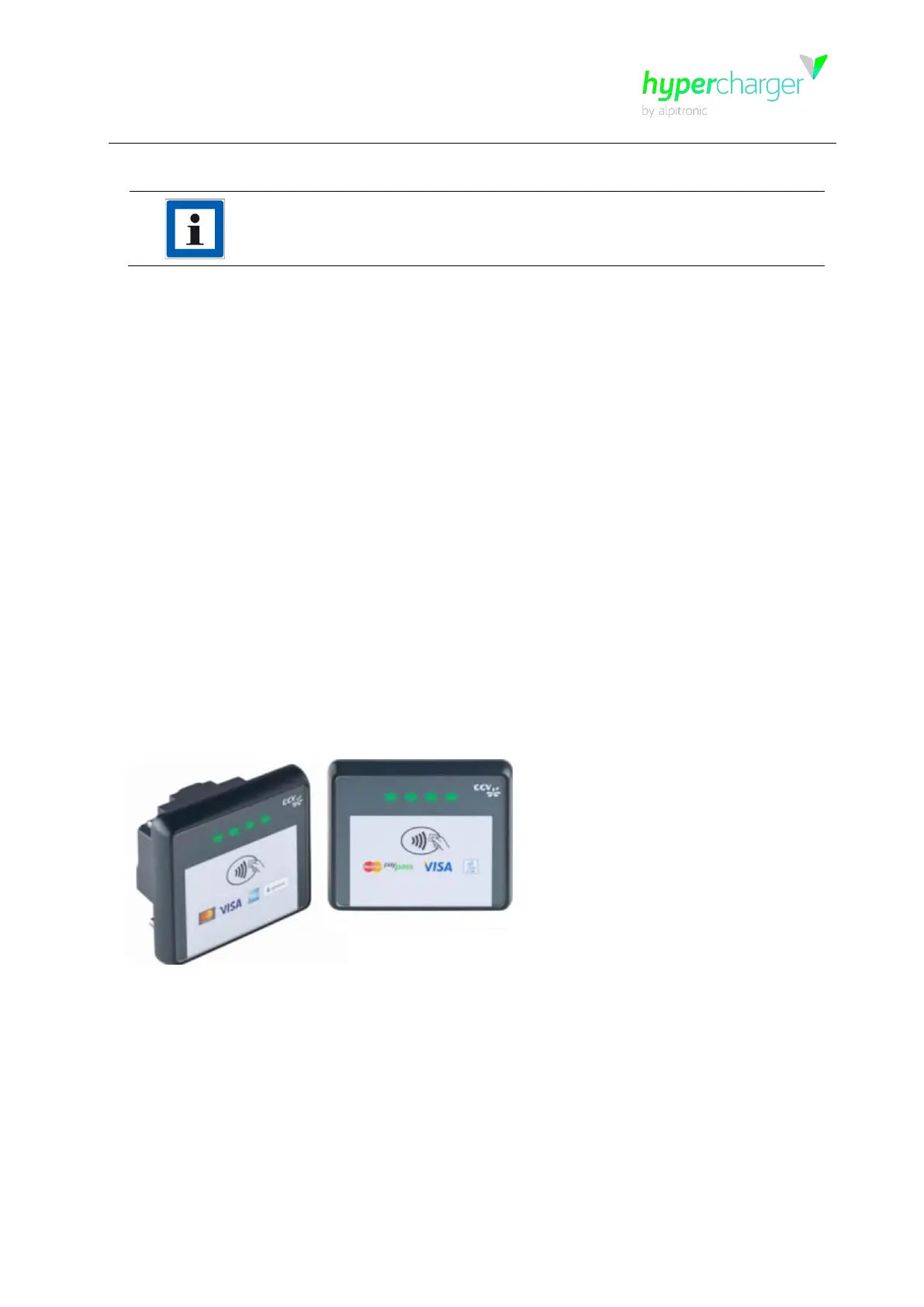All rights reserved. Reproduction of this document, in whole or in part, is only permitted with the permission of alpitronic GmbH.
Information
2.8. Additional options
2.8.1. Colors HYC_50
The HYC_50 housing is delivered in “RAL Noire 2100” as standard. The front bezel can be
customized with custom branding, making the column a statement of your business.
2.8.2. Credit card terminal
alpitronic uses the COR A20 contactless reader with OPM-C60 controller from CCV
Germany. Before installing the credit card terminal, the customer must conclude an
agreement with a payment provider such as BS-Payone, Concardis or CCV. alpitronic then
receives the CCV terminal configured on the payment provider, which is installed in the
charging station. The provider's terminal ID is transmitted by the customer to alpitronic and
played on the terminal (alternatively, this can also be configured by the customer after
delivery of the hypercharger).
A credit card terminal provided by the customer can also be installed as long as it is one of
the models mentioned above.
The credit card terminal supports all common credit and bank cards, the payments made
can be viewed in the backend with a time delay.
Figure 10: Contactless credit card terminal (model COR A20)
