Do you have a question about the Altec Lansing ADA305 and is the answer not in the manual?
Covers crucial safety notices, including electric shock risks and warnings.
Advises on proper placement, avoiding moisture, and general operating conditions.
Details on FCC rules for Class B devices and managing radio interference.
Introduction to the high-fidelity sound system and its core features.
Guidance on positioning satellites and subwoofer for maximum audio performance.
Step-by-step guide for connecting the speaker system to a computer via USB.
Instructions for connecting using audio line-out or headphone jacks.
Guidance on using the adapter for power connections in specific regions.
How to switch between surround sound (Pro-Logic) and stereo audio.
Details on adjusting channel volumes and activating the mute function.
Resolving static, crackling, hissing, and other audio interference problems.
Steps to diagnose and fix issues with no audio output or insufficient volume.
Troubleshooting subwoofer humming and USB device connection errors.
| Brand | Altec Lansing |
|---|---|
| Model | ADA305 |
| Category | Speaker System |
| Language | English |









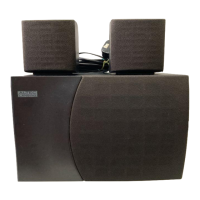


