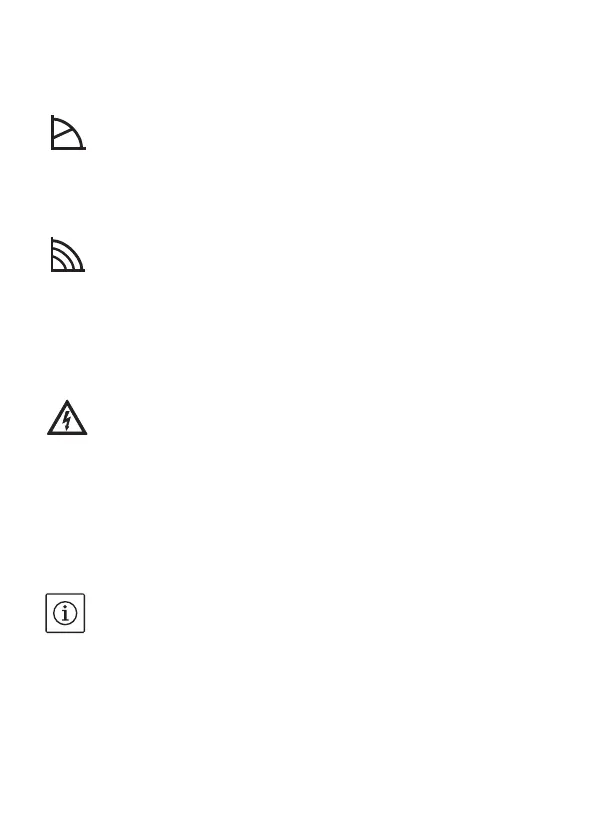English
20 4175654-Ed.01 (2013/01)
Control modes
Variable differential pressure (p-v):
The differential-pressure setpoint H is increased linearly
over the permitted volume flow range between ½H and H
(Fig. 2a). The differential pressure generated by the pump
is adjusted to the corresponding differential-pressure set-
point.
3 speed stages
The pump runs uncontrolled in three prescribed fixed speed
stages. (Fig. 2b).
4 Installation and electrical connection
4.1 Installation
DANGER: Before starting work, make sure that the
pump has been disconnected from the power supply.
Installation site
• Provide a weatherproof, frost-free, dust-free and well-venti-
lated room for the installation.
Choose an installation site that is easily accessible.
• Prepare the installation site so that the pump can be
installed without being exposed to mechanical stresses. If
need be, support or secure piping on both side of the pump.
NOTE: Provide check valves upstream and downstream of
the pump to facilitate a possible pump replacement. Per-
form installation so that leaking water cannot drip onto the
control module. To do this, align the upper gate valve later-
ally, if need be.
• Complete all welding and soldering work near the pump
prior to the installation of the pump.